A b 3 4 5 – B&K CT600 User Manual
Page 43
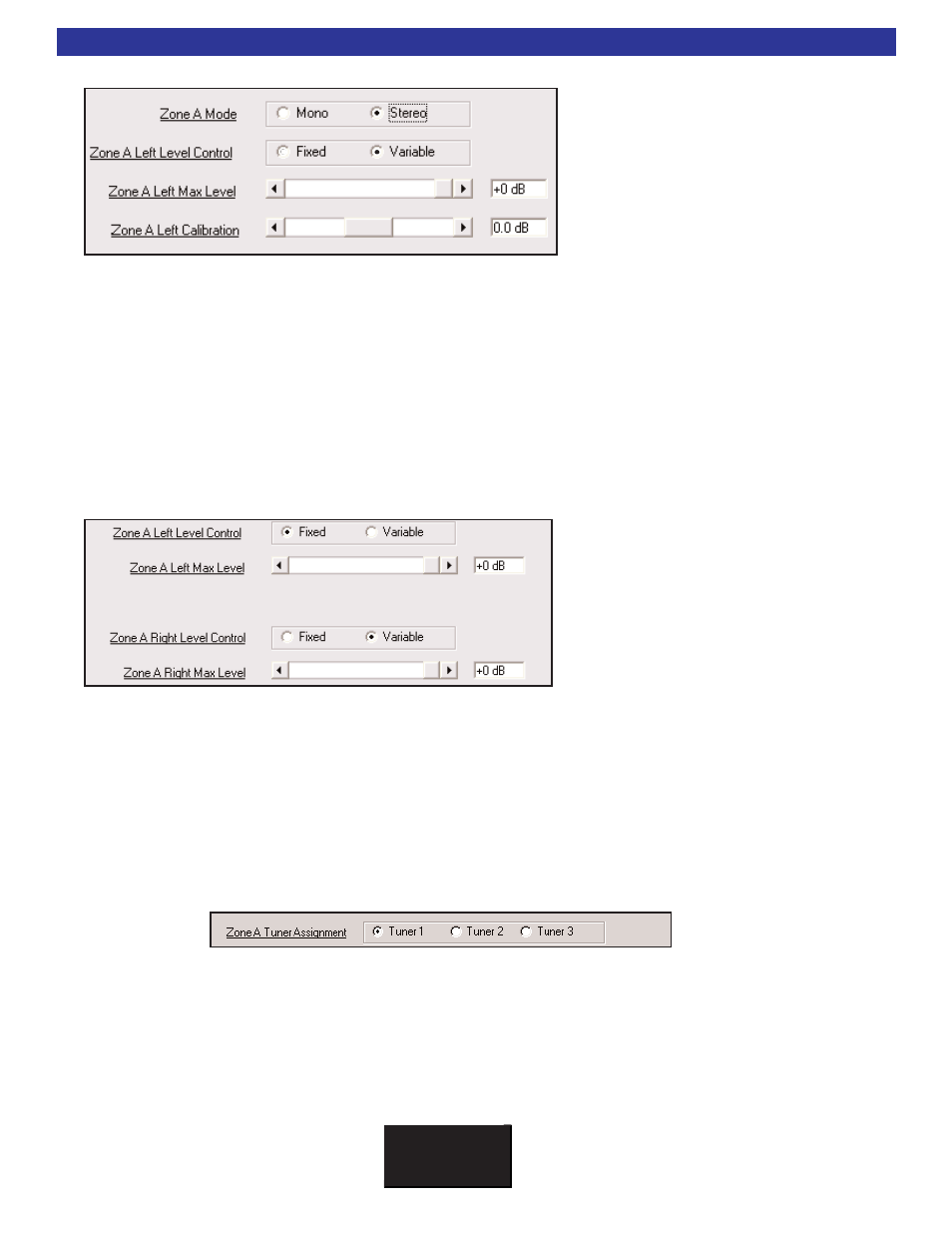
Hardware Zone Settings
B K
&
S
B
I M P LY
E T T E R !
39
3. Fixed or Variable Levels for
Stereo Zones
This setting dictates the configuration for
the amplifier. The Variable assignment will
allow speakers connected to the Zone
Speaker Outputs to be controlled using an
IR keypad or remote control. Selecting the
Fixed assignment is available for external
rotary type volume controls.
4.Maximum Level (Limits the Output whether Fixed or Variable)
Each zone can have the volume limited to a particular maximum level. Adjust the slide bar to limit the maxi-
mum volume level for each zone. When the zone is set to fixed, slide the bar to the desired fixed volume
level. You may click on the volume number to enter the volume manually.
5. Left and Right Level Calibration
Normally these levels are left untouched. However, you can adjust the speaker balance for this zone perma-
nently here.
A. Fixed or Variable Levels for
Mono Zones
Each Mono zone can be set Fixed or
Variable. Variable is selected for a zone con-
trolled by a remote control or keypad. Fixed
is for rotary knob volume control zones. This
fixed or variable selection is applicable to
the amp channels only. Does not apply to
the line level pre-outputs.
B. Maximum Level for the Mono Zone (Fixed or Variable)
Each zone can have the volume limited to a particular maximum level. Adjust the slide bar to limit the maxi-
mum volume level for each zone. When the zone is set to fixed, slide the bar to the desired fixed volume level.
Tip: Set the Max Level to -6dB. This will prevent the amplifier from clipping on most CD's.
Tuner Assignment
Assign a tuner for each zone by clicking the appropriate button. Once a tuner is assigned to a zone, that
zone will always use that tuner. When multiple zones are assigned to the same tuner, the tuner will act as a
shared source.
A
B
A
B
3
4
5
