Zone power on settings, Zone sync setup, Page/event setup – B&K CT600 User Manual
Page 74
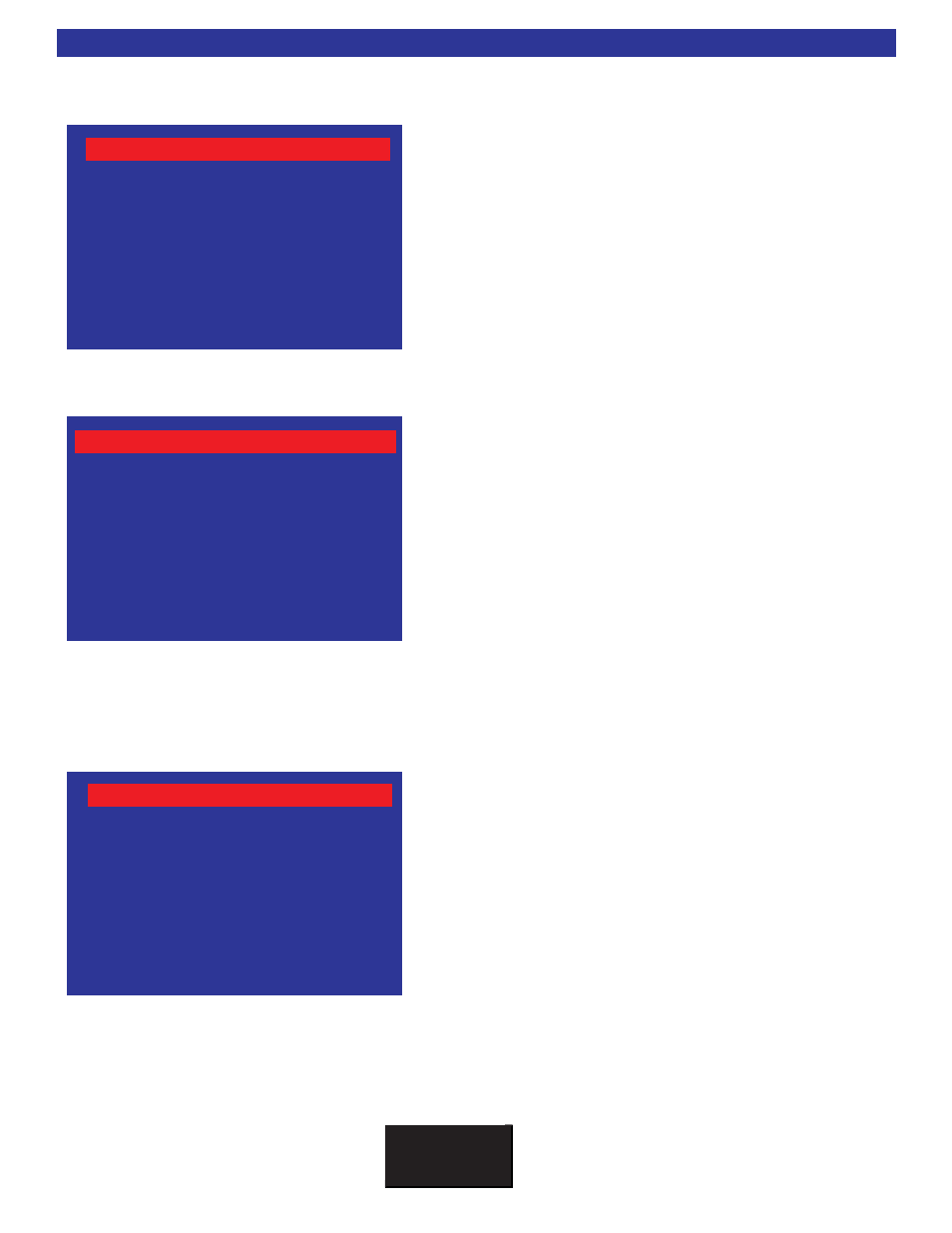
Audio / Video Submenu
B K
&
S
B
I M P LY
E T T E R !
70
Zone Power On Settings
1.
Use Left/Right to select a zone to setup for power on set-
tings. Then use up/down to select an item to adjust. Use
Left/Right to adjust the item selected.
2.
When the selected zone is powered on, how do you want
the zone to come up? This is where you can select turn
on input, turn on volume, turn on bass, treble, loudness,
etc. Every time you turn on this zone it will “Power On”
to specific predetermined setting. Last used will allow the
zone to turn on exactly how it was turned off, i.e. input,
volume, etc...
Page/Event Setup
1.
Use Left/Right to select which Page/Event to setup. Then
use up/down to select an item to adjust. Use Left/Right to
adjust.
2.
When the EVENT happens what should the affected
zone(s)* do? The zone can switch to any shared input,
change volume, mute, etc.
*Note: Only Zones which have been setup under the
Zone(s) Menu to respond to Page/Event 1 or 2 or Both
will be affected by the Setup Page/Event screen.
Page/Events are described on
Zone Sync Setup
1.
Use Left/Right to select which zone or group of zones to
setup. Then use up/down to select changes. Use
Left/Right to adjust between relative and absolute.
Relative: all volumes change relative to one another.
Absolute: All volumes sync to same volume level before
change is made, referenced from the zone the command
is received from.
*Note: The expression "linked zones" means the hard-
ware zones that make up a code-set group (i.e. the
logical zone "Downstairs" consists of the hardware zones
B - “Dining Room”, C - “Kitchen”, and D - “Patio”).
1
1 A
Au
ud
di
io
o
L
La
as
st
t U
Us
se
ed
d
2
2 V
Vi
id
de
eo
o
L
La
as
st
t U
Us
se
ed
d
3
3 V
Vo
ol
lu
um
me
e
L
La
as
st
t U
Us
se
ed
d
4
4 B
Ba
as
ss
s
L
La
as
st
t U
Us
se
ed
d
5
5 T
Tr
re
eb
bl
le
e
L
La
as
st
t U
Us
se
ed
d
6
6 L
Lo
ou
ud
dn
ne
es
ss
s
L
La
as
st
t U
Us
se
ed
d
S
SE
EL
L t
to
og
gg
gl
le
e l
la
as
st
t u
us
se
ed
d
↑↑↓↓ nneexxtt iitteemm aaddjjuusstt ←
←→
→
M
ME
EN
NU
U m
ma
ai
in
n m
me
en
nu
u
Z11 Z
Zone A
A P
POWER O
ON
1
1 A
Ac
ct
ti
io
on
n
S
Sw
wi
it
tc
ch
h t
to
o 8
8
2
2 A
Ac
ct
ti
iv
va
at
te
ed
d b
by
y
C
Co
on
nt
tr
ro
ol
l 1
1
3
3 L
Le
ev
ve
el
l
-4
46
6d
dB
B
4
4 T
Tu
ur
rn
n o
of
ff
f d
de
el
la
ay
y
5
5s
se
ec
c
5
5 A
Af
ff
fe
ec
ct
ts
s C
Co
on
nt
tr
ro
ol
l O
Ou
ut
t
a
an
nd
d F
Fl
la
as
sh
he
er
r O
Ou
ut
t
N
No
o
↑↑↓↓ nneexxtt iitteemm aaddjjuusstt ←
←→
→
M
ME
EN
NU
U s
se
et
tu
up
p A
A/
/V
V
SETUP P
PAGE/EVENT 1
1
1
1 C
Ch
ha
an
ng
ge
es
s
r
re
el
la
at
ti
iv
ve
e
w
wh
he
en
n c
ch
ha
an
ng
gi
in
ng
g v
vo
ol
lu
um
me
e b
ba
as
ss
s
a
an
nd
d t
tr
re
eb
bl
le
e - l
li
in
nk
ke
ed
d z
zo
on
ne
es
s*
*
w
wi
il
ll
l c
ch
ha
an
ng
ge
e r
re
el
la
at
ti
iv
ve
e t
to
o
t
th
he
ei
ir
r c
cu
ur
rr
re
en
nt
t l
le
ev
ve
el
ls
s
↑↑↓↓ nneexxtt iitteemm aaddjjuusstt ←
←→
→
M
ME
EN
NU
U s
se
et
tu
up
p A
A/
/V
V
Z11 Z
ZONE A
A Z
ZONE S
SYNC
