Connecting video components 9, Connecting video components, Connecting your equipment front – Pioneer VSX-D810S User Manual
Page 9: Vsx-d810s, Vsx-d710s, Video l r, Video l r video l r
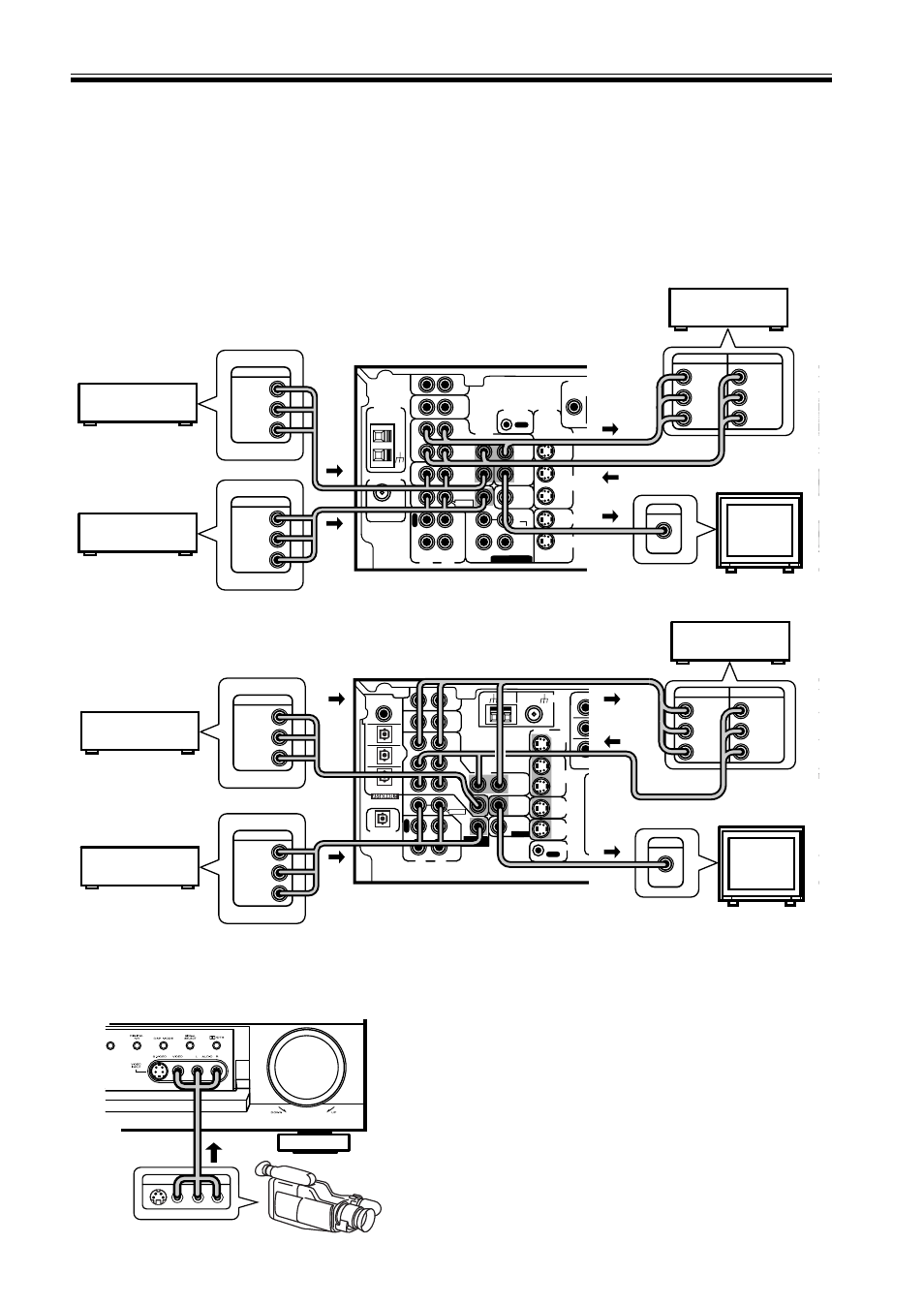
9
En
L
R
VIDEO
VIDEO TO
MONTOR
TV
TO
MONTOR
TV OUT
VCR /
DVR
DIGITAL IN
¥
ø
π
CONTROL
IN
IN
IN
IN
IN
AUX
CD
PCM/2
/DTS
COAX
OPT
OPT
OPT
(CD-R)
(CD)
(TV)
(DVD)
O
P
T
IN
IN
IN
OUT
OUT
CD - R
/ TAPE
/ MD
SUB
WOOFER
DIGITAL OUT
IN
TV /
SAT
TV /
SAT
DVD
/ LD
DVD
/ LD
FRONT
O
U
T
R
E
C
P
L
A
Y
VCR /
DVR
S
IN
S
IN
S
IN
S
OUT
S
OUT
OUT
FM UNBAL
75
Ω
AM
LOOP
ANTENNA
DVD 7.1 CH
INPUT
PREOUT
L
R
R
R
L
L
R
L
R
BACK
COMPONENT
VIDEO
FRONT
CENTER
SURROUND
SURROU
B
TO MONITOR TV OUT
CENTER
SUB WOOFER
SURROUND
SURROUND BACK
Y
Y
L
R
L
R
P
B
P
B
P
R
P
R
A
(DVD/LD) IN
1
(TV/SAT) IN
2
DVD
7.1 CH
INPUT
PREOUT
FRONT
FRO
SURROUND
CENTER
S
P
E
A
K
E
R
S
OUTPUT
VIDEO
L
R
OUTPUT
INPUT
VIDEO
L
R
VIDEO
L
R
OUTPUT
VIDEO
L
R
INPUT
VIDEO
VSX-D810S
L
R
L
R
R
L
S
FRONT
L
R
SURROUND
CENTER
COMPONENT
VIDEO
DIGITAL IN
PCM/2/DTS
DIGITAL
OUT
TO
MONTOR
TV
TO
MONTOR
TV
VCR /
DVR
VIDEO
VIDEO
VCR /
DVR
TO MONITOR TV OUT
CONTROL
IN
AUX
CD
IN
OUT
IN
IN
OUT
OUT
CD - R
/ TAPE
/ MD
SURROUND
CENTER
SUB W.
SUB W.
PREOUT
IN
IN
IN
Y
P
B
P
R
Y
P
B
P
S
IN
S
IN
S
OUT
S
OUT
IN
IN
IN
TV /
SAT
TV /
SAT
DVD/
LD
DVD
/ LD
FRONT
CENTER
PREOUT
(DVD)
(CD) (CD-R)
COAX
OPT
OPT
OPT
R
E
C
P
L
A
Y
A
1
2
1
(TV/SAT) IN
(DVD/LD) IN
2
FM
UNBAL
75
Ω
OUT
AM LOOP
ANTENNA
FM ANTENNA
DVD 5.1 CH INPUT
SPEAKERS
OUTPUT
VIDEO
L
R
OUTPUT
INPUT
VIDEO
L
R
VIDEO
L
R
OUTPUT
VIDEO
L
R
INPUT
VIDEO
VSX-D710S
Connecting Your Equipment
Front
Front video connections are accessed via the front panel
input selector as VIDEO.
MEMO:
This receiver also has S-Video and component video inputs
and outputs. These can give you a better picture than the
standard composite video connections. For S-Video
connections use an S-Video cord (not supplied); for
component video connections use a three-way RCA cord (not
supplied).
Note that a signal fed into a video input on this receiver is
only sent to your TV from the corresponding video output.
In other words, if you connect your VCR to this receiver
using a standard video cord, you need to connect the receiver
to your TV using a standard video cord. If your DVD player
is connected using an S-Video cord, make sure that you also
connect the receiver to your TV with an S-Video cord.
Connecting Video Components
Connect your video components to the jacks as shown below. Regarding digital video components (like a DVD
player), you must use the analog video connections pictured on this page for the video signal but in order to use a
digital source (like a DVD) you must hook up their audio to a digital audio input (see p. 5-6). It is also a good idea to
hook up your digital components with analog audio connections as well (see p. 7).
When connecting your equipment always make sure the power is turned off and the power cord is disconnected from
the wall outlet.
The arrows indicate the direction of the audio signal.
L
V
R
VIDEO INPUT
Video camera (etc.)
DVD player
(or LD player)
Video deck
TV tuner
(or Satellite tuner)
TV
(monitor)
DVD player
(or LD player)
Video deck
TV tuner
(or Satellite tuner)
TV
(monitor)
