Other options 08 – Pioneer DBR-TF100 User Manual
Page 32
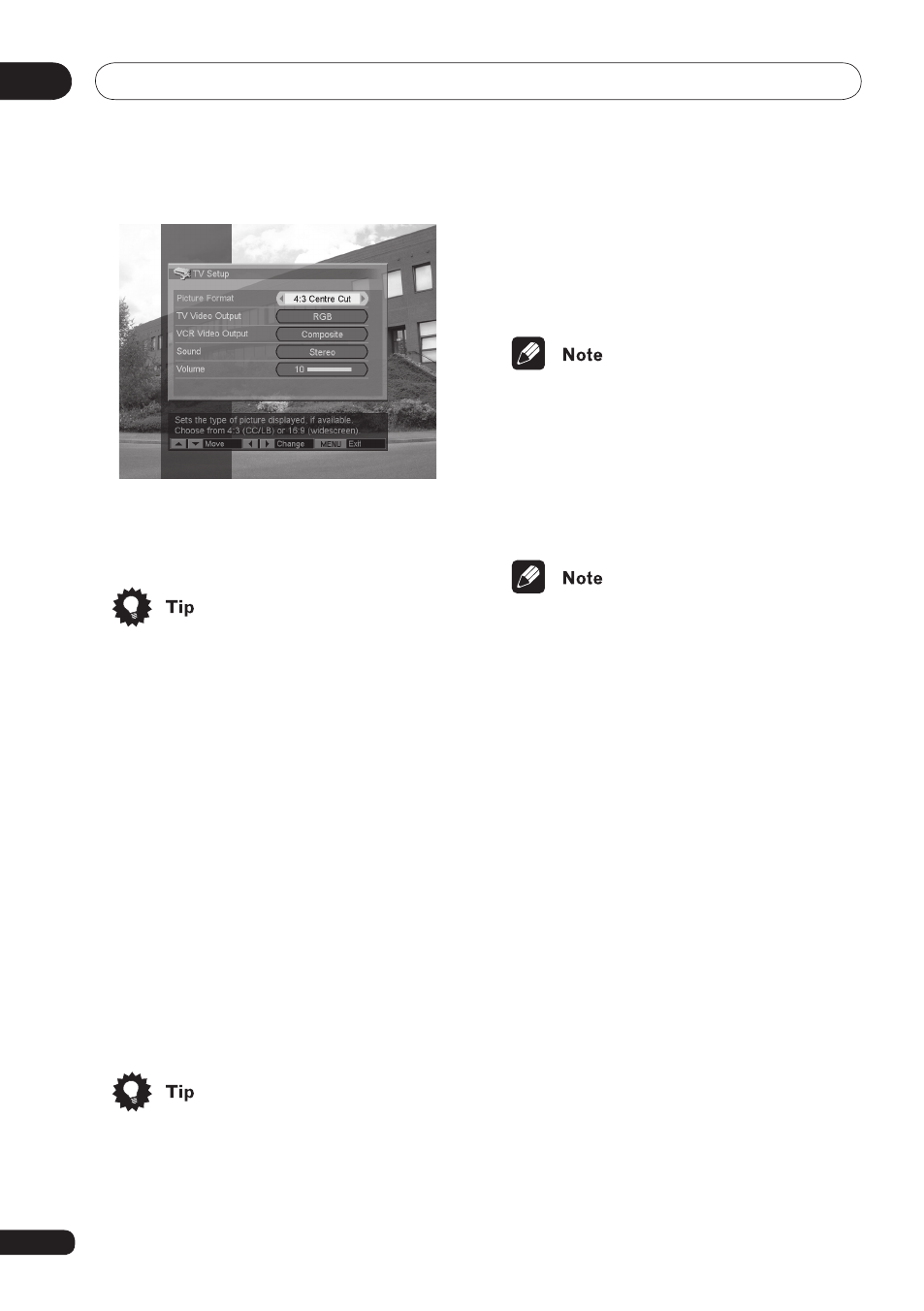
Other options
08
32
4 Press
5/∞ to select the preference you
wish to set, then refer to the instructions
below.
• Press
MENU or EXIT to complete the
setting and exit the menu.
• Press
RETURN to complete the setting
and return to the previous menu.
Picture Format
Press
2/3 to select 16:9, 4:3 Letterbox or
4:3 Centre Cut.
If your DTR is connected to a 16:9 TV, select
16:9. If your DTR is connected to a 4:3 TV
and you wish to view a 16:9 programme,
you must select how that 16:9 programme
is displayed on your TV. If you select
4:3
Letterbox, the full width of the image is dis-
played but areas above and below the image
are blank. If you select
4:3 Centre Cut, the
image fills the screen vertically but the right
and left ends of the image are not displayed.
• Pressing
WIDE on the remote will over-
ride the setting here.
TV Video Output
This sets the video signal format for the
TV SCART only. Press
2/3 to select RGB,
Composite or S-Video.
• Check your TV manual to see if it is
compatible with RGB or S-Video.
VCR Video Output
This sets the video signal format for the VCR
SCART only. Press
2/3 to select Compos-
ite or S-Video.
• Check your VCR manual to see if it is
compatible with S-Video.
• In order to use S-Video with your VCR
you may need to change settings on
your VCR. See the user’s manual for
your VCR for information.
Sound
This sets the audio output from the TV and
VCR SCART only. Press
2/3 to select Mono
or
Stereo.
Volume
This adjusts the volume of the audio output
from the TV SCART from
1 (minimum) to 10
(maximum). Press
2/3 to choose a setting
from
1 to 10.
