Connections 02 – Pioneer DBR-TF100 User Manual
Page 10
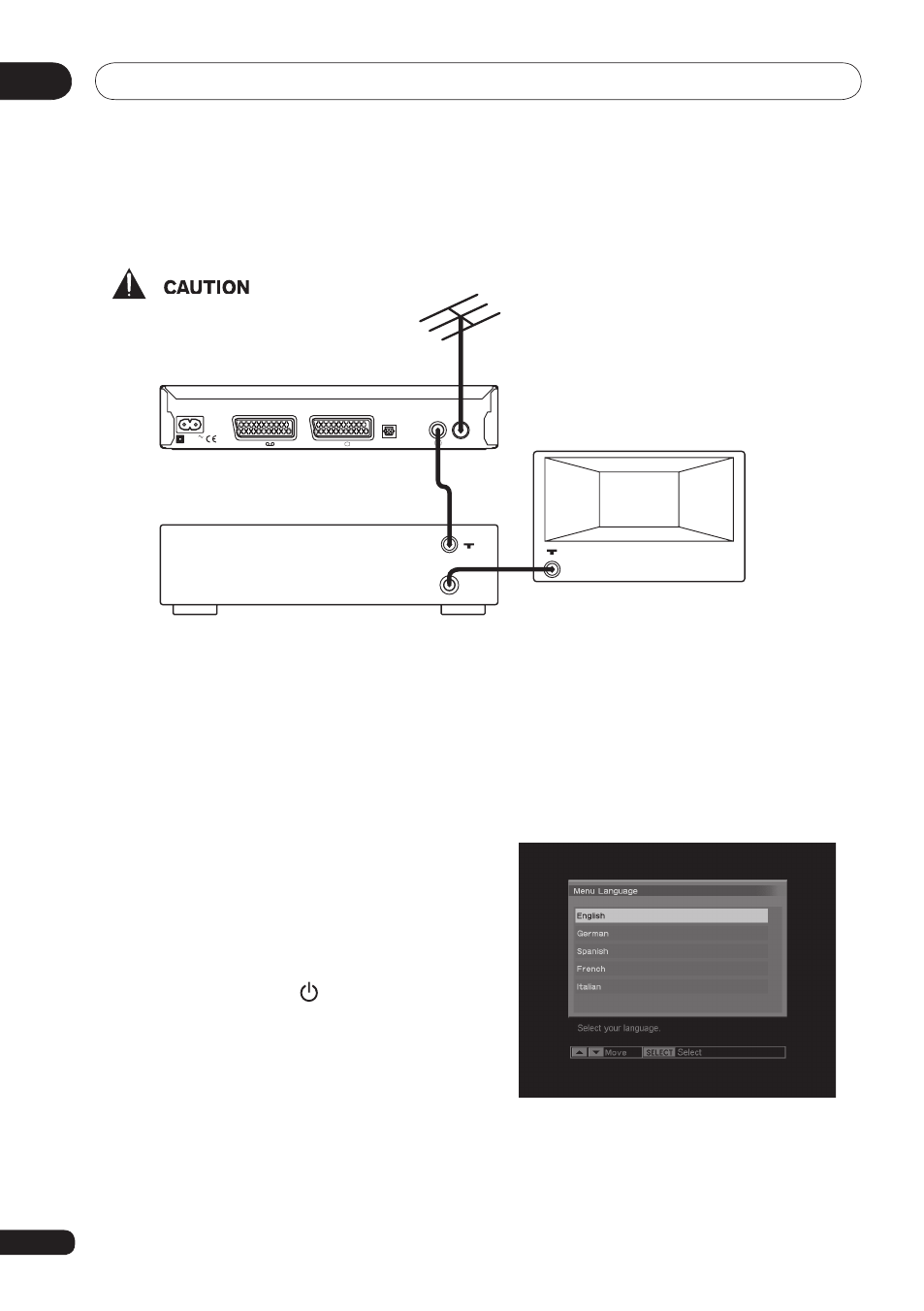
Connections
02
10
Television and VCR with only standard coaxial aerial input
• Before making connections unplug all
equipment from the mains power sup-
ply.
1 Connect the equipment as shown in the
above diagram but do not yet connect the
aerial to the DTR.
2 When you have finished making the con-
nections, plug in the equipment. First turn on
the TV and select an unused channel to use
for watching digital programmes. Next turn
on the VCR (at this time it does not matter to
what channel the VCR is tuned).
3 Press the STANDBY button on the
remote to wake up the DTR.
VIDEO
AERIAL
TV set
230V
VCR
TV
OPTICAL
AERIAL
50Hz
TV
AERIAL
TV
Digital Terrestrial Receiver
AERIAL
4 Tune the TV.
Now you need to tune the TV channel for
watching digital programmes. If you are
not sure how to do this, refer to the TV’s
operation guide. Store the channel when the
Pioneer logo or the Menu Language screen
appears on the TV as shown below.
5 Connect the aerial to the DTR and check
if the picture remains steady (no wobbling,
interference, or snow).
