Call screening – BT EQUINOX 1350 User Manual
Page 59
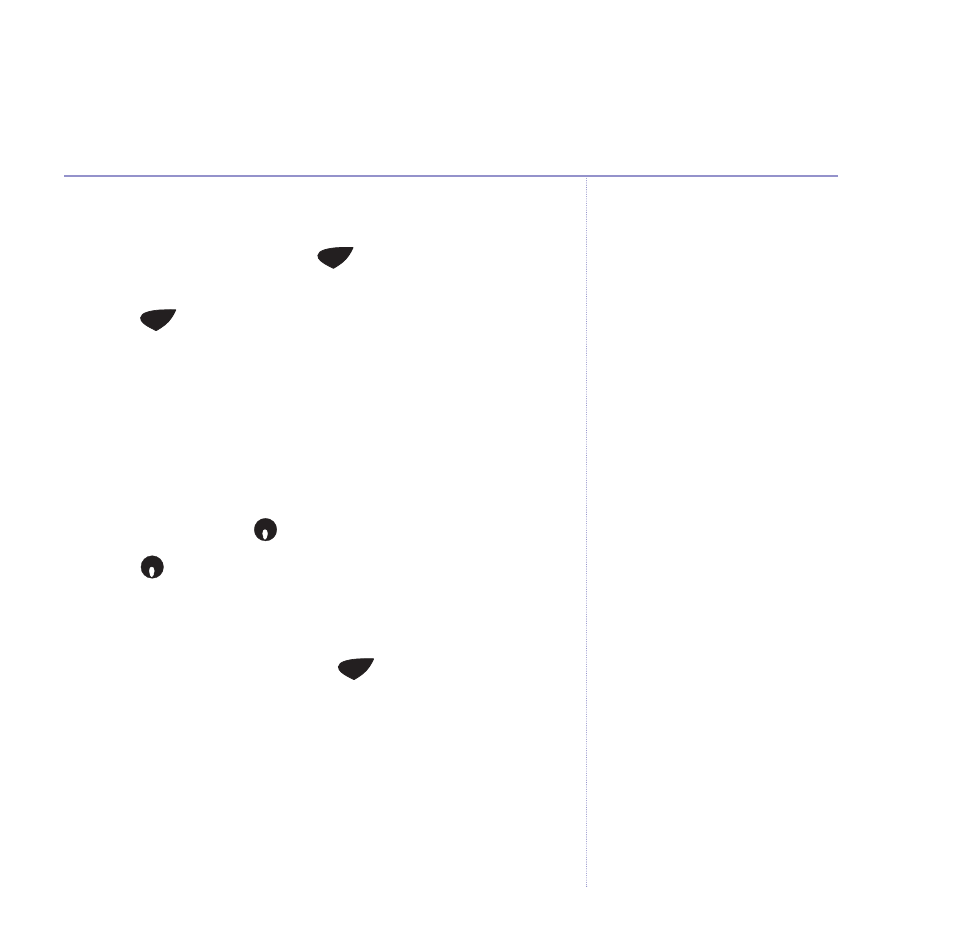
Memos are stored in the same way
as incoming messages and the
message counter will increase by 1.
At the base:
1. In standby, press and hold
. The machine
announces, “To delete all old messages, press delete”.
2. Press
again, the machine announces, “All old
messages deleted”.
Record a memo
You can record a memo message on the answering
machine for other users to hear.
Memos can only be recorded at the handset.
1. Press
MENU
, scroll
to
Answer Machine
and press
OK
.
2. Scroll to
Record Memo
and press
OK
.
3. Speak your message after the tone. To end recording
press
SAVE
. Your memo is played back.
4. Press
OK
to stop playback or
to cancel the memo.
Call screening
You can listen while your answering machine takes a call.
This lets you identify the caller and decide whether to
take the call yourself.
Play
Delete
Play
Delete
Play
Delete
Answering machine
59
BT Equinox 1350 – Edition 4.1 – 27.09.05 – 6576
If you experience any problems, please call the Helpline on 0870 605 8047
