38 sms text messaging, Sms text messaging character map – BT EQUINOX 1350 User Manual
Page 38
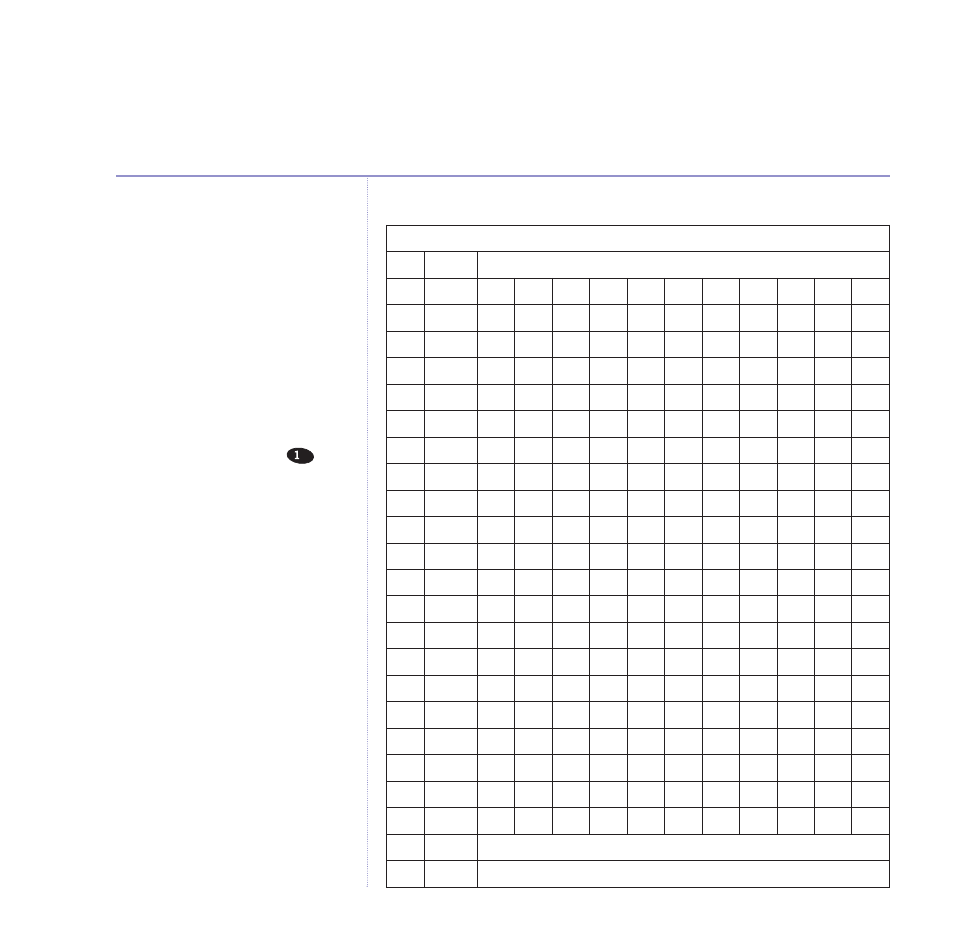
38
SMS text messaging
BT Equinox 1350 – Edition 4.1 – 27.09.05 – 6576
If you experience any problems, please call the Helpline on 0870 605 8047
Deleting text
When writing, press CLEAR. When
reading, press OPTIONS, select
Delete
then YES.
There is also a phonebook
character map on page 27.
The first character on the
button gives you a space.
Standard
Key Case
Assigned letters
1
space
.
,
:
;
!
?
¡
¿
'
"
1
2
l
a
b
c
2
а
д
е
ж
?
u
A
B
C
2
Д
Е
Ж
З
?
3
l
d
e
f
3
и
й
%
u
D
E
F
3
É
%
4
l
g
h
i
4
ì
_
u
G
H
I
4
_
5
l
j
k
l
5
-
u
J
K
L
5
-
6
l
m
n
o
6
с
т
ц
ш
(
u
M
N
O
6
С
Ц
(
7
l
p
q
r
s
7
ß
/
u
P
Q
R
S
7
/
8
l
t
u
v
8
щ
ь
:
u
T
U
V
8
Ü
:
9
l
w
x
y
z
9
)
u
W
X
Y
Z
9
)
0
l
0
@
&
u
0
@
&
*
STD
*
€
£
$
¥
EAT
*
#
€
£
$
¥
#
STD
#
EAT
SMS text messaging character map
