Changing templates – BT EQUINOX 1350 User Manual
Page 42
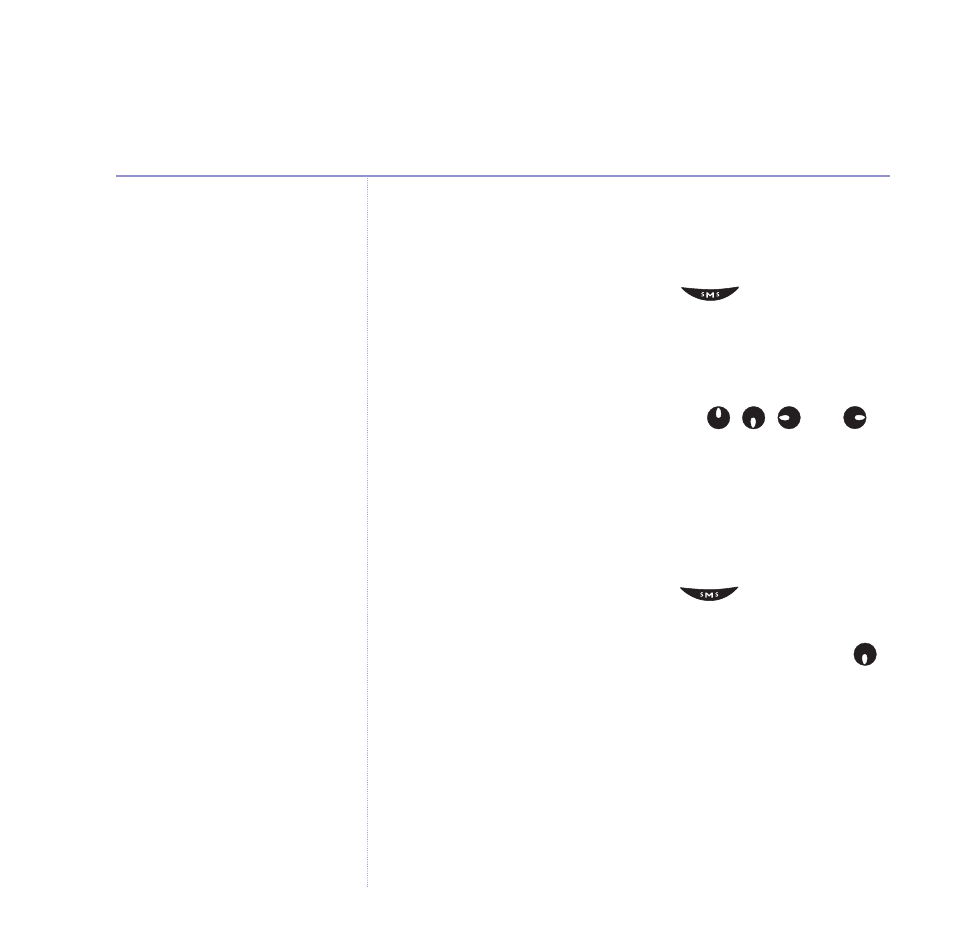
Changing templates
To insert a template, see Using options, page 39.
1. From the standby screen, press
to open the SMS
menu. Scroll down to
Templates
and press
OK
.
2. Scroll to the template you want and press
OK
.
3.
Edit Template
is highlighted. Press
OK
.
Use
CLEAR
to delete characters or
,
,
and
to move the cursor. Use the keypad to enter the new
template then press
SAVE
. The new template replaces
the old one.
Delete template
1. From the standby screen, press
to open the SMS
menu. Scroll down to
Templates
and press
OK
.
2. Scroll to the template you want and press
OK
. Scroll
to
Delete Template
. Press
OK
.
42
SMS text messaging
BT Equinox 1350 – Edition 4.1 – 27.09.05 – 6576
If you experience any problems, please call the Helpline on 0870 605 8047
Enter the new template using
standard text.
