BT EQUINOX 1350 User Manual
Page 57
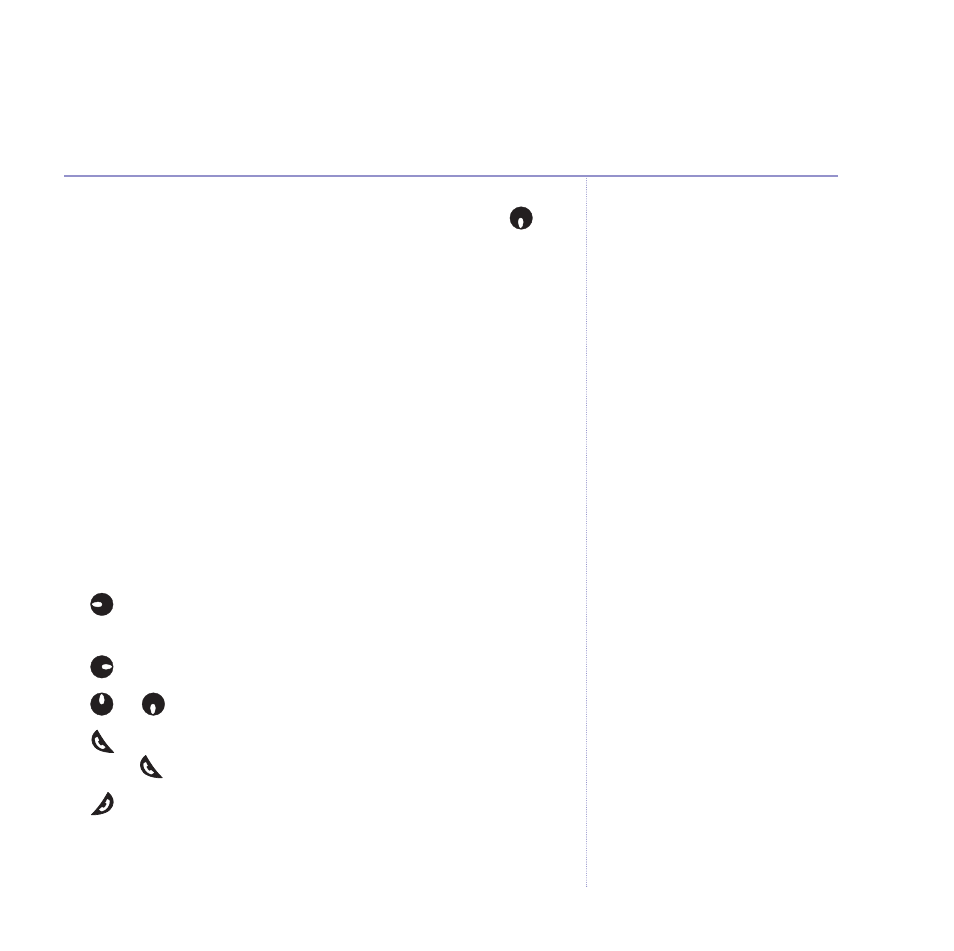
During playback of messages if the
message is a memo, the display
shows MEMO.
Pause will hold a message for up to
60 seconds, before returning your
phone to standby.
You cannot delete new (unplayed)
messages.
When the last message is played,
the machine announces,“End of
messages”.
1. To play messages at any time, press
MENU
, scroll to
Answer Machine
and press
OK
. Screen highlights
Play
Messages
.
2. Press
OK
. Your messages are played. The display
indicates
New Message
or
Old Message
. The number or
name of the caller and date and time of the call are also
displayed if you have subscribed to a Caller Display
service.
During playback, you can press:
PAUSE
– pause the message, then press to resume
playback.
DELETE
– to delete the current message. Display
confirms
Message Deleted
.
– press once to replay the message or twice to play
the previous message.
– to play the next message.
or
– to adjust the volume.
– to hear messages over the handset loudspeaker.
Press
again to switch back to the earpiece.
– to stop playback.
Answering machine
57
BT Equinox 1350 – Edition 4.1 – 27.09.05 – 6576
If you experience any problems, please call the Helpline on 0870 605 8047
