Message deleted, Answer machine, Delete messages – BT EQUINOX 1350 User Manual
Page 58: Delete all old messages
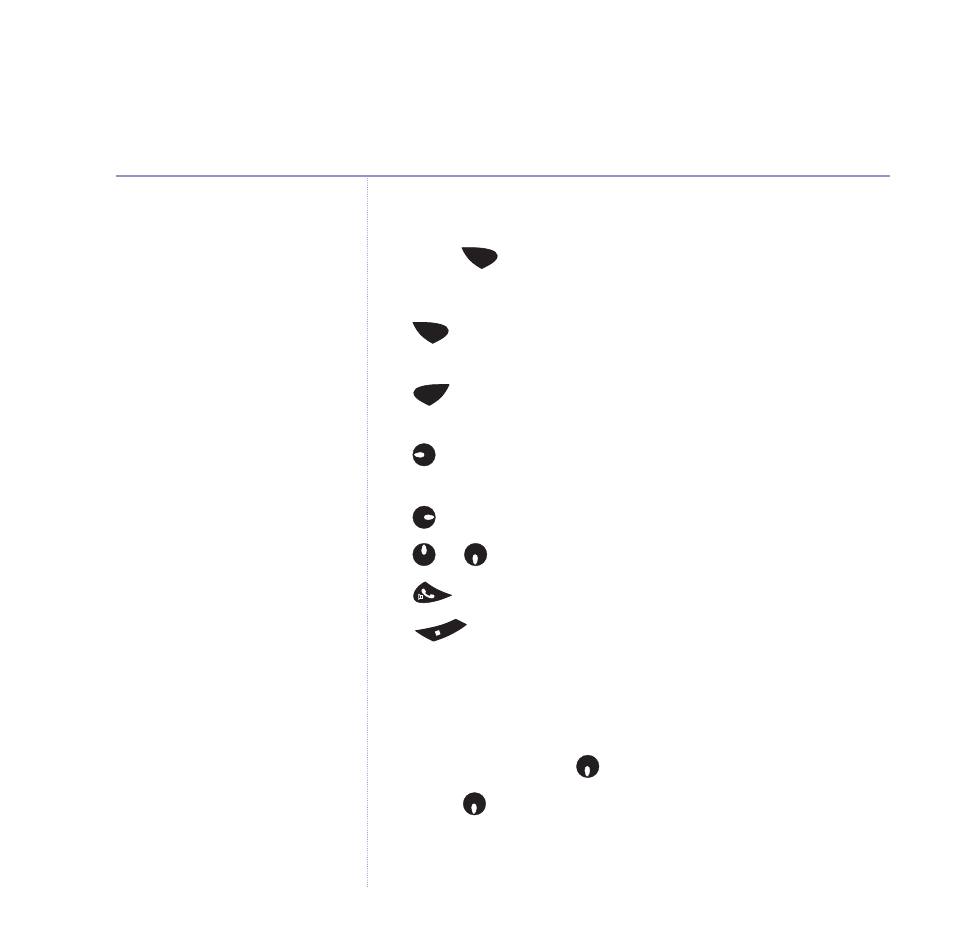
58
BT Equinox 1350 – Edition 4.1 – 27.09.05 – 6576
If you experience any problems, please call the Helpline on 0870 605 8047
Play messages at the base
1. Press .
2. During playback, you can press:
– to pause and, again to resume playing the
message.
– to delete the current message. Display confirms
Message Deleted
.
– press once to replay the message or twice to play
the previous message.
– to play the next message.
or
– to adjust the volume.
– to stop playback and ring the caller’s number.
– to stop playback and return to standby.
Delete all messages
At the handset:
1. Press
MENU
, scroll
to
Answer Machine
and press
OK
.
2. Scroll to
Delete Messages
and press
OK
. Display
shows
Delete All Old Messages?
Press
DELETE
to
confirm or
BACK
to cancel and return to the
previous screen.
Ans
wer
on/off
Sto
p
Play
Delete
Play
Delete
Play
Delete
Answering machine
