BT EQUINOX 1350 User Manual
Page 4
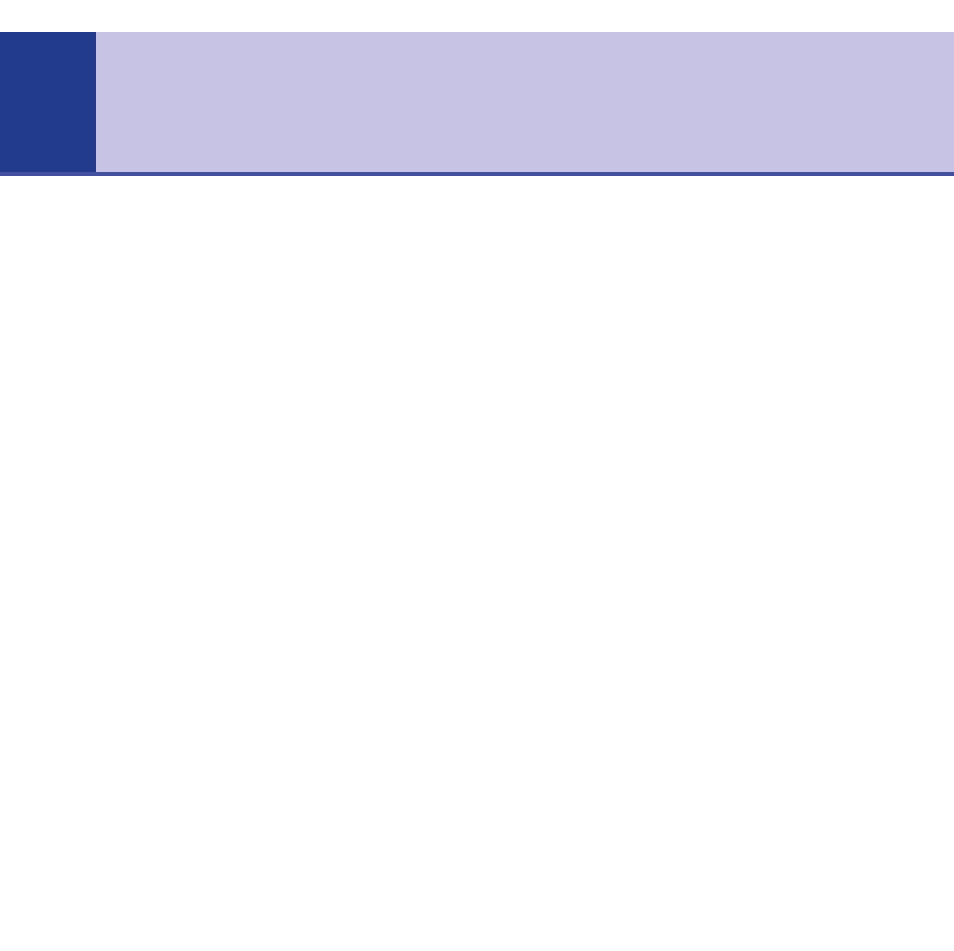
Getting started
. . . . . . . . . . . . . . . . . .8
Location . . . . . . . . . . . . . . . . . . . . . . .8
Setting up . . . . . . . . . . . . . . . . . . . . . .8
Range indicator . . . . . . . . . . . . . . . . . .10
Day, date and time . . . . . . . . . . . . . . .10
BT Equinox multiple pack . . . . . . . . . .11
Getting to know your phone
. . . . . . .12
Handset buttons . . . . . . . . . . . . . . . . .12
Base . . . . . . . . . . . . . . . . . . . . . . . . . .13
Handset standby screen . . . . . . . . . . . .14
Handset display icons . . . . . . . . . . . . .14
Base display icons . . . . . . . . . . . . . . . .15
Navigating the menu . . . . . . . . . . . . . .16
Handset menu map . . . . . . . . . . . . . . .17
Using the phone
. . . . . . . . . . . . . . . . .18
Switch handset on/off . . . . . . . . . . . . .18
Make a call . . . . . . . . . . . . . . . . . . . . .18
Adjust earpiece or speaker volume . . . .18
Preparatory dialling . . . . . . . . . . . . . . .18
End a call . . . . . . . . . . . . . . . . . . . . . .19
Call timer . . . . . . . . . . . . . . . . . . . . . .19
Receiving calls . . . . . . . . . . . . . . . . . . .19
Handsfree calls . . . . . . . . . . . . . . . . . .19
Make a handsfree call . . . . . . . . . . . . .20
Answer a call in handsfree . . . . . . . . . .20
Redial . . . . . . . . . . . . . . . . . . . . . . . . .21
Secrecy . . . . . . . . . . . . . . . . . . . . . . . .21
Intercom / Paging . . . . . . . . . . . . . . . .22
Handset keypad lock . . . . . . . . . . . . . .23
Internal calls . . . . . . . . . . . . . . . . . . . .23
Call another handset or base . . . . . . . .23
3-Way call . . . . . . . . . . . . . . . . . . . . . .24
Transfer a call . . . . . . . . . . . . . . . . . . .24
Caller on hold . . . . . . . . . . . . . . . . . . .25
Using a headset . . . . . . . . . . . . . . . . . .25
Phonebook
. . . . . . . . . . . . . . . . . . . . .26
Handset phonebook . . . . . . . . . . . . . .26
Add entry . . . . . . . . . . . . . . . . . . . . . .26
Phonebook character map . . . . . . . . . .27
Dial an entry . . . . . . . . . . . . . . . . . . . .28
Edit name and number . . . . . . . . . . . .28
View details . . . . . . . . . . . . . . . . . . . . .28
Delete an entry . . . . . . . . . . . . . . . . . .29
Select ringtone . . . . . . . . . . . . . . . . . .29
Picture . . . . . . . . . . . . . . . . . . . . . . . .30
Copy entry . . . . . . . . . . . . . . . . . . . . .30
Copy phonebook to handset . . . . . . . .31
Copy from SIM to handset . . . . . . . . . .31
Phonebook full . . . . . . . . . . . . . . . . . .32
4
In this guide
BT Equinox 1350 – Edition 4.1 – 27.09.05 – 6576
If you experience any problems, please call the Helpline on 0870 605 8047
