BT EQUINOX 1350 User Manual
Page 46
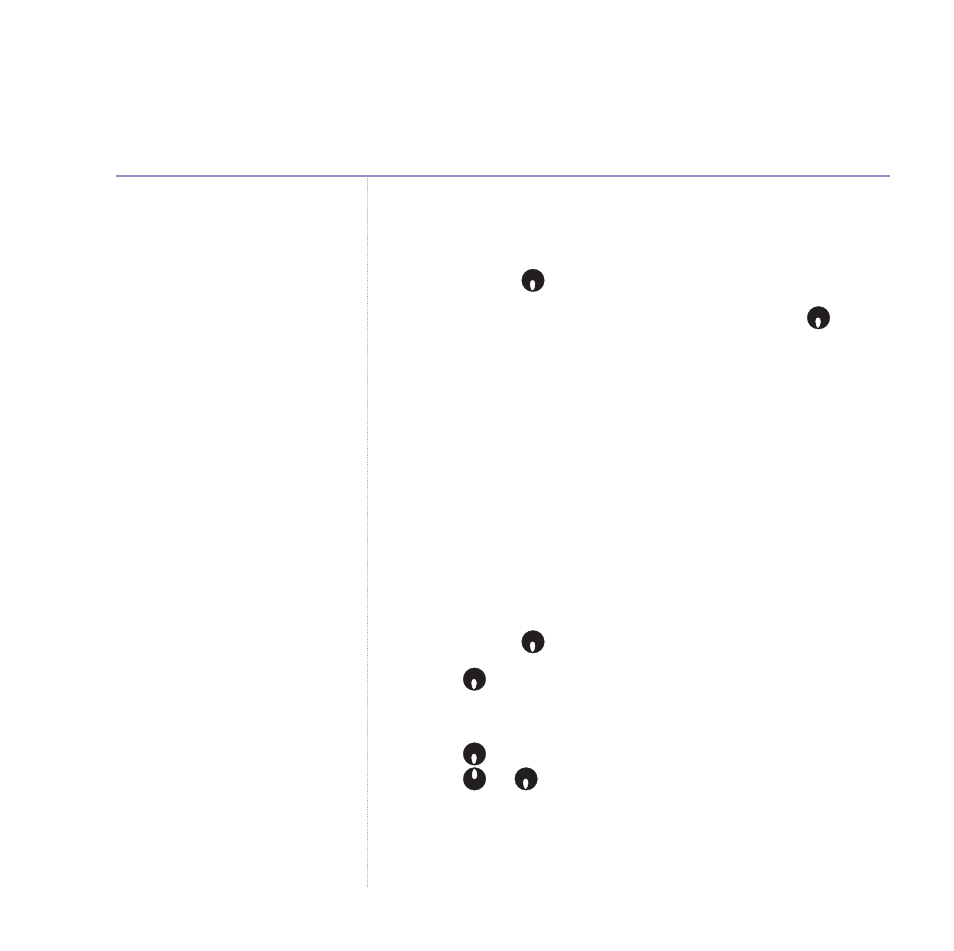
To change the SMS Centre phone numbers
1. From the standby screen, press
SMS
to open the SMS
menu. Scroll
to
Settings
and press
OK
.
2. Press
OK
to open Service Centres menu. Scroll
to the
setting you want and select
OK
.
Set Send Centre
– lets you set the number of the
message sending service, see page 49 for the pre-set
Service Centre numbers.
Set SMS text alert
Your handset can play a melody, morse beeps or a
discreet tone to announce a new text message.
The default setting is Off.
1. From the standby screen, press
SMS
to open the SMS
menu. Scroll
to
Settings
and press
OK
.
2. Scroll to
SMS Alert
.
3. Press
OK
.
4. Scroll
to
Set Alert
and press OK.
Scroll
or
to select the type of alert you want –
Morse
,
Discreet
or
Polyphonic
.
5. Press
OK
to confirm or
BACK
to return to the previous
menu.
46
SMS text messaging
BT Equinox 1350 – Edition 4.1 – 27.09.05 – 6576
If you experience any problems, please call the Helpline on 0870 605 8047
