Brother HL-P2000 User Manual
Page 70
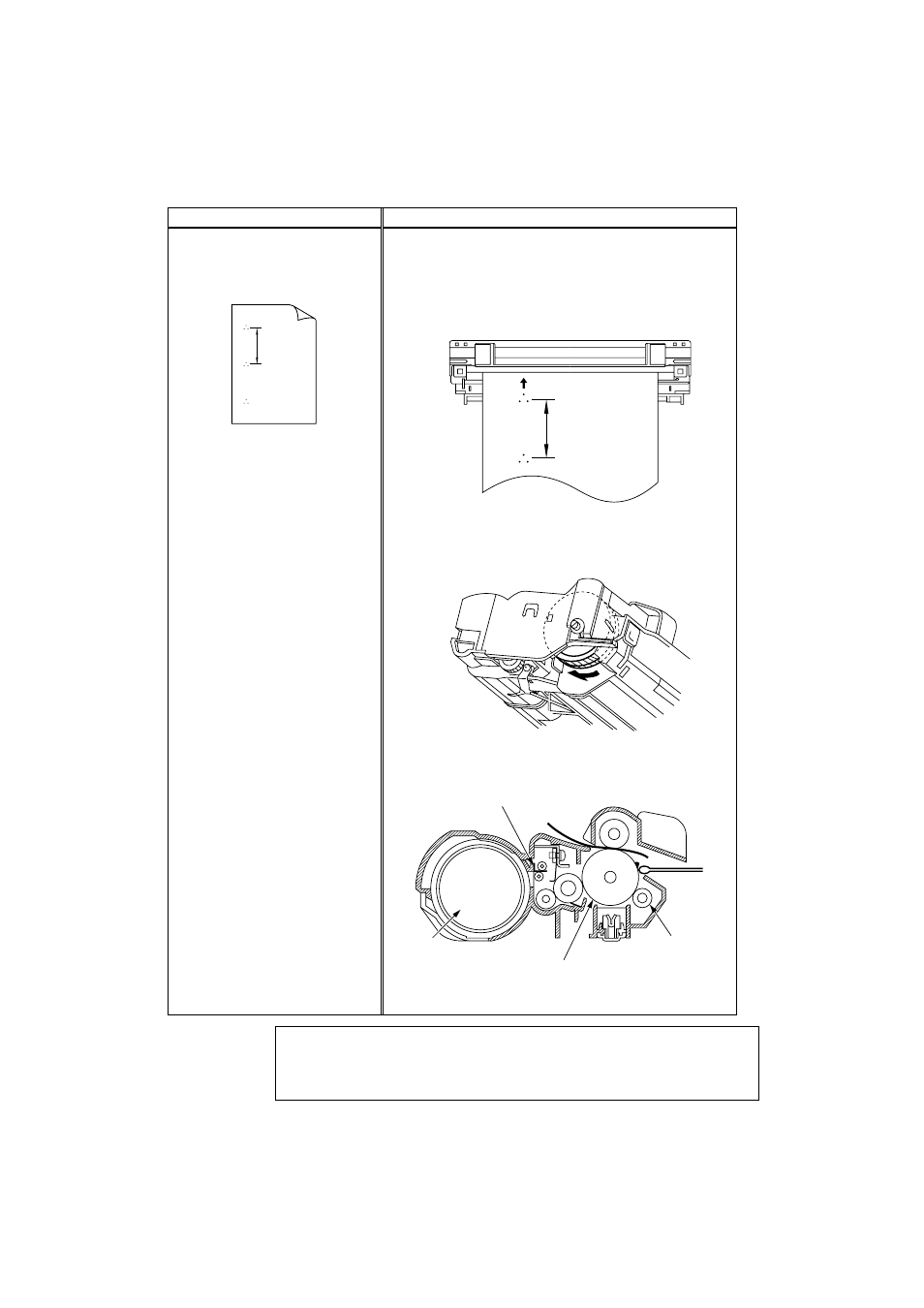
USER’S GUIDE
7-18
Question
Recommendation
Black spots appears on the
printed paper at 94mm
intervals.
Fig. 7-17 Black Spots
If toner remains stuck on the drum, wipe it off gently
with a cotton swab. Replace the drum unit if the drum
is scratched or deteriorated.
Clean the drum unit as follows;
1. Place a printed page in front of the process unit,
and find the exact position of the image defect.
Fig. 7-18
2. Turn the drum gear by hand while looking at the
surface of the drum until you find the cause of the
problem.
Fig. 7-19
3. Wipe the surface of the photosensitive drum with
a cotton swab until the dust or paper on the
surface of the drum comes off.
Fig. 7-20
Do not wipe the surface of the photosensitive drum
with something sharp. (ball-point pen etc.)
✒ Note
The drum unit is a consumable, and it is necessary to replace it
periodically.
94mm interval
position of smudge o
on the drum
- HL-2240 (522 pages)
- HL-2240 (21 pages)
- HL-2240 (2 pages)
- HL-2240 (150 pages)
- HL 5370DW (172 pages)
- HL-2170W (138 pages)
- HL 5370DW (203 pages)
- HL 2270DW (35 pages)
- HL 2270DW (47 pages)
- HL 5370DW (55 pages)
- HL-2170W (52 pages)
- HL-2170W (137 pages)
- PT-1290 (1 page)
- DCP-385C (2 pages)
- DCP-383C (7 pages)
- DCP-385C (122 pages)
- MFC 6890CDW (256 pages)
- DCP-585CW (132 pages)
- Pocket Jet6 PJ-622 (48 pages)
- Pocket Jet6 PJ-622 (32 pages)
- Pocket Jet6 PJ-622 (11 pages)
- Pocket Jet6Plus PJ-623 (76 pages)
- PT-2700 (90 pages)
- PT-2700 (180 pages)
- PT-2100 (58 pages)
- PT-2700 (34 pages)
- PT-2700 (62 pages)
- DCP-8110DN (22 pages)
- HL 5450DN (168 pages)
- HL 5450DN (2 pages)
- HL 5450DN (2 pages)
- HL-S7000DN (9 pages)
- HL 5470DW (30 pages)
- MFC-J835DW (13 pages)
- DCP-8110DN (36 pages)
- HL 5470DW (177 pages)
- HL 5450DN (120 pages)
- DCP-8110DN (13 pages)
- HL 5470DW (34 pages)
- HL-6050D (179 pages)
- HL-6050D (37 pages)
- HL-7050N (17 pages)
- HL-6050DN (138 pages)
- PT-1280 (1 page)
- PT-9800PCN (104 pages)
