Care and maintenance, Menu tree – Avaya 3701 User Manual
Page 44
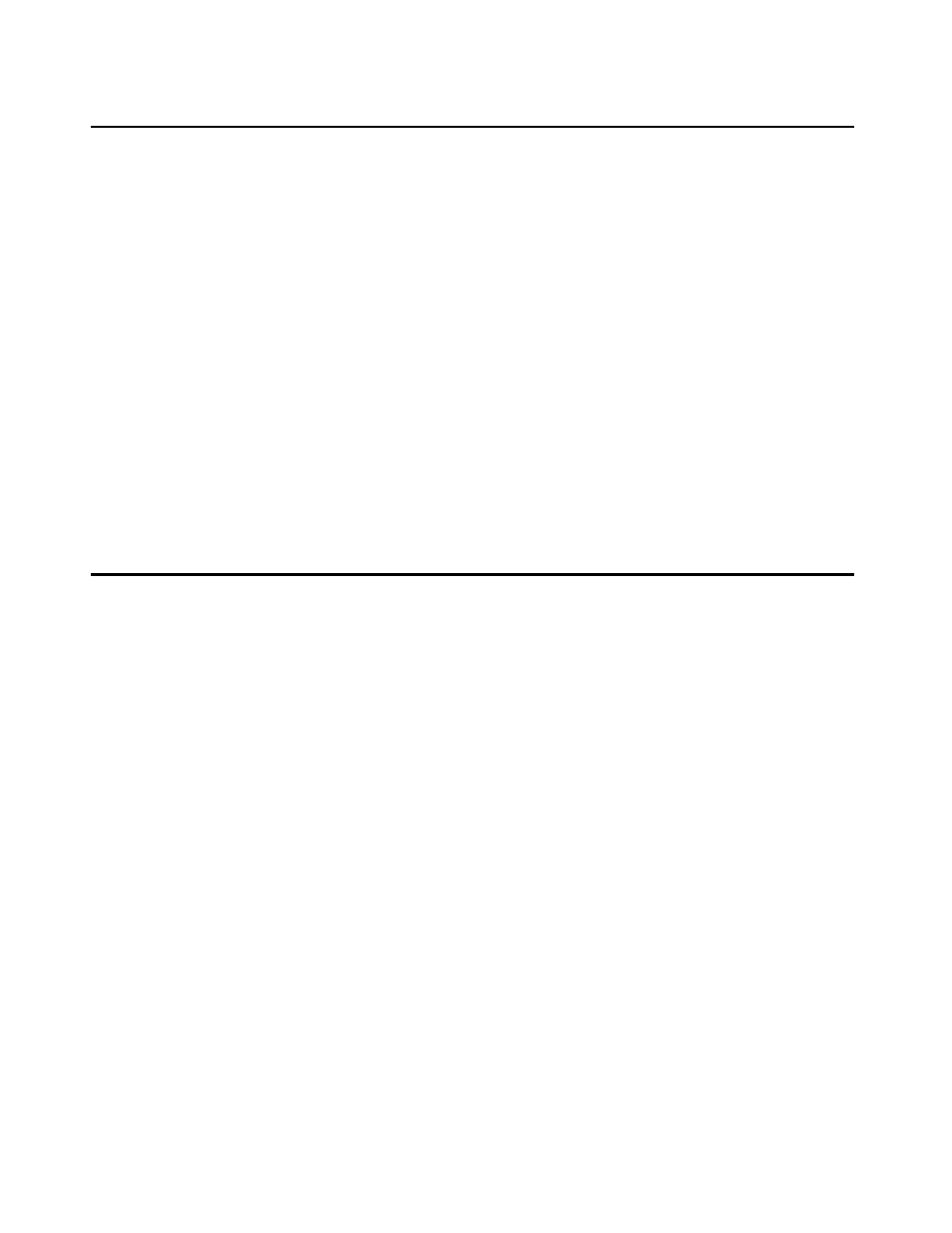
44 Avaya 3701 User Guide
Care and Maintenance
Your telephone is a product which meets high demands with regard to design. It should
therefore be treated with care. We want this product to give you pleasure for a long time and
therefore make the following suggestions.
Pay attention to all safety instructions. These instructions apply to the telephone, charger,
batteries (the whole telephone) as well as the accessories.
To clean the telephone, first of all disconnect the mains plug on the charger. Wipe the device
using an antistatic cloth or a slightly moistened soft chamois leather and then wipe with a dry
cloth.
Note:
Note:
Never spray the telephone with cleaning agents or solvents.
Clean the charge contacts on the telephone and the charger by means of a fluff-free cloth.
If the telephone or one of the accessory parties does not function perfectly, please contact your
supplier‘s customer service.
Menu Tree
Key Lock
Ringer Settings
Melody
Internal
External
VIP
Volume Settings
Volume Settings
Earpiece
Hands-free
System Subscription
HS> Auto.Search …select DECT system IPEI
