Making a call from the telephone book, Making a call from the caller list – Avaya 3701 User Manual
Page 24
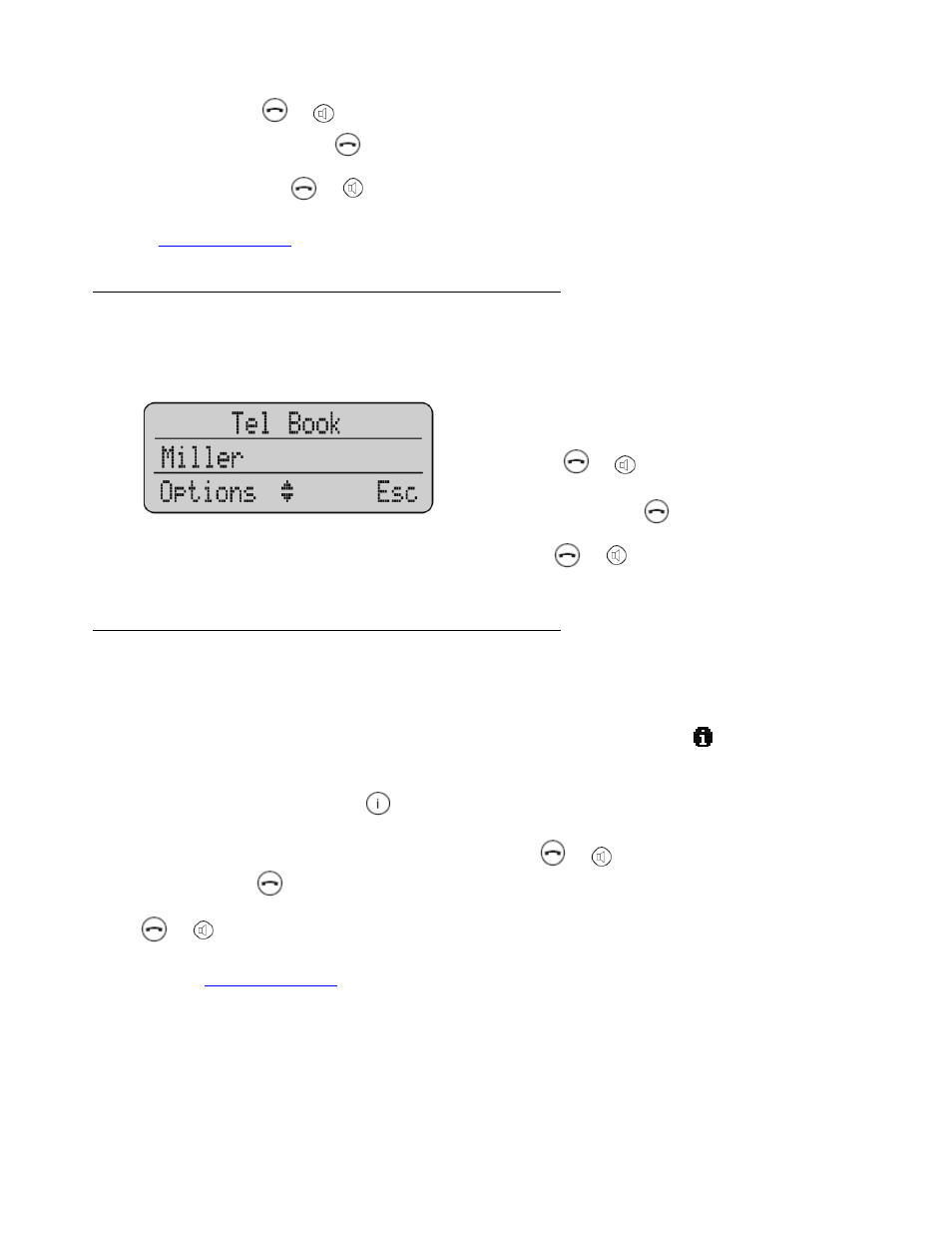
24 Avaya 3701 User Guide
Dialing: Press
or
the selected phone number is dialed.
Pre-dialling: If you press
for a longer period, the selected phone number is entered into the
pre-dial mode. Digits can be added to the displayed phone number, as required (see: Making a
Call). To dial, press
or
. The pre-dial mode is terminated by pressing Esc.
You can call directly from the redial list or transfer a phone number to the telephone book (refer
to
Making a Call from the Telephone Book
Making a Call from the Caller List
The telephone stores the phone numbers of the last 20 callers in the caller list (dependent on
the transmission of the phone number). If a call is not answered within 10 seconds the user is
notified via the text ”Missed calls” in the idle display and the flashing icon . This text will
disappear when the caller list is entered. Calls that are successfully established from the caller
list will be removed from the list.
Selection: press the Info key
with the telephone in an idle state. If there are new calls
stored the list will open immediately. Otherwise you have to select Caller List.
Dialing: use the arrow keys to select an entry. Press
or
and the phone number is dialed.
Pre-dialling: if
is pressed for a longer period, the phone number is entered into the pre-dial
mode. Digits (e.g. a code) can be added as required. The phone number is dialed by pressing
or
. The pre-dial mode is terminated by pressing Esc.
You can call back directly from the caller list or transfer a phone number to the telephone book
(refer to
Selection: press the arrow keys with the telephone
in an idle state. Use the arrow keys to select an entry
or type in the first character(s) of the name.
Dialing: press
or
and the phone number is
dialed.
Pre-dialling: If you press
for a longer period, the
selected phone number is taken up into pre-dialling.
To dial, press
or
. The pre-dial mode is
terminated by pressing Esc.
