Xerox WorkCentre M123-M128-3048 User Manual
Page 34
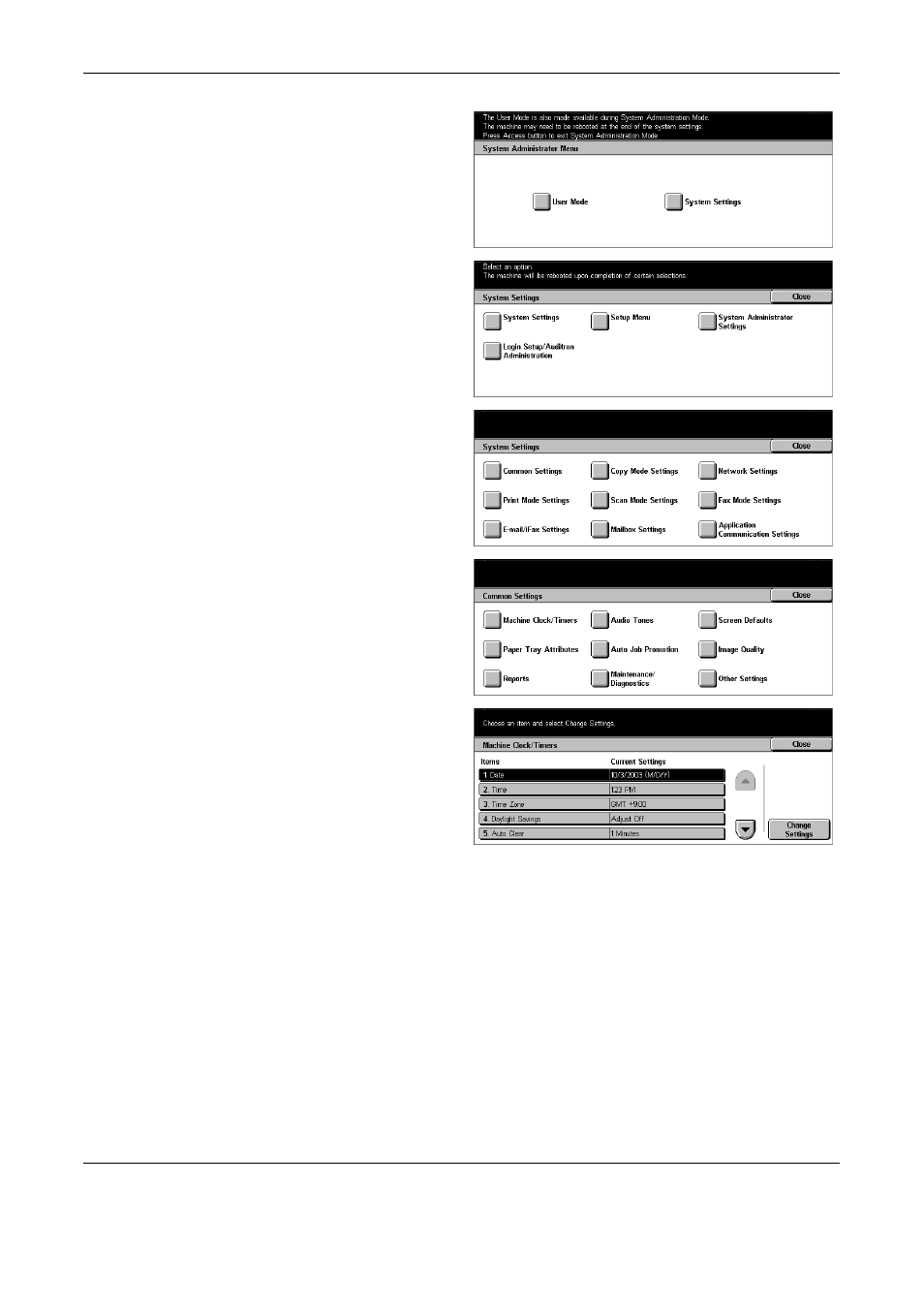
Changing the Default Time Settings
Xerox CopyCentre/WorkCentre/WorkCentre Pro 123/128/133 Quick Reference Guide
33
3.
Select [System Settings] on the
[System Administrator Menu]
screen.
4.
Select [System Settings] on the
[System Settings] screen.
5.
Select [Common Settings] on
the [System Settings] screen.
6.
Select [Machine Clock/Timers]
on the [Common Settings]
screen.
7.
Select the required option.
8.
Select [Change Settings].
9.
Change the value using the
scroll buttons or select required
options.
10.
Select [Save].
This manual is related to the following products:
