Port tri, Figure 85: advanced > port triggering, Figure 86: current port triggering table – Allied Telesis AT-WR2304N User Manual
Page 57
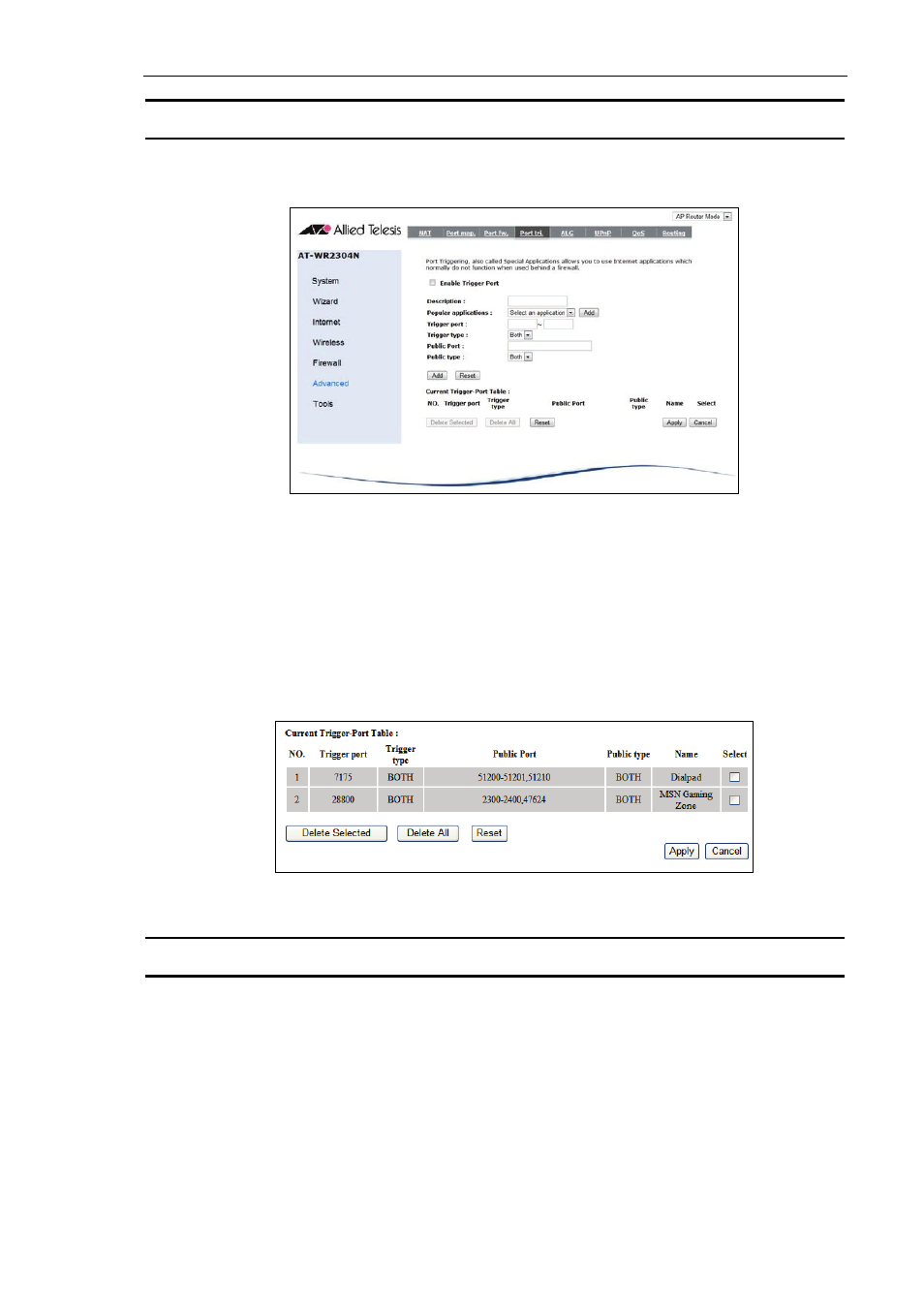
AT-WR2304N IEEE 802.11 b/g/n, Small Business Wireless Router User Manual
47
Note: You can remove a rule by checking the item and clicking on “Delete Selected”, or click on
“Delete All” to remove all rules.
Port tri.
Figure 85: Advanced > Port Triggering
)
Enable Trigger Port: Check the box to enable this function.
)
Description: Specify a description for identification.
)
Popular applications: Several suites of popular software are listed here. Select the application
and click on “Add”.
)
Trigger port: Input trigger port here according to the application.
)
Trigger Type: Select trigger protocol here.
)
Public Port: Specify public port here.
)
Public Type: Select public protocol here
)
Current Trigger-Port Table: All port triggering rules are listed here.
Figure 86: Current Port Triggering Table
Note: You can remove a rule by checking the item and clicking on “Delete Selected”, or click on
“Delete All” to remove all rules.
ALG
Application layer gateway (ALG) provides a channel to exchange information on the open environment.
Check the box to enable ALG.
