Enable, Advanced, Figure 69: firewall > enable – Allied Telesis AT-WR2304N User Manual
Page 50: Figure 70: firewall > advanced
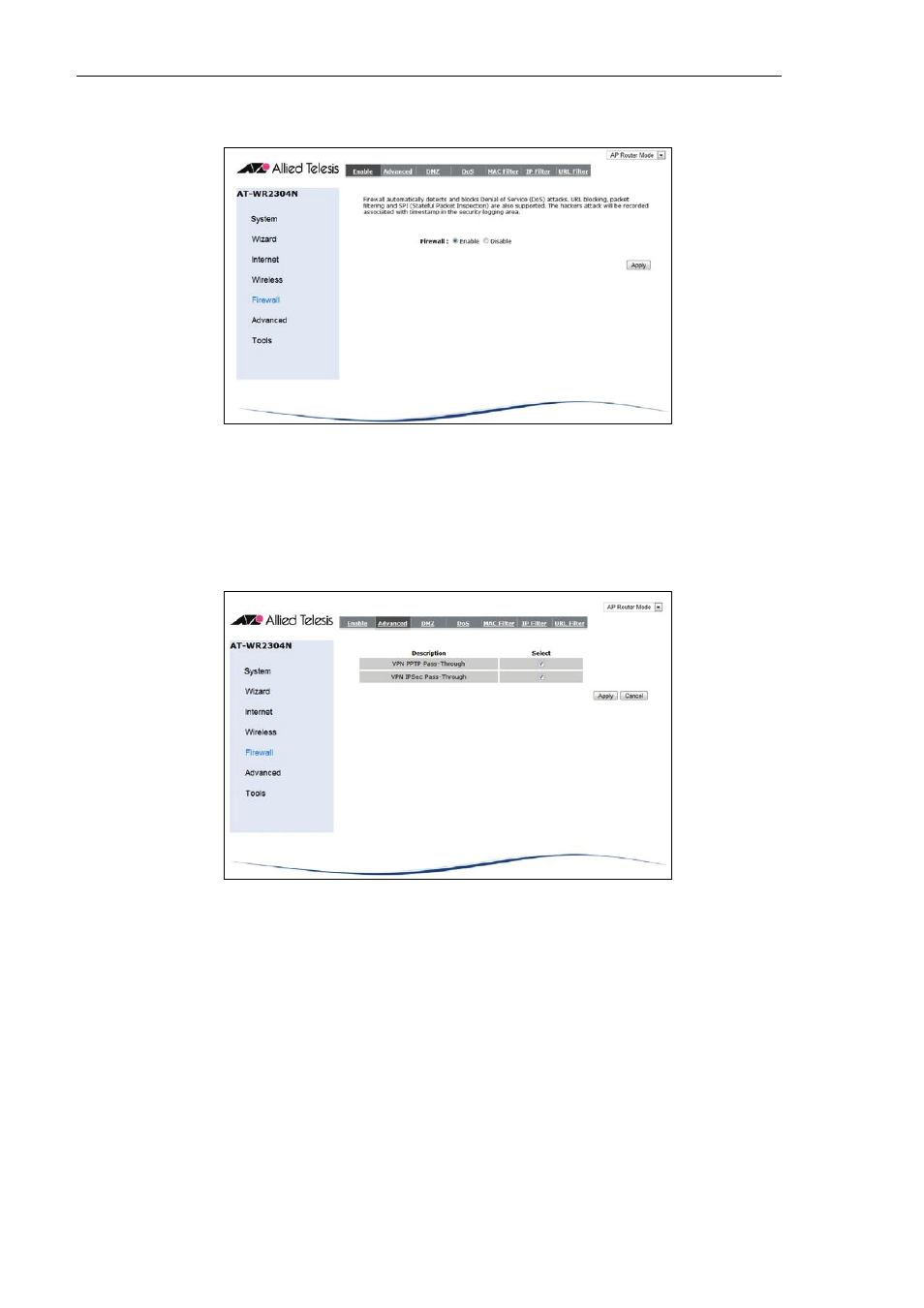
40
AT-WR2304N - IEEE 802.11 b/g/n, Small Business Wireless Router - User Manual
Enable
Figure 69: Firewall > Enable
)
Firewall: Enable or disable firewall feature here. The default value is “Enable”.
Advanced
This page provides VPN functions including PPTP / IPSec pass through on VPN connection. You can enable
by checking the box. Enable this function by checking the box.
Figure 70: Firewall > Advanced
DMZ
Use this function if the connection port of on-line game is uncertain, or the connection varies every time. To
enable DMZ, perform the following procedure.
1. Assign the PC you want to apply DMZ a static IP.
2. Go to “System” Æ “DHCP”, and then check the box Enable Static DHCP IP.
See also other documents in the category Allied Telesis Hardware:
- AT-9800 (110 pages)
- AT-2750TX- (2 pages)
- AT-2701FTX (2 pages)
- AT-2451FTX (238 pages)
- AT-WA1104G-10 (99 pages)
- AlliedWare AR440S (53 pages)
- CG-WLBARGS (58 pages)
- AT A35/SX AT-A35-SX/SC (2 pages)
- AT-2750FX/ (2 pages)
- 86222-10 (14 pages)
- AR44x (22 pages)
- CG-WLBARGMO (56 pages)
- AT 2916T AT-2916T (2 pages)
- RG6x4 Series (3 pages)
- AR441S (6 pages)
- AT-2916SX (74 pages)
- AT-2931SX (140 pages)
- AT-2931SX (18 pages)
- AT-2931SX (76 pages)
- AT-2931SX (144 pages)
- AT-2931SX (136 pages)
- AT-AR236E (36 pages)
- AT-AR236E (19 pages)
- 86241-01 (4 pages)
- MiniMAP 9100 (2 pages)
- POTS24 (2 pages)
- 86241-02 (12 pages)
- AT WCP201G AT-WCP201G-001 (2 pages)
- 86251-05 (40 pages)
- ADSL48 (2 pages)
- 210 (8 pages)
- R800 Series (30 pages)
- NETEXTREME II AT-2973T/4 (176 pages)
- AT-AR750S-dp (5 pages)
- Routers and Switches (15 pages)
- AT-AR300 (36 pages)
- AT AR750S AT-AR750S (5 pages)
- AT-AR441S (5 pages)
- AT-2916SX/ (2 pages)
- 7112 (2 pages)
- AT-WA1004G (142 pages)
- AlliedWare NetScreen Routers (12 pages)
- AT-27xx (3 pages)
- AT-WR4500 (264 pages)
