Figure 60: wps button diagram, Figure 61: pbc settings (wireless adapter) – Allied Telesis AT-WR2304N User Manual
Page 46
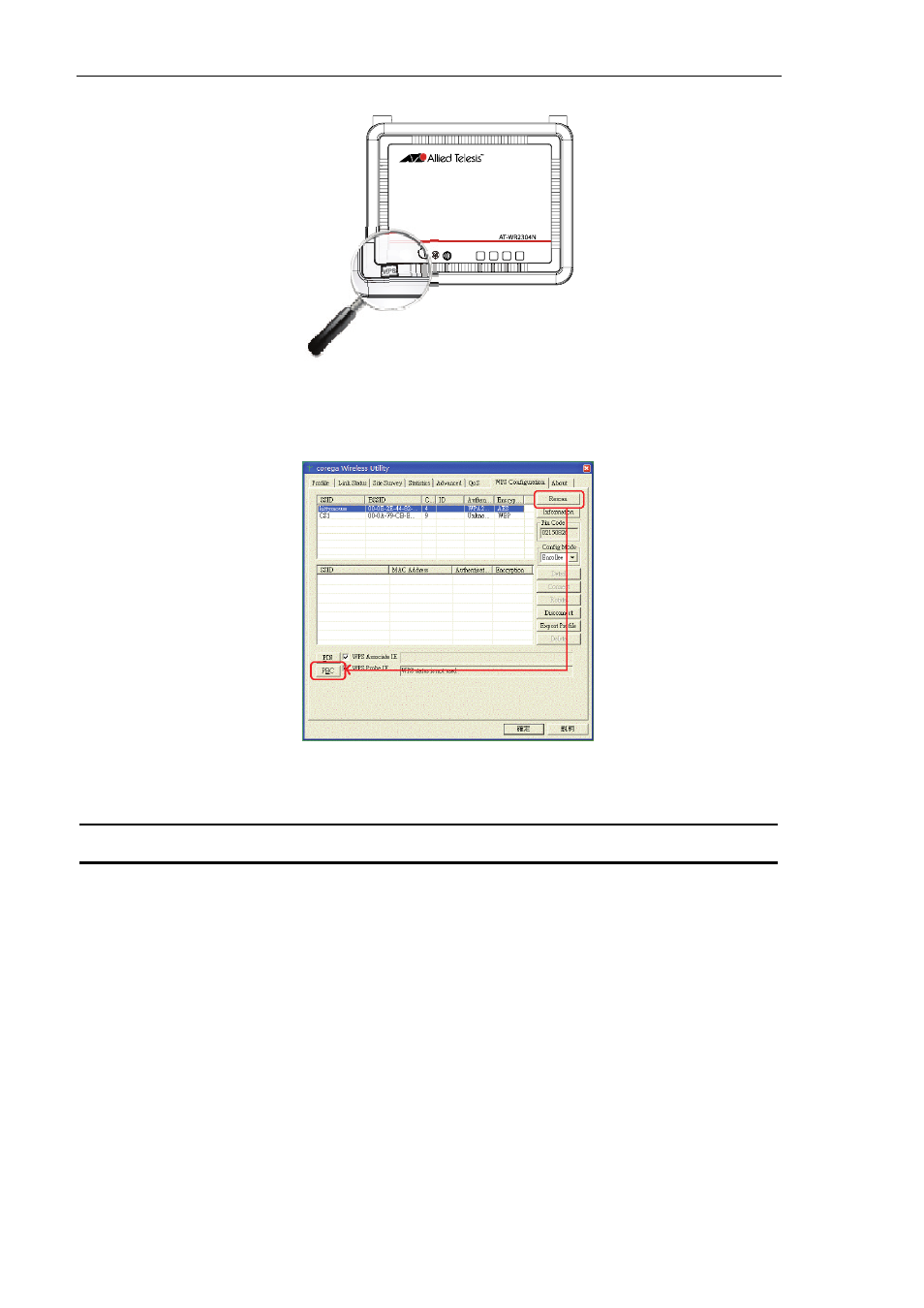
36
AT-WR2304N - IEEE 802.11 b/g/n, Small Business Wireless Router - User Manual
1
2
3
4
Figure 60: WPS Button Diagram
2. Open wireless adapter utility, and then find WPS configuration item. Click on “Rescan” to find
the AP.
Figure 61: PBC Settings (Wireless Adapter)
3. Click on “PBC” button. The connection will be built in seconds.
Note: You need to push “PBC” button on wireless adapter in 120 seconds. Otherwise you
need to perform the procedure from step 1.
1. Push the WPS button on AT-WR2304N IEEE 802.11 b/g/n, Small Business Wireless Router. The
wireless/WPS LED should blink quickly.
2. Open wireless adapter utility, and then find WPS configuration item. Configure the “Config
Mode” to “Enrollee”. Note the 8-character PIN Code.
See also other documents in the category Allied Telesis Hardware:
- AT-9800 (110 pages)
- AT-2750TX- (2 pages)
- AT-2701FTX (2 pages)
- AT-2451FTX (238 pages)
- AT-WA1104G-10 (99 pages)
- AlliedWare AR440S (53 pages)
- CG-WLBARGS (58 pages)
- AT A35/SX AT-A35-SX/SC (2 pages)
- AT-2750FX/ (2 pages)
- 86222-10 (14 pages)
- AR44x (22 pages)
- CG-WLBARGMO (56 pages)
- AT 2916T AT-2916T (2 pages)
- RG6x4 Series (3 pages)
- AR441S (6 pages)
- AT-2916SX (74 pages)
- AT-2931SX (140 pages)
- AT-2931SX (18 pages)
- AT-2931SX (76 pages)
- AT-2931SX (144 pages)
- AT-2931SX (136 pages)
- AT-AR236E (36 pages)
- AT-AR236E (19 pages)
- 86241-01 (4 pages)
- MiniMAP 9100 (2 pages)
- POTS24 (2 pages)
- 86241-02 (12 pages)
- AT WCP201G AT-WCP201G-001 (2 pages)
- 86251-05 (40 pages)
- ADSL48 (2 pages)
- 210 (8 pages)
- R800 Series (30 pages)
- NETEXTREME II AT-2973T/4 (176 pages)
- AT-AR750S-dp (5 pages)
- Routers and Switches (15 pages)
- AT-AR300 (36 pages)
- AT AR750S AT-AR750S (5 pages)
- AT-AR441S (5 pages)
- AT-2916SX/ (2 pages)
- 7112 (2 pages)
- AT-WA1004G (142 pages)
- AlliedWare NetScreen Routers (12 pages)
- AT-27xx (3 pages)
- AT-WR4500 (264 pages)
