Windows xp/2000, Figure 12: windows vista tcp/ip properties, Figure 13: windows vista advanced tcp/ip settings – Allied Telesis AT-WR2304N User Manual
Page 22
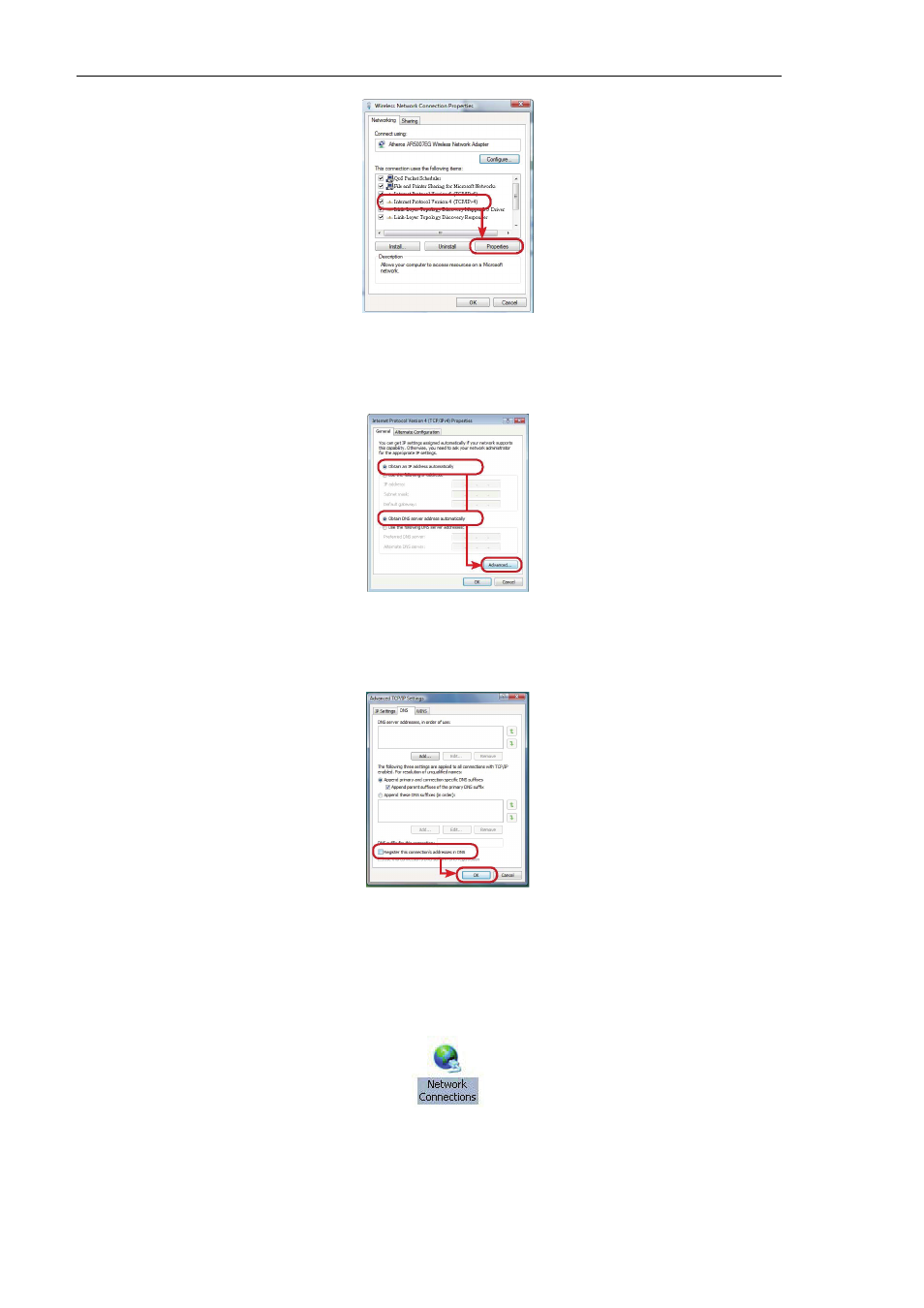
12
AT-WR2304N - IEEE 802.11 b/g/n, Small Business Wireless Router - User Manual
Figure 11: Windows Vista Local Area Connection Properties
5. In “General” tab, select both “Obtain an IP address automatically” and “Obtain DNS server
address automatically”, and then click on “Advanced…”.
Figure 12: Windows Vista TCP/IP properties
6. In “DNS” tab, uncheck “Register this connection’s addresses in DNS” box, and then click on
“OK”.
Figure 13: Windows Vista advanced TCP/IP Settings
7. Click “OK” to close all of the windows.
1. In “Control Panel”, double click on “Network Connections” to open it.
2. Right click on “Local Area Connection” and select “Properties”.
See also other documents in the category Allied Telesis Hardware:
- AT-9800 (110 pages)
- AT-2750TX- (2 pages)
- AT-2701FTX (2 pages)
- AT-2451FTX (238 pages)
- AT-WA1104G-10 (99 pages)
- AlliedWare AR440S (53 pages)
- CG-WLBARGS (58 pages)
- AT A35/SX AT-A35-SX/SC (2 pages)
- AT-2750FX/ (2 pages)
- 86222-10 (14 pages)
- AR44x (22 pages)
- CG-WLBARGMO (56 pages)
- AT 2916T AT-2916T (2 pages)
- RG6x4 Series (3 pages)
- AR441S (6 pages)
- AT-2931SX (18 pages)
- AT-2931SX (76 pages)
- AT-2931SX (144 pages)
- AT-2916SX (74 pages)
- AT-2931SX (140 pages)
- AT-2931SX (136 pages)
- AT-AR236E (36 pages)
- AT-AR236E (19 pages)
- 86241-01 (4 pages)
- MiniMAP 9100 (2 pages)
- POTS24 (2 pages)
- 86241-02 (12 pages)
- AT WCP201G AT-WCP201G-001 (2 pages)
- 86251-05 (40 pages)
- ADSL48 (2 pages)
- 210 (8 pages)
- R800 Series (30 pages)
- NETEXTREME II AT-2973T/4 (176 pages)
- AT-AR750S-dp (5 pages)
- Routers and Switches (15 pages)
- AT-AR300 (36 pages)
- AT AR750S AT-AR750S (5 pages)
- AT-AR441S (5 pages)
- AT-2916SX/ (2 pages)
- 7112 (2 pages)
- AT-WA1004G (142 pages)
- AlliedWare NetScreen Routers (12 pages)
- AT-27xx (3 pages)
- AT-WR4500 (264 pages)
