Figure 26: wizard > dynamic ip address, Figure 27: wizard > ppp over ethernet, Figure 28: wizard > pptp – Allied Telesis AT-WR2304N User Manual
Page 28
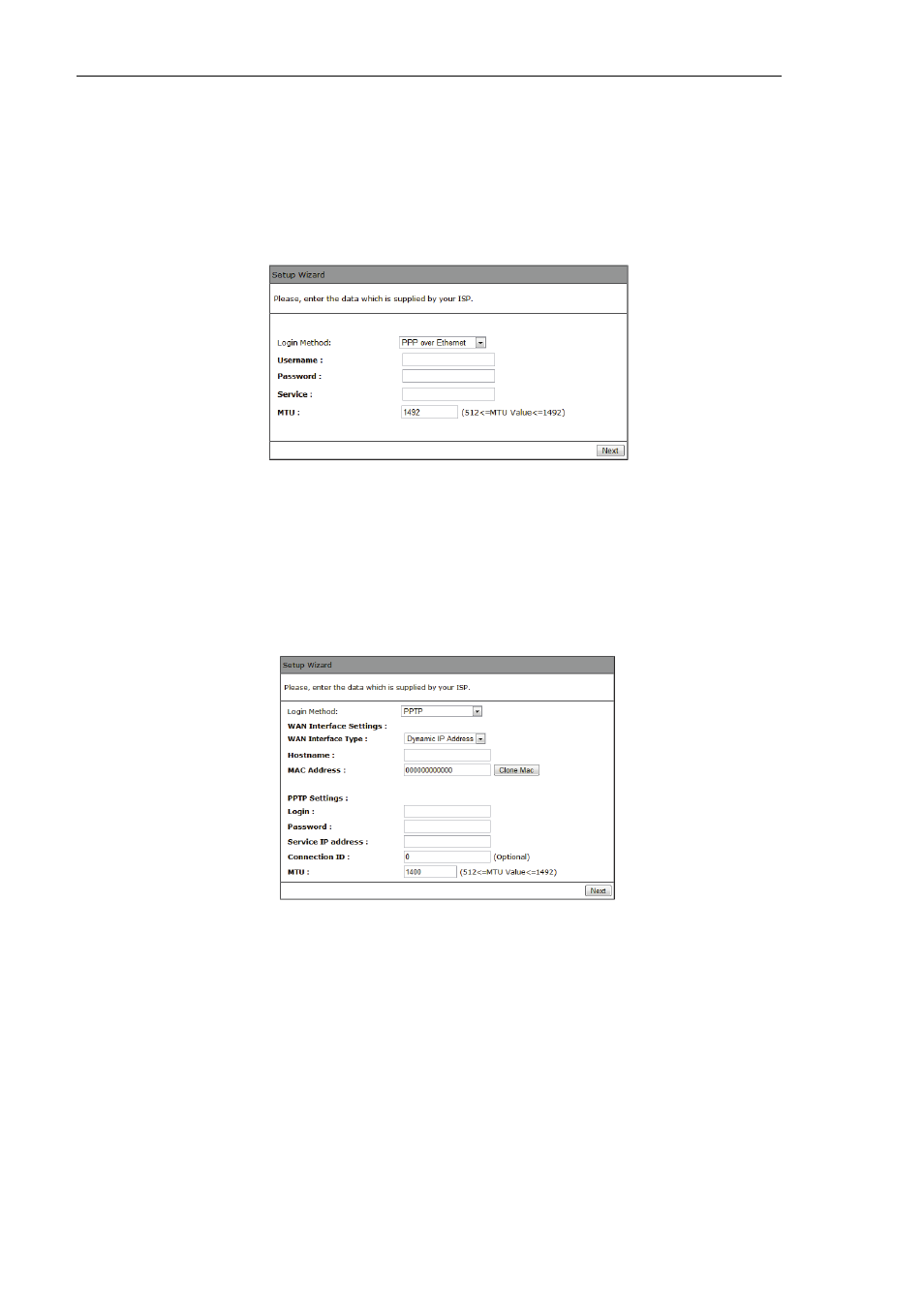
18
AT-WR2304N - IEEE 802.11 b/g/n, Small Business Wireless Router - User Manual
Figure 26: Wizard > Dynamic IP Address
)
Login Method: Select “Dynamic IP Address”.
)
Hostname: If your ISP does not specify this parameter, keep default value.
)
Mac: Click on “Clone MAC Address” to get MAC address from PC.
c. PPP over Ethernet: If you are using Internet service with a username and a password, please
select this item.
Figure 27: Wizard > PPP over Ethernet
)
Login Method: Select “PPP over Ethernet”.
)
Username: Input the parameter provided by your ISP.
)
Password: Input the parameter provided by your ISP.
)
Service: You can optionally input service name here.
)
MTU: Maximum transmission unit. It is recommended keeping default value.
d. PPTP: If you are using PPTP Internet service, please select this item.
Figure 28: Wizard > PPTP
)
Login Method: Select “PPTP”.
)
WAN Interface Type: Choose your IP address type according to your situation.
Static IP Address: If you choose “Static IP Address”, you need to provide IP address, subnet
mask, and gateway IP address.
Dynamic IP Address: If you choose “Dynamic IP Address”, please input hostname provided
by your ISP. You can click on “Clone MAC” to get MAC address from PC.
)
Login: Input the parameter provided by your ISP.
)
Password: Input the parameter provided by your ISP.
)
Service IP address: Input the parameter provided by your ISP.
)
Connection ID: You can optionally input connection ID here.
)
MTU: Maximum transmission unit. It is recommended keeping default value.
6. To choose a security level for your Wi-Fi connection, click on the bar above, as shown in Figure
