Xerox DocuColor 240-250 con Xerox FreeFlow DXP250-14668 User Manual
Page 8
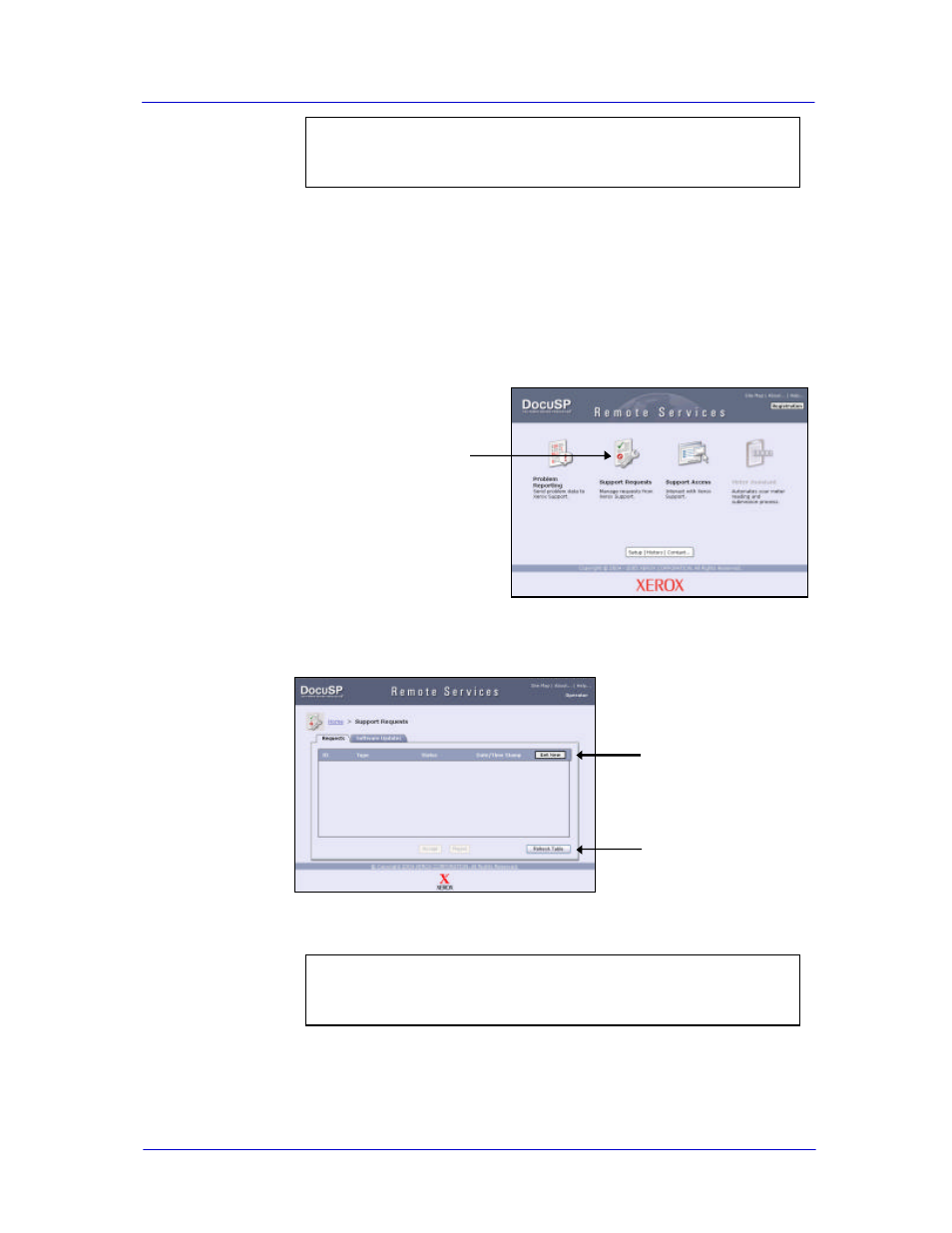
DocuSP Remote Services
Setup Guide
Version 50.XX
6
Note:
Access to an additional service (Sentinel) is provided if DocuTech 128, 155,
or 180 Highlight Color is selected as the product.
__5. Select the services requested by the customer.
__6. Enter the customer information. If registering from the product UI, the
Equipment Host ID and Machine Serial Number are already filled in.
__7. After all information has been entered, have the customer select
[Register].
__8. Close the window after the registration confirmation is displayed.
__9. Select the [Support Requests] icon on the Remote Services Home
window (Figure 12) to display the Support Requests window.
Figure 12 - Support Requests Icon
__10. Select the [Get New] button (Figure 13). Wait about 30 seconds before
performing the next step.
Figure 13 – Support Requests Window
__11. Select the [Refresh Table] button to display new requests (Figure 14).
Note:
If new requests do not appear, network traffic may be slow. Wait about one
minute, and then select [Get New] and [Refresh Table] again.
[Support Requests] Icon
[Get New] Button
[Refresh Table] Button
- DocuColor 240-250 con Xerox FreeFlow DXP250-16172 DocuColor 240-250 con Xerox FreeFlow DXP250-15280 DocuColor 240-250 con Xerox FreeFlow DXP250-15622 DocuColor 240-250 avec Xerox FreeFlow DXP250-11463 DocuColor 240-250 avec Xerox FreeFlow DXP250-12092 DocuColor 240-250 avec Xerox FreeFlow DXP250-13073 DocuColor 240-250 avec Xerox FreeFlow DXP250-12472 DocuColor 240-250 mit Xerox FreeFlow DXP250-9928 DocuColor 240-250 mit Xerox FreeFlow DXP250-10544 DocuColor 240-250 mit Xerox FreeFlow DXP250-9612 DocuColor 240-250 mit Xerox FreeFlow DXP250-8964 DocuColor 240-250 con Xerox FreeFlow DXP250-17717 DocuColor 240-250 con Xerox FreeFlow DXP250-18092 DocuColor 240-250 con Xerox FreeFlow DXP250-17110 DocuColor 240-250 con Xerox FreeFlow DXP250-18668
