Xerox DocuColor 240-250 con Xerox FreeFlow DXP250-14668 User Manual
Page 11
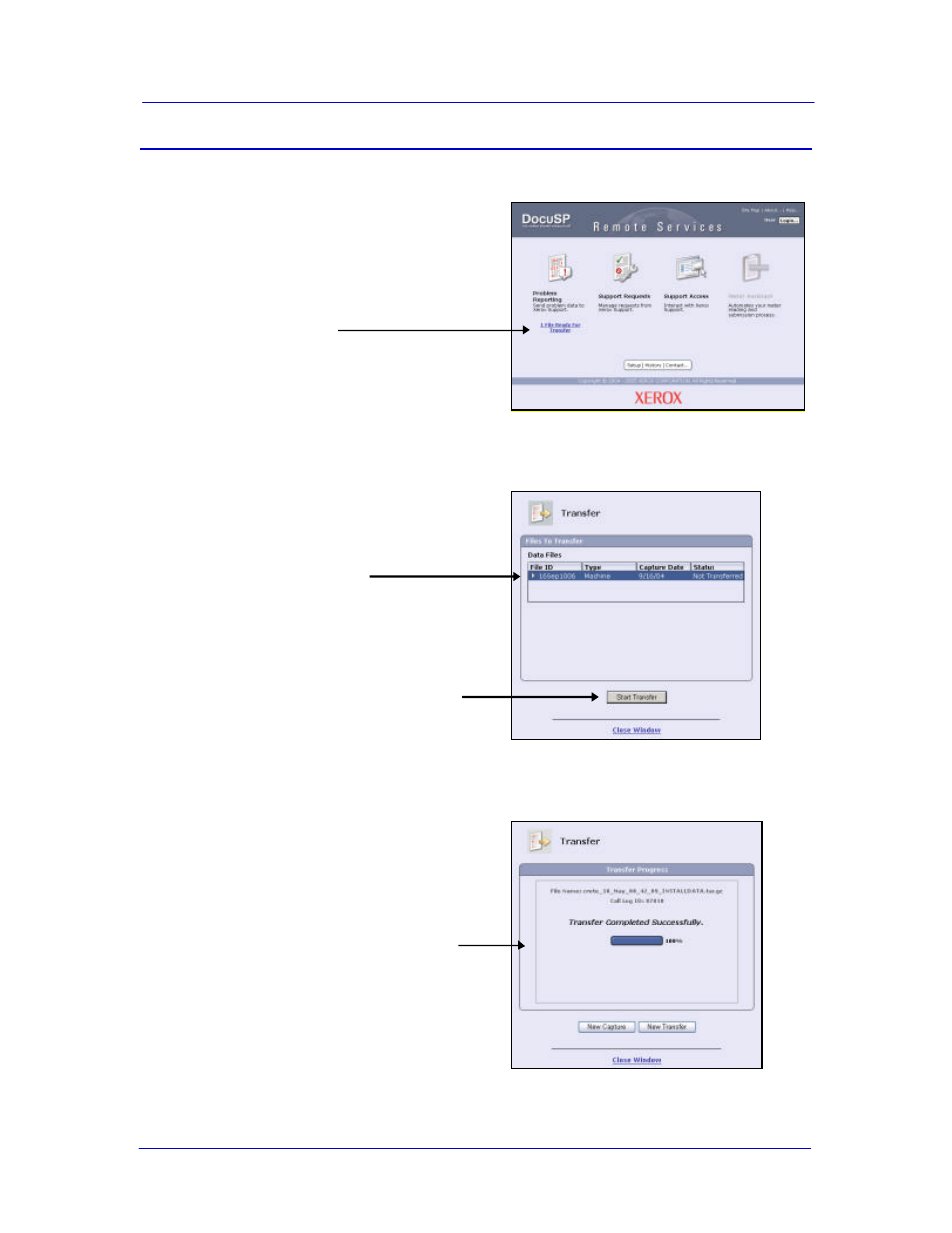
DocuSP Remote Services
Setup Guide
Version 50.XX
9
Section 4 Testing the Connectivity
__1. On the Home window, select the link for [1 File Ready For Transfer]
(Figure 17). If prompted, logon as System Administrator.
Figure 17 - Test Link
__2. Ensure that the test file row in the Transfer pop-up window is highlighted
(Figure 18). Select [Start Transfer] to transmit the test file.
Figure 18 – Highlighted Test File
A confirmation message is displayed upon successful completion of the
transfer (Figure 19).
Figure 19 - Transfer Confirmation Message
Link
Test File
[Start Transfer] Button
Confirmation Message
This manual is related to the following products:
- DocuColor 240-250 con Xerox FreeFlow DXP250-16172 DocuColor 240-250 con Xerox FreeFlow DXP250-15280 DocuColor 240-250 con Xerox FreeFlow DXP250-15622 DocuColor 240-250 avec Xerox FreeFlow DXP250-11463 DocuColor 240-250 avec Xerox FreeFlow DXP250-12092 DocuColor 240-250 avec Xerox FreeFlow DXP250-13073 DocuColor 240-250 avec Xerox FreeFlow DXP250-12472 DocuColor 240-250 mit Xerox FreeFlow DXP250-9928 DocuColor 240-250 mit Xerox FreeFlow DXP250-10544 DocuColor 240-250 mit Xerox FreeFlow DXP250-9612 DocuColor 240-250 mit Xerox FreeFlow DXP250-8964 DocuColor 240-250 con Xerox FreeFlow DXP250-17717 DocuColor 240-250 con Xerox FreeFlow DXP250-18092 DocuColor 240-250 con Xerox FreeFlow DXP250-17110 DocuColor 240-250 con Xerox FreeFlow DXP250-18668
