Xerox DocuColor 240-250 con Xerox FreeFlow DXP250-14668 User Manual
Page 13
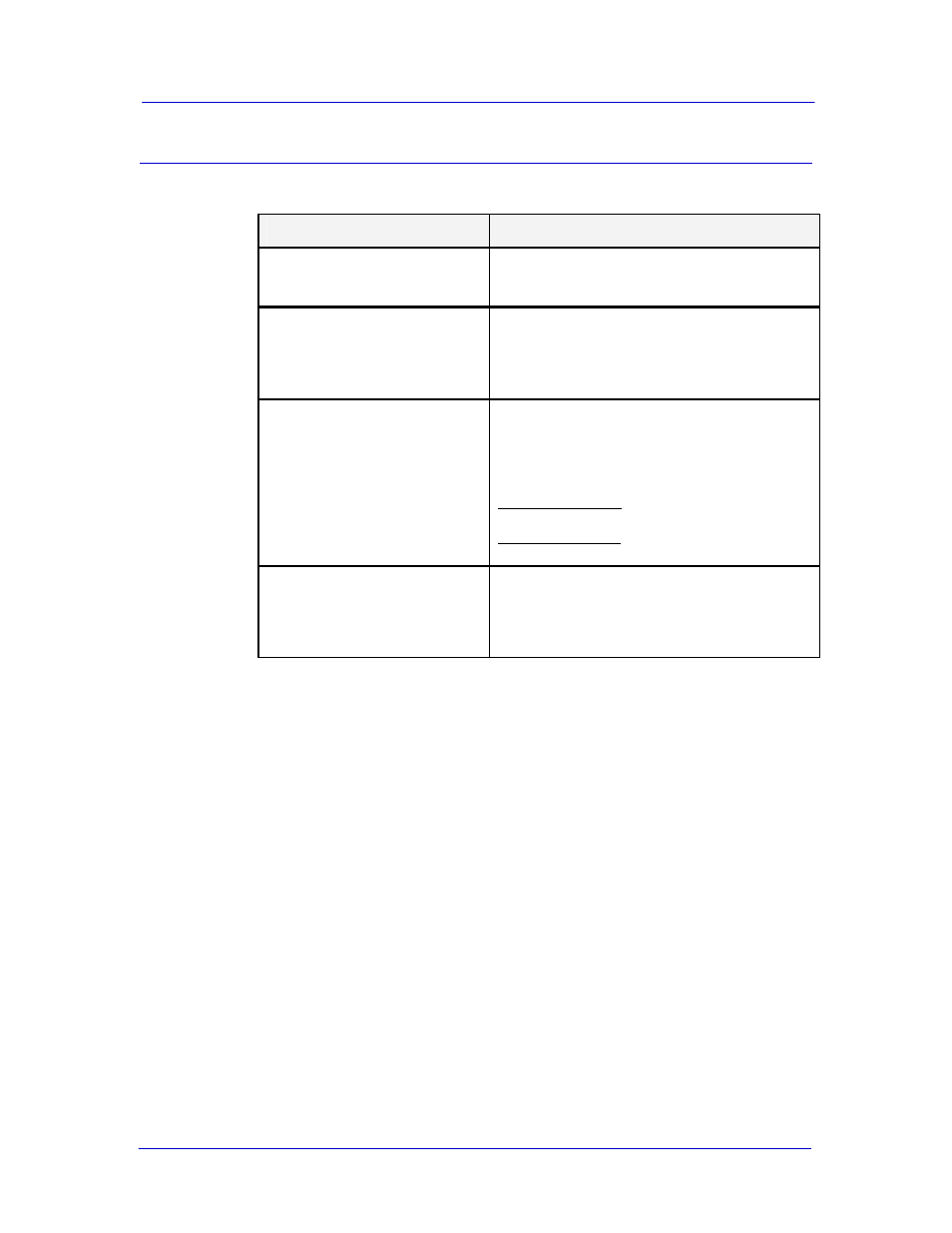
DocuSP Remote Services
Setup Guide
Version 50.XX
11
Section 5 Troubleshooting
Connectivity Problems
Symptom
Corrective Action
Unable to log on as Customer
Service Engineer.
A password recognition error may prevent logon
as Customer Service Engineer. If unable to logon
on as CSE, logon as System Administrator.
An undetermined error prevents
transfer of the test file.
If the customer uses DNS Name Service, ensure
that the information has been entered correctly. In
the DocuSP application, select [Setup: Network
Configuration]. Select the [DNS] tab. If
required, enter the customer’s DNS information.
When transmitting the test file, a
Transfer Failed or Transmission
Error message is displayed in the
Transfer window.
The system could not connect to the Internet.
Check Network Settings on the Setup window.
If the problem persists, check connectivity with the
Xerox Support server. Type the following in a
Terminal window:
External Customers
/usr/sbin/ping dcs.support.xerox.com
Internal Xerox Sites
/usr/sbin/ping xdcs test.support.xerox.com
Selecting the [Help] key opens
the Remote Services Registration
window. All configuration settings
of Remote Services have been
reset to default values
DocuSP application software has been upgraded.
Sections 2, 3, & 4 of this guide must be performed
again to configure and register DocuSP Remote
Services.
- DocuColor 240-250 con Xerox FreeFlow DXP250-16172 DocuColor 240-250 con Xerox FreeFlow DXP250-15280 DocuColor 240-250 con Xerox FreeFlow DXP250-15622 DocuColor 240-250 avec Xerox FreeFlow DXP250-11463 DocuColor 240-250 avec Xerox FreeFlow DXP250-12092 DocuColor 240-250 avec Xerox FreeFlow DXP250-13073 DocuColor 240-250 avec Xerox FreeFlow DXP250-12472 DocuColor 240-250 mit Xerox FreeFlow DXP250-9928 DocuColor 240-250 mit Xerox FreeFlow DXP250-10544 DocuColor 240-250 mit Xerox FreeFlow DXP250-9612 DocuColor 240-250 mit Xerox FreeFlow DXP250-8964 DocuColor 240-250 con Xerox FreeFlow DXP250-17717 DocuColor 240-250 con Xerox FreeFlow DXP250-18092 DocuColor 240-250 con Xerox FreeFlow DXP250-17110 DocuColor 240-250 con Xerox FreeFlow DXP250-18668
