Xerox DocuColor 240-250 con Xerox FreeFlow DXP250-14668 User Manual
Page 6
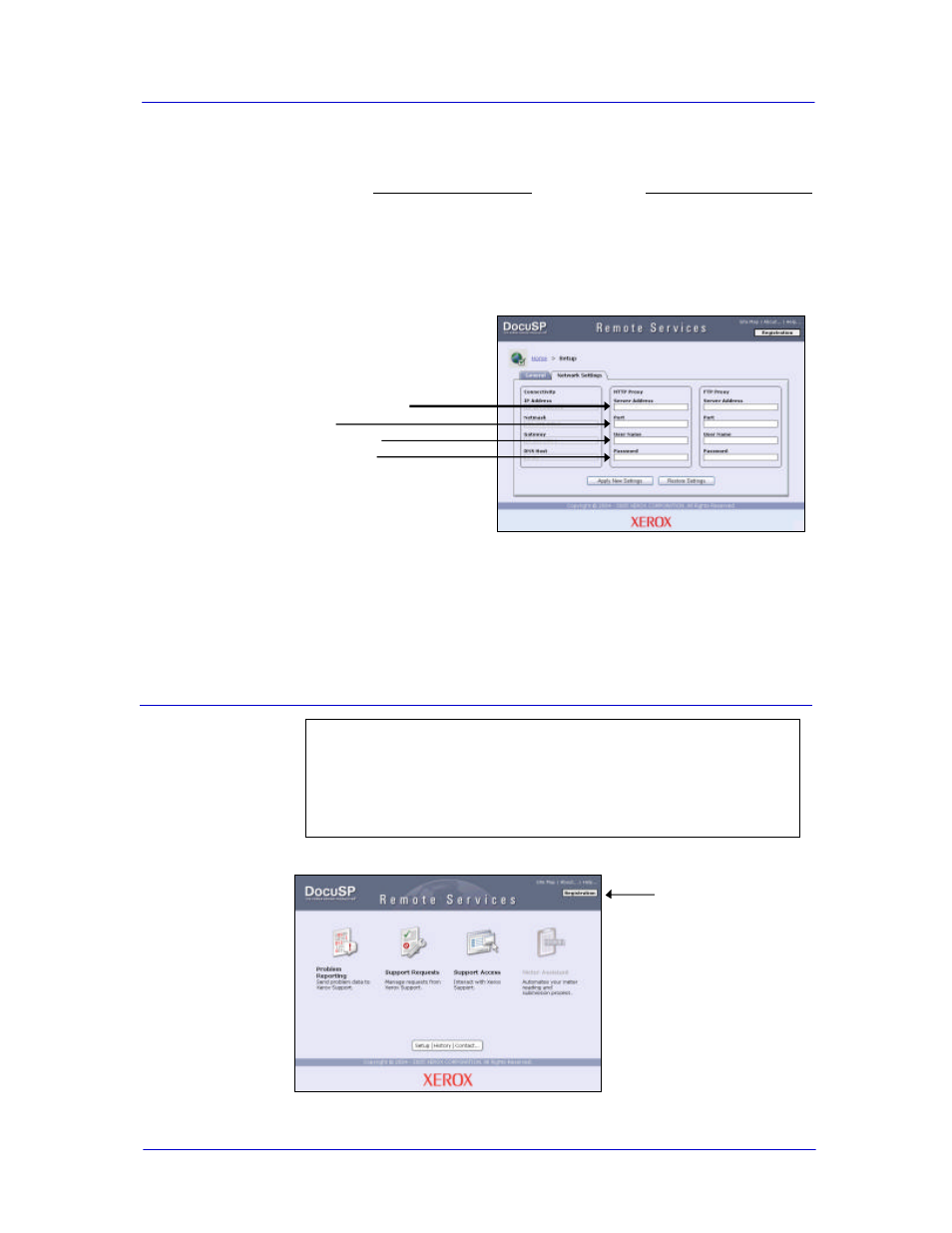
DocuSP Remote Services
Setup Guide
Version 50.XX
4
__5. Record the Host ID and Print Engine Serial Number at this time. This
information will be required at a later time if the customer decides to
register Remote Services from an alternate location.
Host ID:
Serial Number:
__6. Select [Network Settings] to display the Network Settings window.
__7. Check the Remote Services Installation Worksheet from the installation
planning document. If a firewall or proxy is used to access the Internet,
enter the Server Address and Port of the HTTP Proxy (Figure 7). Leave
these fields blank if the customer does not use a firewall or proxy.
Figure 7 – HTTP Proxy Settings
__8. Check the Installation Worksheet. If a firewall/proxy is used to access the
Internet and requires a User Name and Password, enter them now
(Figure 7). Leave these fields blank if a firewall/proxy is not used.
__9. If changes were made on the Network Settings window, select [Apply New
Settings]. Select [Home] to display the Remote Services Home Window.
Section 3 Registration & Customer Acceptance
Note:
Ensure that the customer registers the Remote Services feature at this time.
The customer MUST accept the Terms & Conditions of the Remote Services
offering before the feature can be activated. If desired, the customer may
register Remote Services from any Internet-connected computer at:
http://www.rs.docusp.xerox.com/registration
__1. Select [Registration] at the top of the window (Figure 8).
Figure 8 - Registration Button
Server Address
Port
User Name
Password
[Registration] Button
- DocuColor 240-250 con Xerox FreeFlow DXP250-16172 DocuColor 240-250 con Xerox FreeFlow DXP250-15280 DocuColor 240-250 con Xerox FreeFlow DXP250-15622 DocuColor 240-250 avec Xerox FreeFlow DXP250-11463 DocuColor 240-250 avec Xerox FreeFlow DXP250-12092 DocuColor 240-250 avec Xerox FreeFlow DXP250-13073 DocuColor 240-250 avec Xerox FreeFlow DXP250-12472 DocuColor 240-250 mit Xerox FreeFlow DXP250-9928 DocuColor 240-250 mit Xerox FreeFlow DXP250-10544 DocuColor 240-250 mit Xerox FreeFlow DXP250-9612 DocuColor 240-250 mit Xerox FreeFlow DXP250-8964 DocuColor 240-250 con Xerox FreeFlow DXP250-17717 DocuColor 240-250 con Xerox FreeFlow DXP250-18092 DocuColor 240-250 con Xerox FreeFlow DXP250-17110 DocuColor 240-250 con Xerox FreeFlow DXP250-18668
