Contents iii – Konica Minolta Magicolor 2480MF User Manual
Page 9
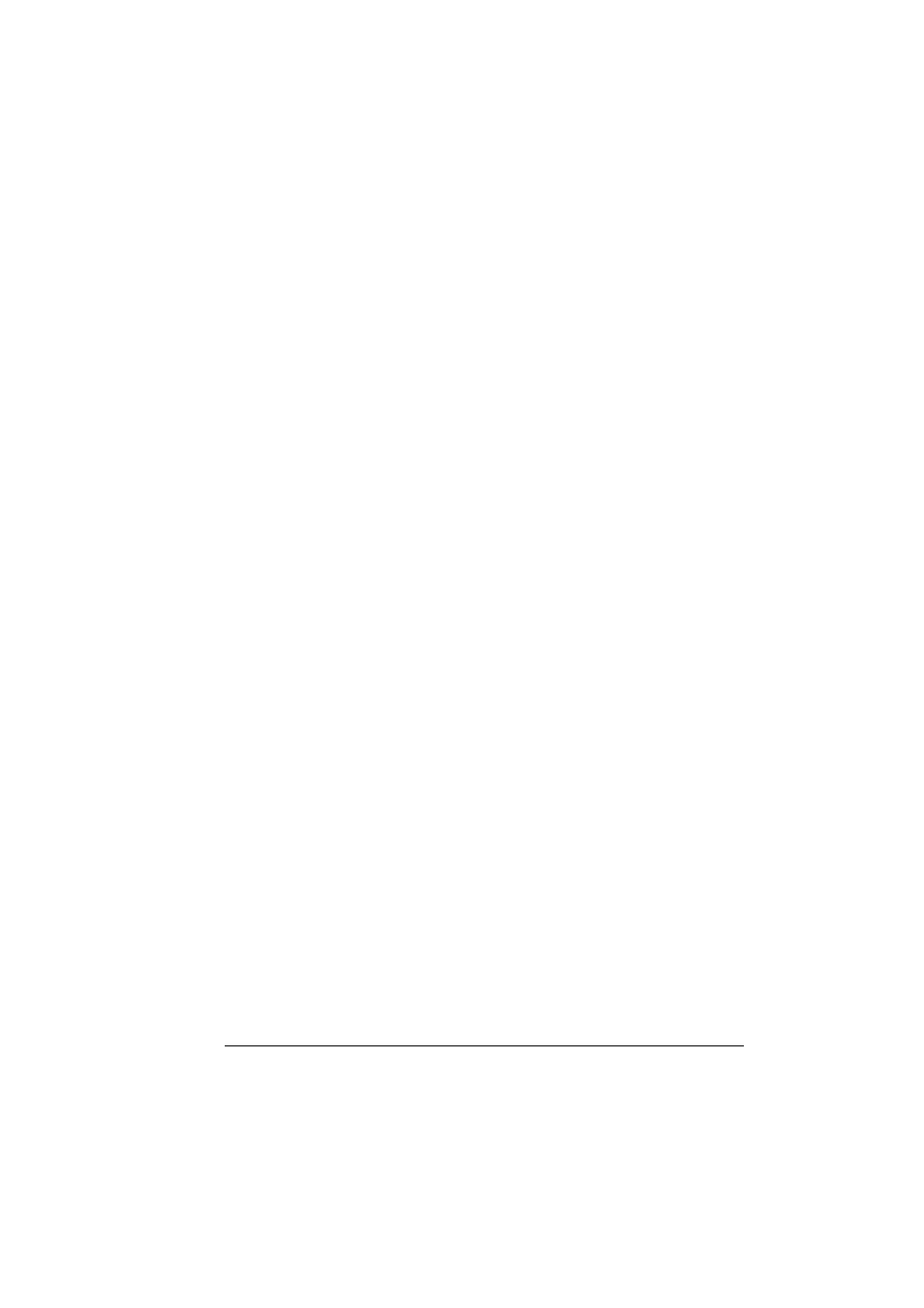
Contents
iii
Selecting Printer Driver Options/Defaults 54
Uninstalling the Printer Driver 55
Displaying Printer Driver Settings 55
Windows XP 55
Windows 2000/Me/98SE 55
OK 56
Cancel 56
Apply 56
Help 56
Easy Set 56
Page Layout 56
Printer Figure 56
Paper Tab 58
Quality Tab 59
Device Options Setting Tab 59
Printing Directly from a Digital Camera 62
Basic Copy Operation 66
Specifying the Zoom Ratio 67
Selecting a Preset Zoom Ratio 67
Specifying a Custom Zoom Ratio 67
Selecting the Copy Density 67
Selecting the Media Tray 68
Setting 2in1 Copying 69
Setting Duplex (2-Sided) Copying 69
Duplex (2-Sided) Copying From the Original Glass 70
Scan to PC 74
TWAIN Driver Settings 74
Preview Window 74
Width/Height/Image Size 74
Use Automatic Document Feeder 75
