Utilities and documentation cd-rom, Printer drivers, Scanner driver – Konica Minolta Magicolor 2480MF User Manual
Page 18: Utilities, Utilities and documentation cd-rom 6, Printer drivers 6 scanner driver 6 utilities 6
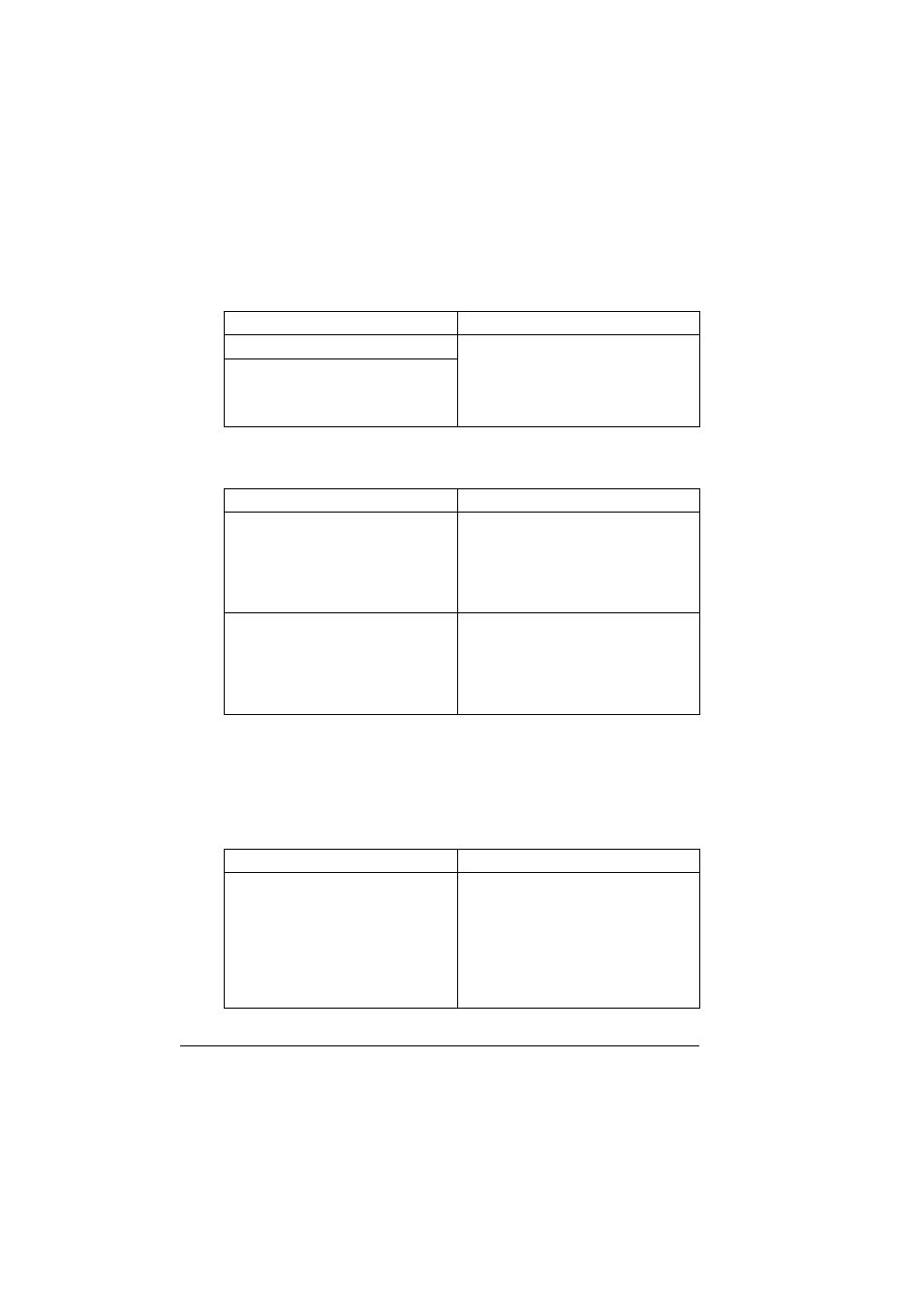
Getting Acquainted with Your Machine
6
Utilities and Documentation CD-ROM
Printer Drivers
Scanner Driver
"
For details on the installation of the drivers, refer to the magicolor
2480 MF Installation Guide on the Utilities and Documentation
CD-ROM.
Utilities
Drivers
Use/Benefit
Printer Driver for Windows XP/2000 These drivers give you access to all of
the printer features, including finishing
and advanced layout. See also “Dis-
playing Printer Driver Settings” on
page 55.
Printer Driver for Windows Me/98SE
Drivers
Use/Benefit
TWAIN Driver for Windows XP/2000/
Me/98 SE
This driver enables you to set scan-
ning functions, such as the color set-
ting and size adjustments.
For details, refer to “TWAIN Driver
Settings” on page 74.
WIA Driver for Windows XP
This driver enables you to set scan-
ning functions, such as the color set-
ting and size adjustments.
For details, refer to “WIA Driver Set-
tings” on page 76.
Utility
Use/Benefit
FaxTalk Communicator
This software allows the fax functions
of the computer to be used for faxing
image data scanned using the Scan to
PC operation.
For details, refer to the FaxTalk Com-
municator User’s Guide on the Utilities
and Documentation CD-ROM.
