Contents ii – Konica Minolta Magicolor 2480MF User Manual
Page 8
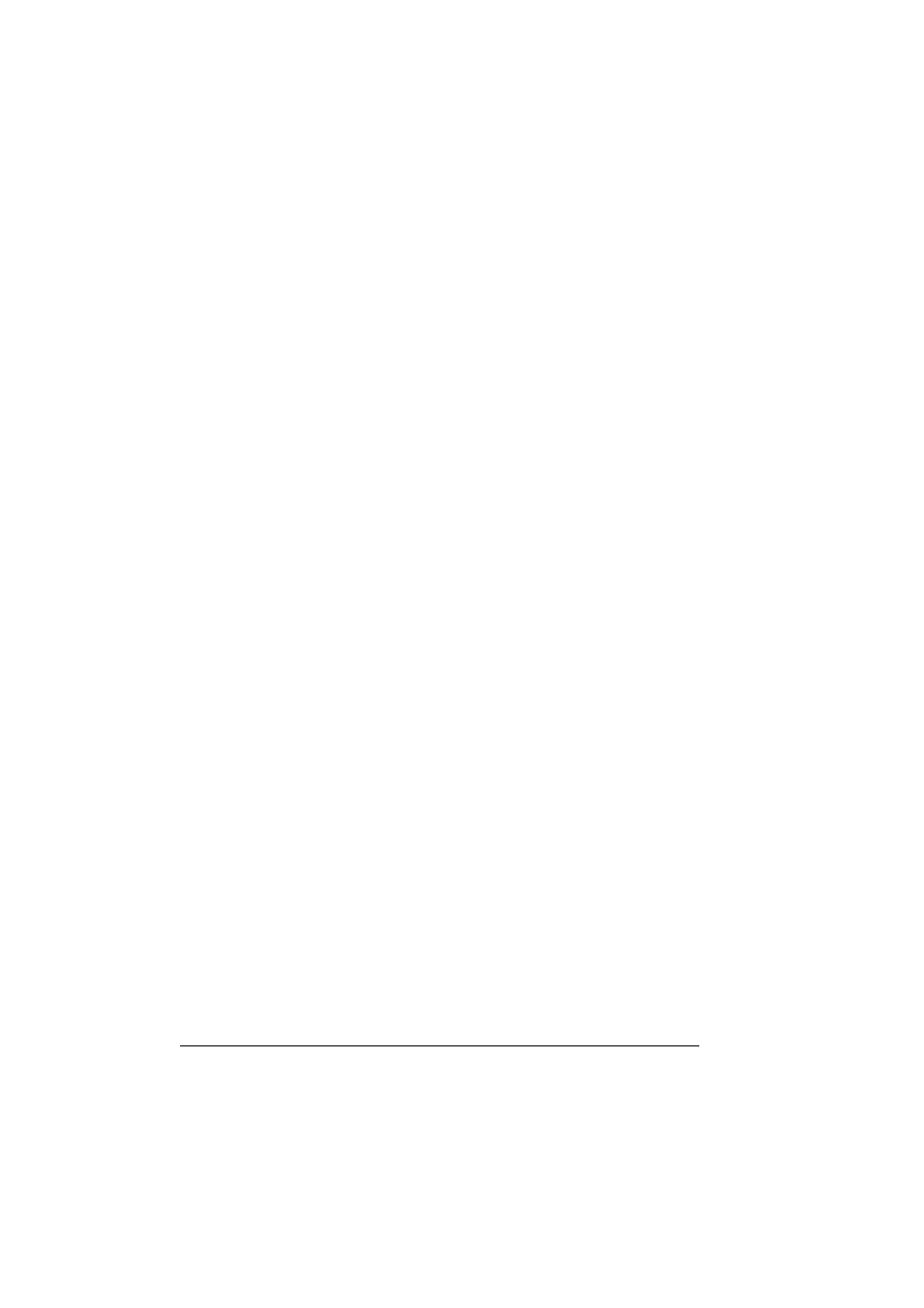
Contents
ii
Checking the Number of Printed/Scanned Pages 15
Checking the Number of Printed Pages 15
Checking the Number of Scanned Pages 15
Configuration Menu Overview 16
Configuration Menu 16
MACHINE SETTING Menu 17
PAPER SOURCE Menu 18
COPY SETTING Menu 19
INITIAL USER DATA Menu 20
DIRECT PRINT Menu 21
................................................................................................23
Plain Paper (Recycled Paper) 25
Card Stock 26
Envelope 27
Labels 28
Letter Head 29
Postcard 29
Transparency 30
Coated Paper 31
Guaranteed Imageable (Printable) Area 32
Imageable Area—Envelopes 32
Page Margins 32
Loading Plain Paper 35
Other Media 38
Loading Envelopes 38
Loading Labels/Postcard/Card Stock/Transparency/Coated Paper 44
Documents that can be Placed on the Original Glass 49
Documents that can be Loaded into the ADF 49
Loading a Document to be Copied 51
Placing a Document on the Original Glass 51
Loading a Document into the ADF 52
