3 s/mime, 4 smtp over ssl/start tls, 5 smtp authentication – Konica Minolta bizhub 601 User Manual
Page 50: 6 pop before smtp, 7 pop over ssl, S/mime -37, Smtp over ssl/start tls -37, Smtp authentication -37, Pop before smtp -37, Pop over ssl -37
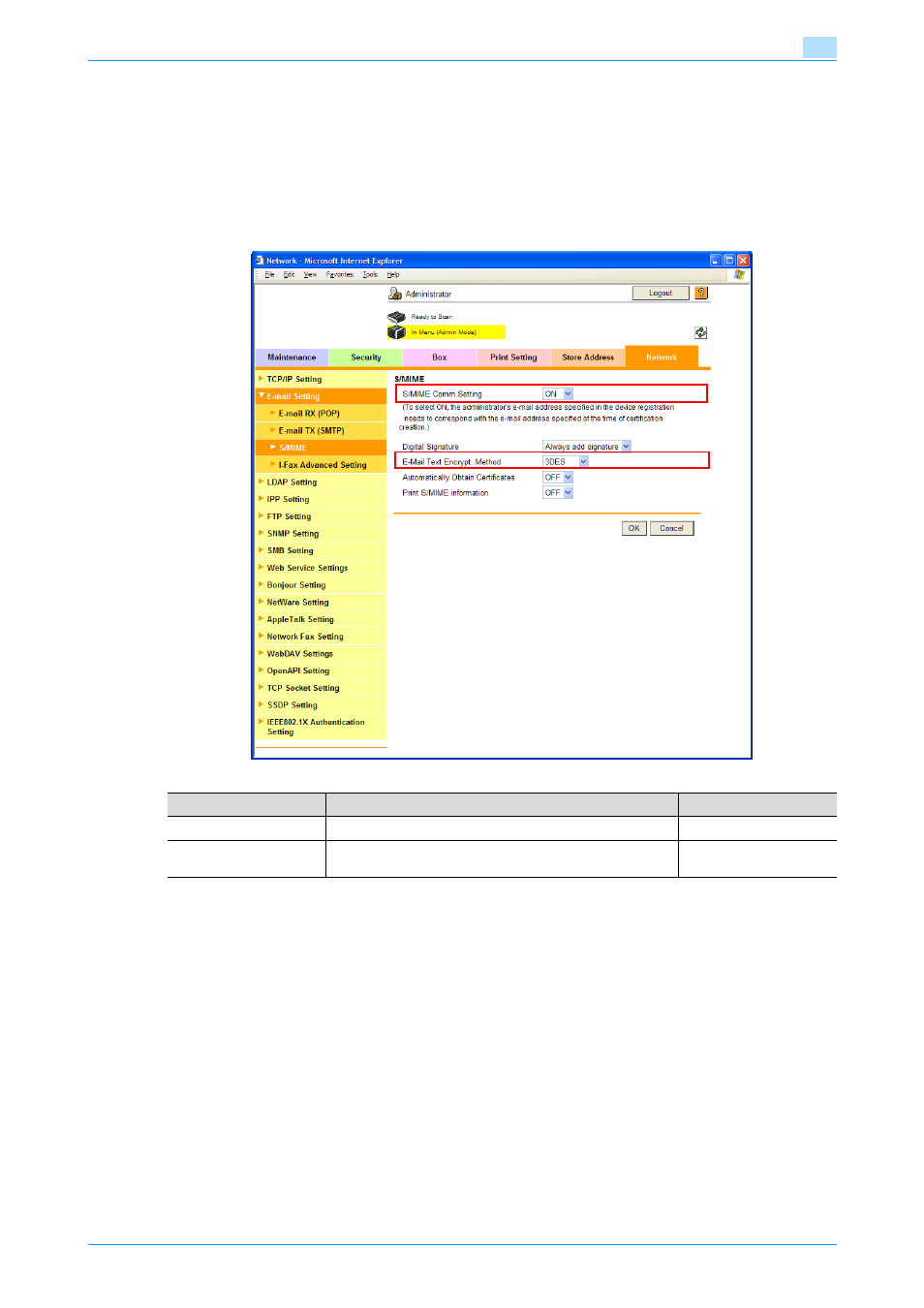
751/601
1-37
Setup items by operation
1
1.11.3
S/MIME
In Administrator mode of PageScope Web Connection, select the Network tab - "E-mail Setting" - "S/MIME".
Specify the following settings.
!
Detail
When the optional hard disk is not installed, this menu is not displayed.
1.11.4
SMTP over SSL/Start TLS
Specify the settings for SMTP over SSL/Start TLS.
For details, refer to
"SMTP over SSL/Start TLS" on page 1-28
1.11.5
SMTP Authentication
Specify the settings for SMTP authentication.
For details, refer to
"SMTP Authentication" on page 1-29
.
1.11.6
POP before SMTP
Specify the settings for POP before SMTP.
For details, refer to
"POP before SMTP" on page 1-29
.
1.11.7
POP over SSL
Specify the settings for POP over SSL.
For details, refer to
.
Item
Definition
Prior confirmation
S/MIME Comm. Setting
Select "ON".
E-Mail Text Encrypt.
Method
Specify the encryption type for the body of E-mail messages.
