1 tcp/ip settings, 2 pswc settings, Tcp/ip settings -5 – Konica Minolta bizhub 601 User Manual
Page 18: Pswc settings -5, 2 using pagescope web connection
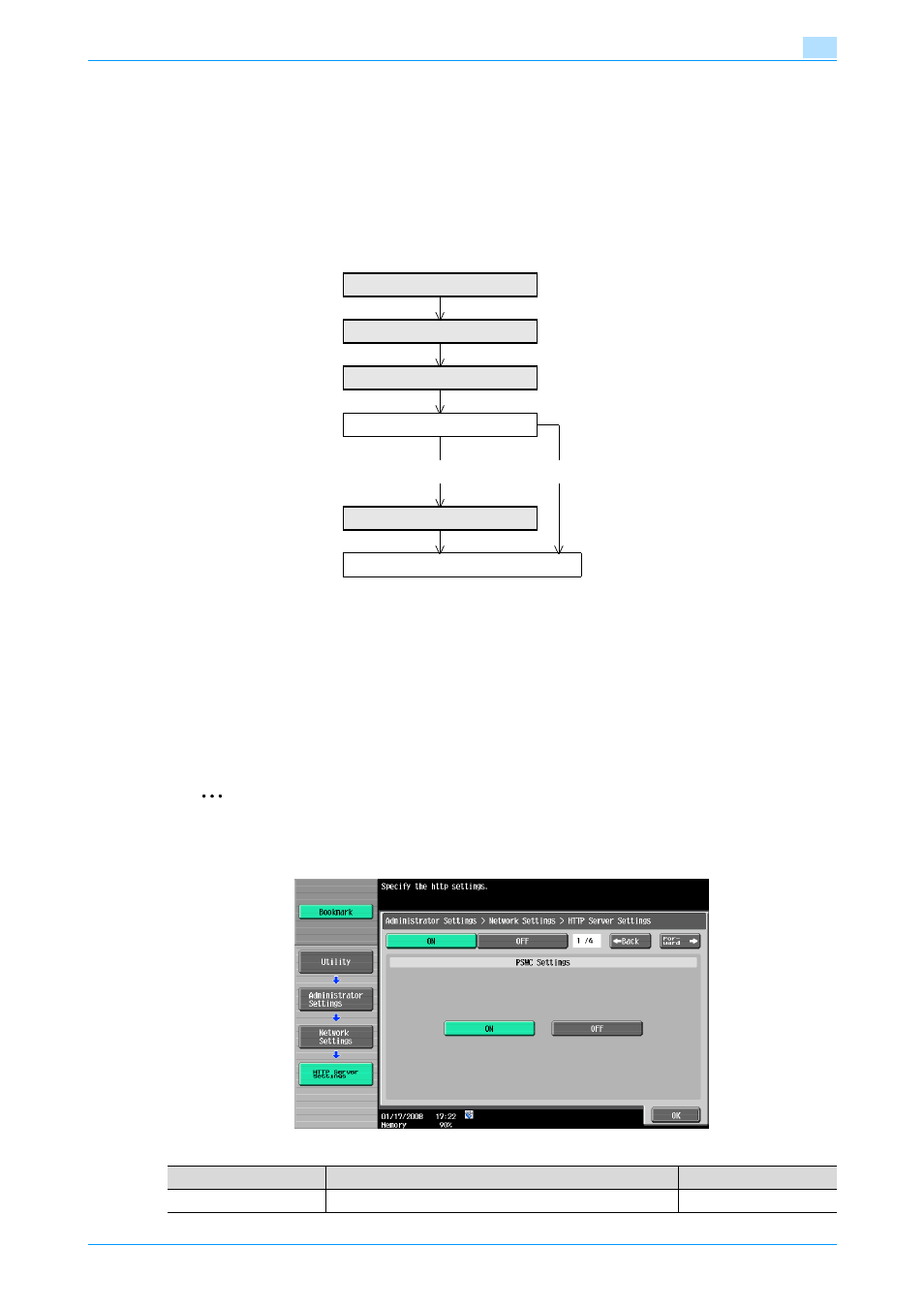
751/601
1-5
Setup items by operation
1
1.2
Using PageScope Web Connection
Specify settings for using PageScope Web Connection. This manual describes how to specify settings
required for each operation using PageScope Web Connection.
PageScope Web Connection is a device management utility supported by the HTTP server integrated into
this machine. Using a Web browser on a computer connected to the network, machine settings can be
specified and the status of the machine can be checked. Some settings can be specified from the computer
instead of from the machine control panel.
Specify the settings according to the following flowchart.
1.2.1
TCP/IP Settings
Specify settings to use this machine in a TCP/IP network environment.
For details, refer to
"Specifying general settings for TCP/IP-based communication" on page 1-2
.
1.2.2
PSWC Settings
On the Administrator Settings screen of the control panel, select [Network Settings] - [4 HTTP Server
Settings].
Specify the following setting.
2
Note
For details on displaying the Network Setting screen, refer to
"Displaying the Network Settings
Use with SSL?
Yes
No
Finish
Item
Definition
Prior confirmation
PSWC Settings
Select [ON].
