6 ieee802.1x authentication trial, Ieee802.1x authentication trial -135, Ieee802.1x authentication trial – Konica Minolta bizhub 601 User Manual
Page 148
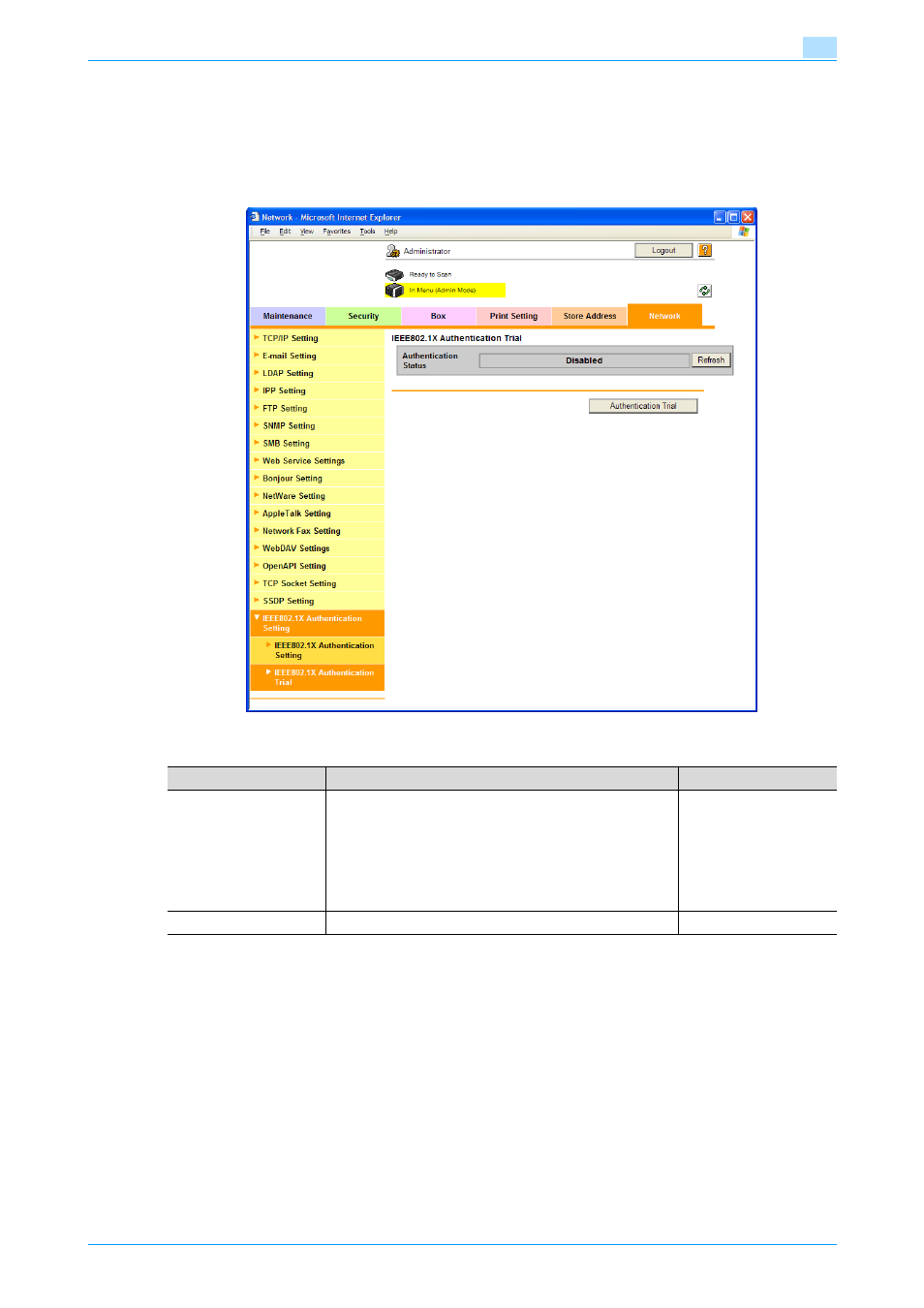
751/601
1-135
Setup items by operation
1
1.43.6
IEEE802.1X Authentication Trial
In the administrator mode of PageScope Web Connection, select the "Network" tab - "IEEE802.1X
Authentication Trial".
Configure the following settings.
Item
Definition
Prior confirmation
Authentication Status
The authentication status is shown as follows.
- Authenticated: The authentication process has finished.
- Authenticating: The authentication process is in progress.
- Unauthenticated: Not authenticated status.
- Authentication Failed: The authentication process has
failed.
When you press [Refresh], the authentication status is up-
dated.
[Authentication Trial]
Click this button to attempt authentication immediately.
This manual is related to the following products:
