Public user reference setting, 2 restricting address registration by a user, Permission of address change – Konica Minolta bizhub 601 User Manual
Page 168: Public user reference setting -155
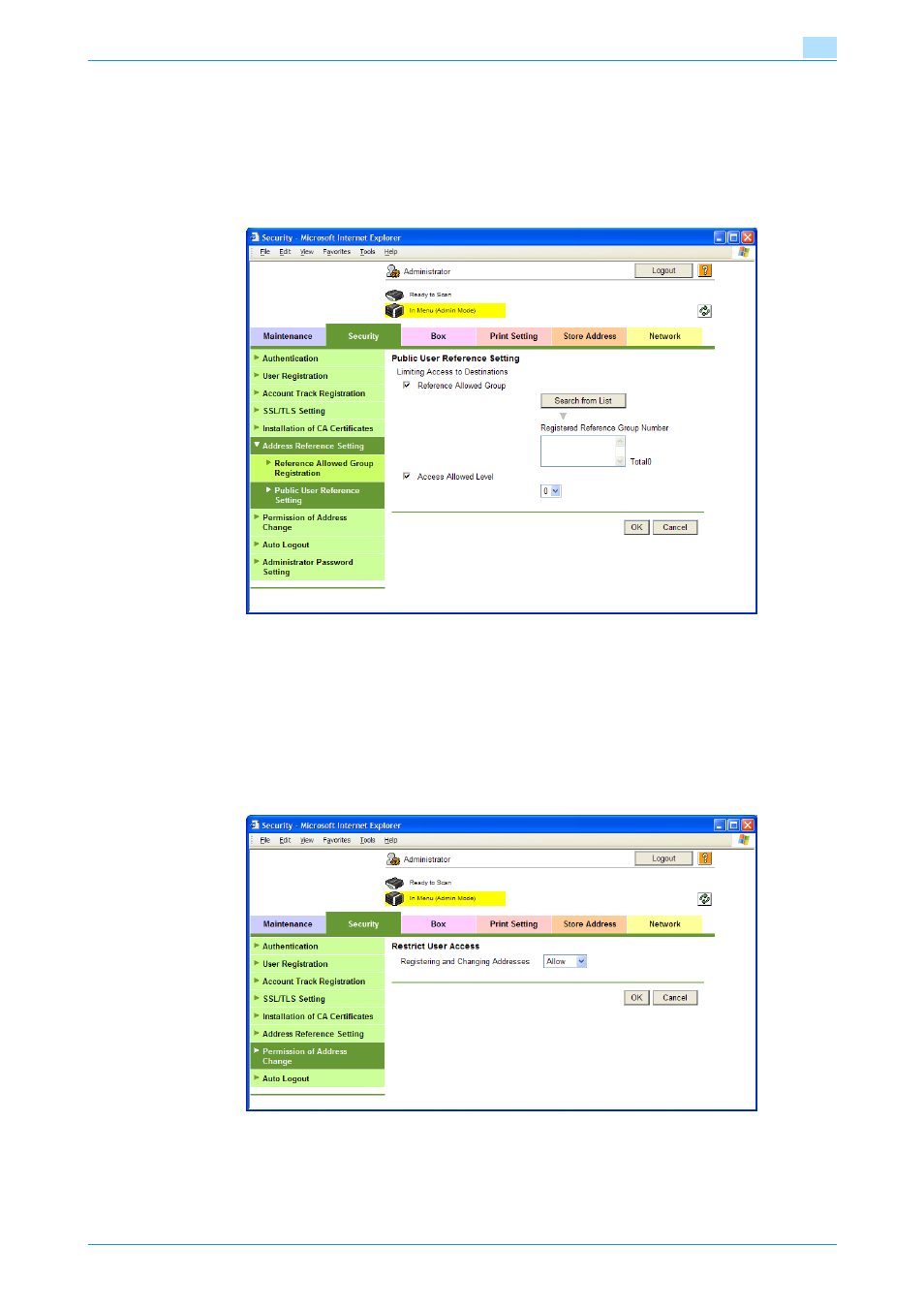
751/601
1-155
Setup items by operation
1
Public User Reference Setting
In Administrator mode of PageScope Web Connection, select the Security tab - "Address Reference Setting"
- "Public User Reference Setting".
Specify the destination access right of public users. When "Reference Allowed Group" is selected, click
[Search from List], and then select a reference allowed group from the list. When "Access Allowed Level" is
selected, specify a level.
1.48.2
Restricting address registration by a user
Restrict address registration or change by a general user.
Permission of Address Change
In Administrator mode of PageScope Web Connection, select the Security tab - "Permission of Address
Change".
Specify the following setting.
This manual is related to the following products:
