Konica Minolta bizhub 601 User Manual
Page 115
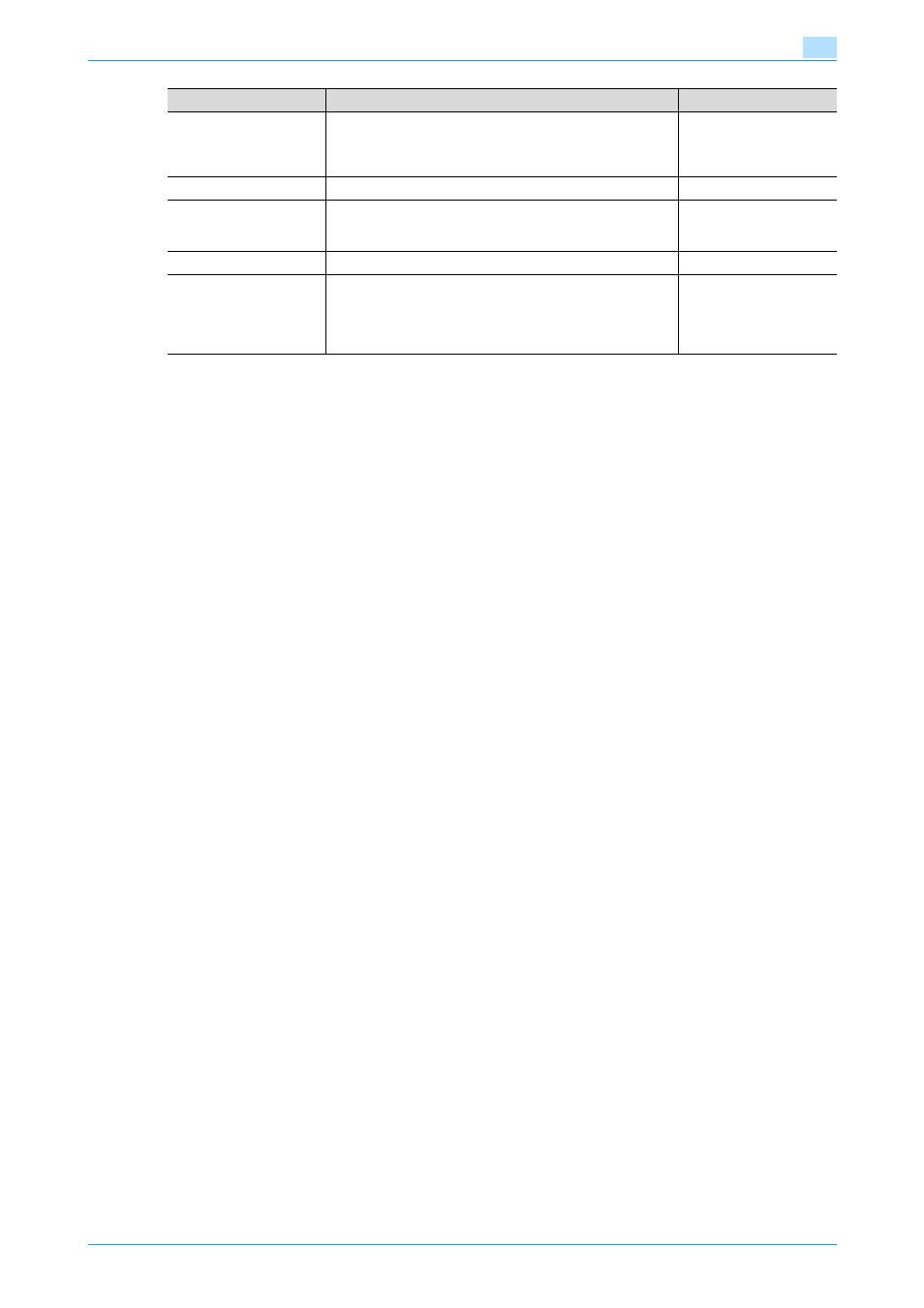
751/601
1-102
Setup items by operation
1
!
Detail
If "Password Rules" is enabled, no password containing less than eight characters can be registered.
If you have already registered a user password containing less than eight characters, change it to one
using eight characters before enabling "Password Rules". For details on the password rules, refer to
the User’s Guide [Copy Operations].
For details on limiting access to destinations, refer to
"Limiting accessible destinations by user" on
.
Account Name
Register the account to which the user belongs. Before se-
lecting the account name, register the account. When syn-
chronization of the user authentication and account is
specified, this item appears.
Specify Icon
From [Search from List], select an icon for the user.
Function Permission
Specify whether to allow copy operations, scan operations,
saving to external memory, fax operations, printing, user box
operation, and print scan/fax from user box.
Max. Allowance Set
Specify whether to limit the max. allowance of output.
Limiting Access to Desti-
nations
Specify the destination access right of users to be registered
When "Reference Allowed Group" is selected, click [Search
from List], and then select a reference allowed group from
the list. When "Access Allowed Level" is selected, specify a
level.
Item
Definition
Prior confirmation
