Konica Minolta bizhub 20 User Manual
Page 172
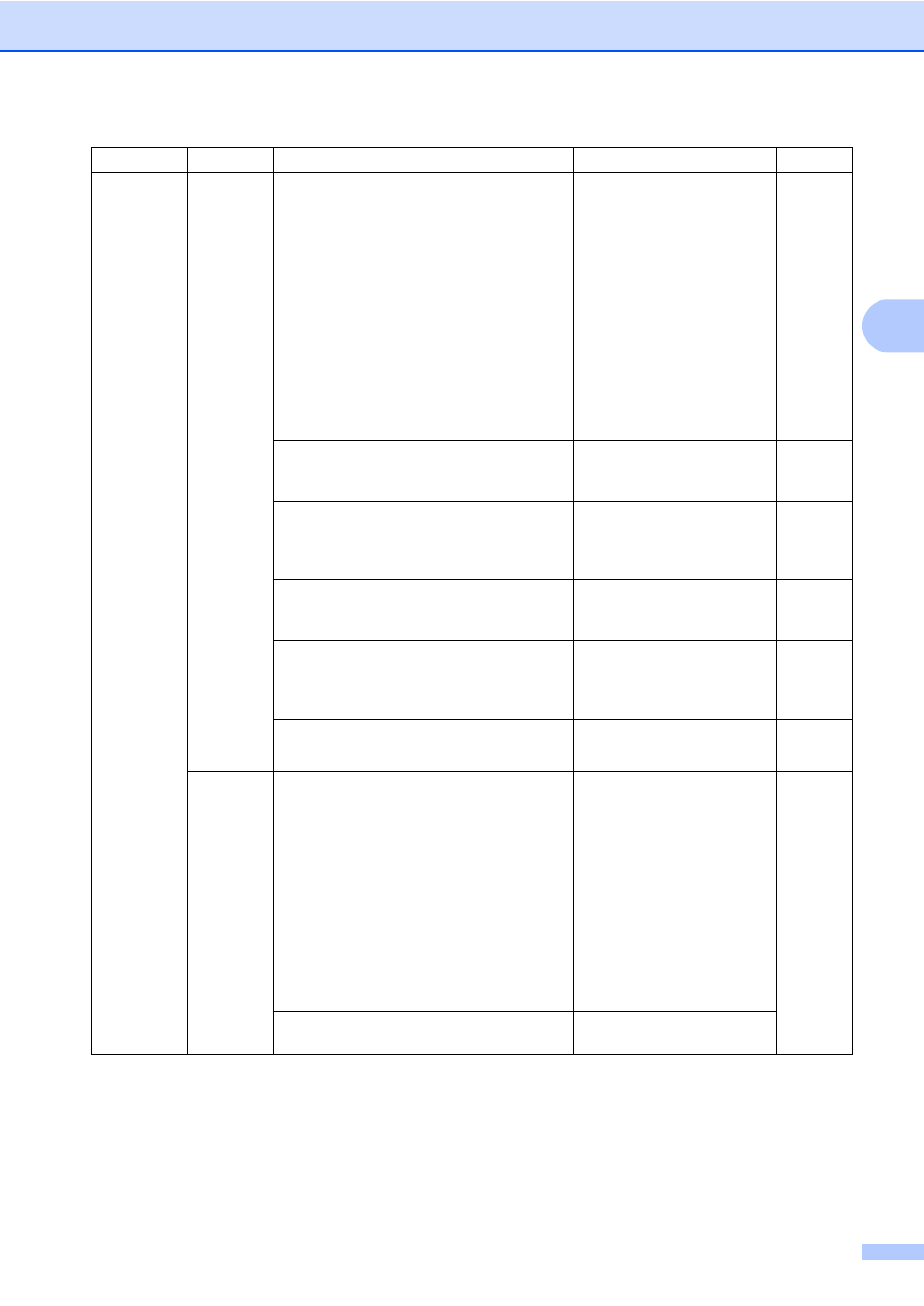
Menu and features
163
D
5.USB
Direct
I/F
(continued)
1.Direct
Print
3.Multiple Page
1in1*
2in1
4in1
9in1
16in1
25in1
1 in 2x2 pages
1 in 3x3 pages
1 in 4x4 pages
1 in 5x5 pages
Sets the page style when
printing multiple pages
directly from the USB Flash
memory drive.
4.Orientation
Portrait*
Landscape
Sets the page orientation
when printing directly from the
USB Flash memory drive.
5.Collate
On*
Off
Enables or disables the page
collation when printing directly
from the USB Flash memory
drive.
6.Print Quality
Normal*
Fine
Sets the print quality option
when printing directly from the
USB Flash memory drive.
7.PDF Option
Document*
Document&Markup
Document&Stamps
Sets the PDF option whether
to print comments (Markup) or
stamps in the PDF file along
with the text.
8.Index Print
Simple*
Details
Sets the index print option,
simple format or details.
2.Scan
to USB
1.Resolution
Color 100 dpi*
Color 200 dpi
Color 300 dpi
Color 600 dpi
Gray 100 dpi
Gray 200 dpi
Gray 300 dpi
B&W 200 dpi
B&W 200x100 dpi
Sets the resolution to send the
scanned data to USB Flash
memory drive.
See
Software
User’s
Guide
on the
CD/DVD-
ROM.
2.File Name
—
Enter the file name of the
scanned data.
Main Menu
Submenu
Menu Selections
Options
Descriptions
Page
