Authentication, Authentication 358 – Konica Minolta bizhub 40P User Manual
Page 376
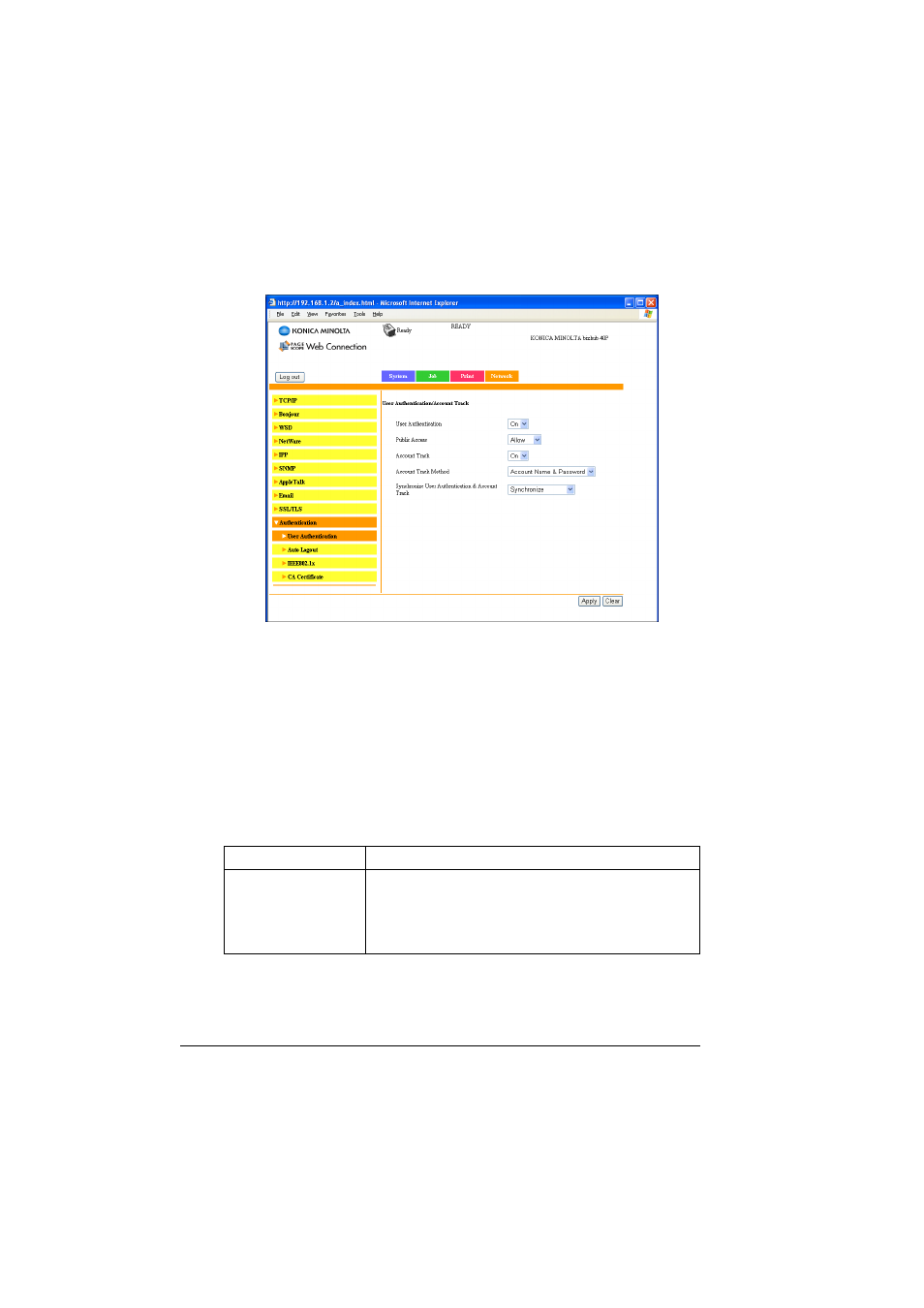
Configuring the Printer
358
Authentication
User Authentication
The Network - Authentication - User Authentication page allows you to
specify user authentication settings.
"
This page appears only if a hard disk kit or a CompactFlash card is
installed.
"
When User Authentication or Account Track is set to On and Pub-
lic Access is set to Restrict on this page, printing is not possible
except from a host where authentication settings can be specified
(Windows printer driver or PageScope Direct Print). In addition,
resources (fonts and form overlays) can no longer be downloaded and
firmware can no longer be updated.
Item
Description
User Authentication
Select whether or not user authentication is per-
formed.
Choices: On, Off
Default: Off
This manual is related to the following products:
