Account track mode, Administrator mode, Account track mode 207 – Konica Minolta bizhub 40P User Manual
Page 225: Administrator mode 207
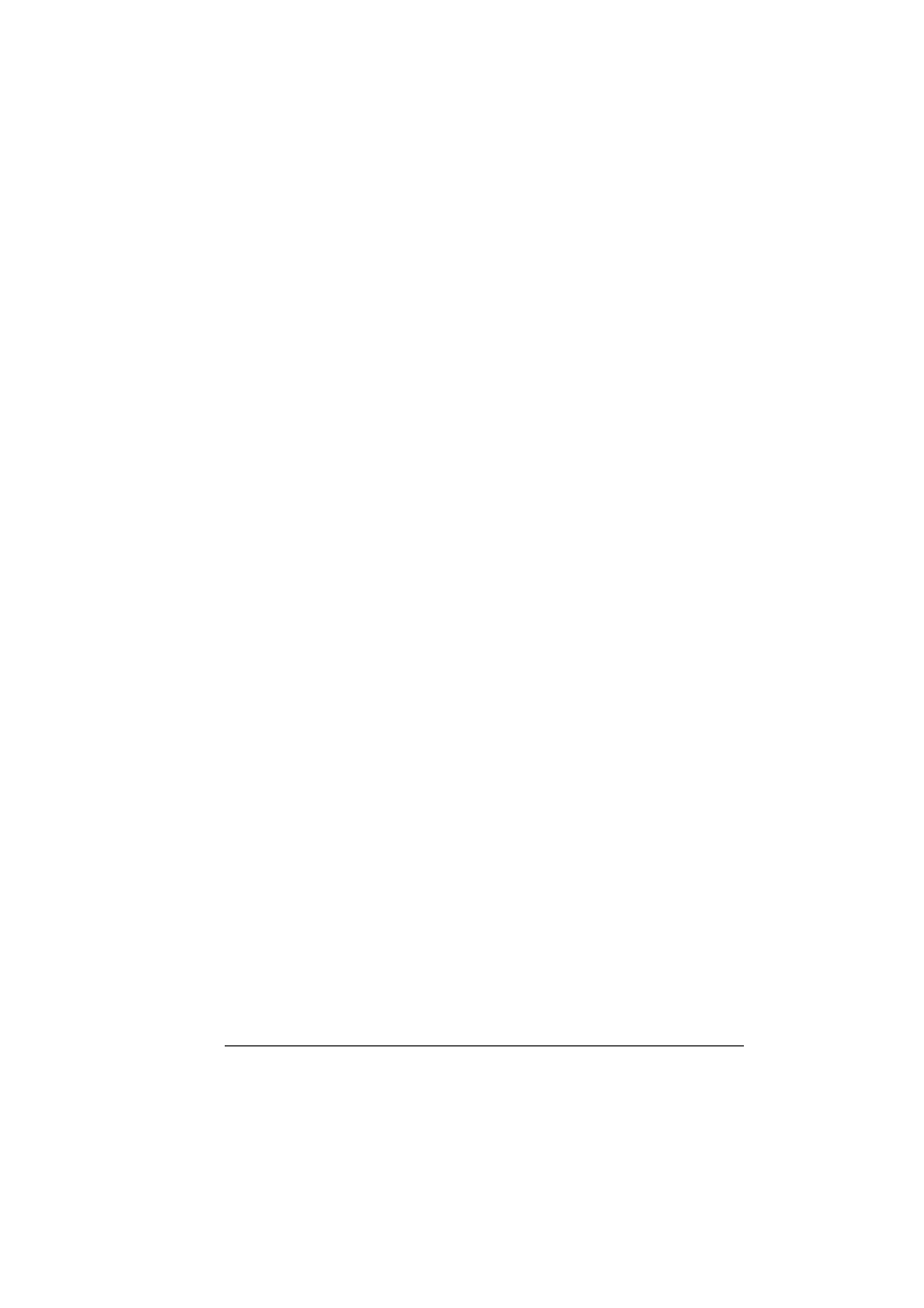
Logging on to PageScope Web Connection
207
2
Type in the user name and user password in the User Name and User
Password text boxes.
3
If Account Track (in the Network - Authentication - User Authentica-
tion page) is set to On, continue with step 4. If it is set to Off, continue
with step 5.
4
– (If Synchronize User Authentication & Account Track is set to Do
Not Synchronize and Account Track Method is set to Account
Name & Password in the Network - Authentication - User Authen-
tication page) Type in the account name and account password in the
Account Name and Account Password text boxes.
– (If Synchronize User Authentication & Account Track is set to Do
Not Synchronize and Account Track Method is set to Password
Only in the Network - Authentication - User Authentication page)
Type in the account password in the Account Password text box.
"
When Synchronize User Authentication & Account Track (in
the Network - Authentication - User Authentication page) is set
to Synchronize, Account Name and Account Password will not
be displayed in the login page even if Account Track is set to On.
5
Click the Log in button.
Account Track Mode
"
To enter Account Track Mode, log on in Administrator mode, set
Account Track (in the Network - Authentication - User Authentica-
tion page) to On, and then register a new account in the System -
Authentication - Account Track Registration - New Registration
page. For details, refer to “Account Track Registration” on page 260
and “User Authentication” on page 358.
1
Select Account.
2
– (If Account Track Method is set to Account Name & Password in
the Network - Authentication - User Authentication page) Type in
the account name and account password in the Account Name and
Account Password text boxes.
– (If Account Track Method is set to Password Only in the Network -
Authentication - User Authentication page) Type in the account
password in the Account Password text box.
3
Click the Log in button.
Administrator Mode
In order to change any configuration settings through PageScope Web Con-
nection, you must first enter Administrator Mode.
