Installing the additional driver – Konica Minolta bizhub 40P User Manual
Page 209
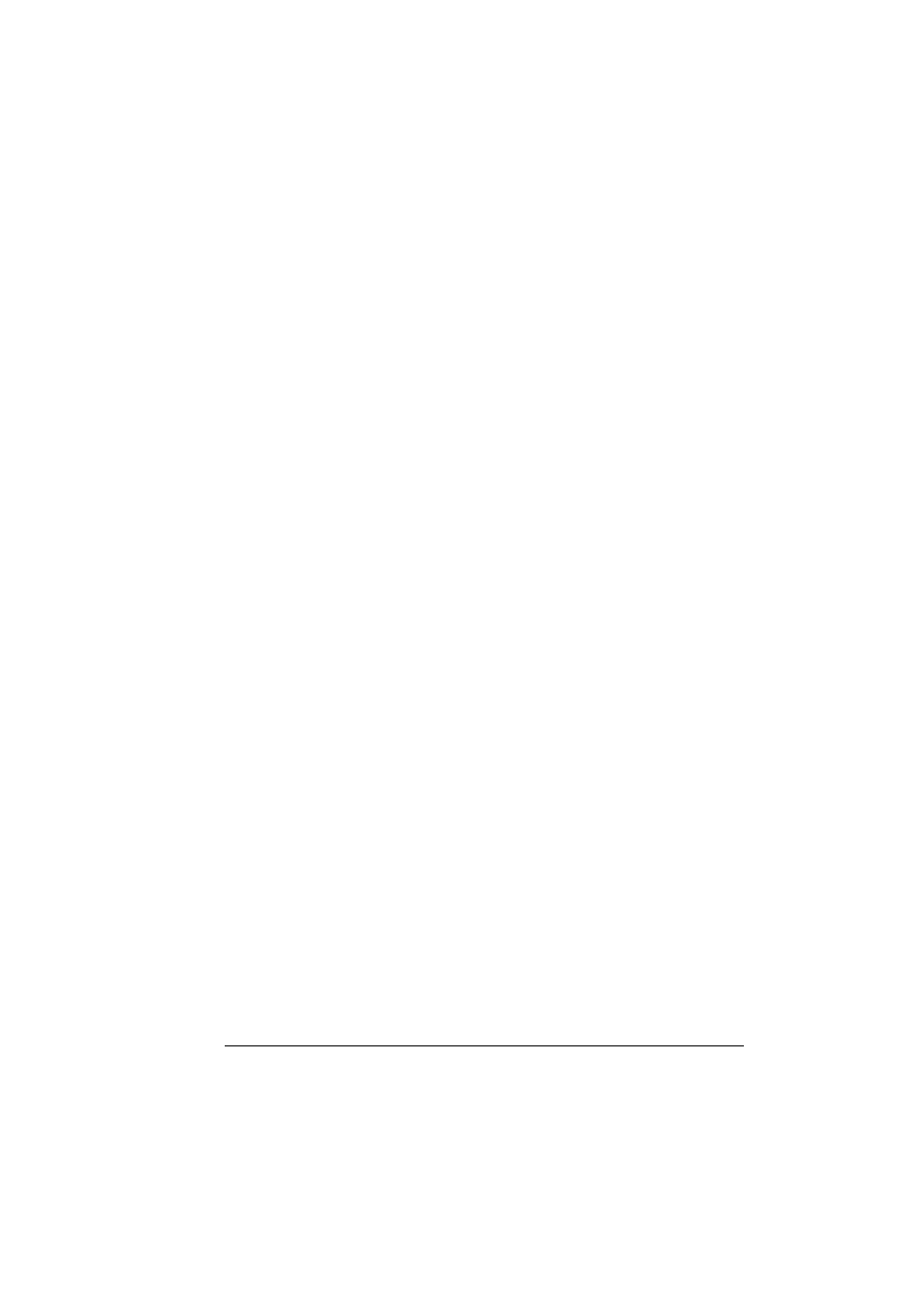
Network Printing
191
If the bit number differs between the server operating
system and client operating system
If the bit number differs between the print server's running operating system
and client computer's running operating system while Windows Server 2008/
Server 2008 R2 is running on the print server, the additional driver may not be
installed correctly on the print server.
To solve this problem, specify the setup information file (ntprint.inf) of the
operating system with a different bit number when installing the additional
driver on the print server.
The following describes how to install the additional driver by specifying a
setup information file in a different computer from that the print server.
"
Before starting this procedure, prepare to configure a different client
computer from that of the print server and install the operating system
that has a bit number different from that of the print server.
"
On the print server side, the system drive of the client computer is
assigned as the network drive. Configure the setting to share the drive
to be assigned in advance.
Installing the Additional Driver
As an example, the following procedure describes the operations performed
when Windows Server 2008 (32 bits) is running on the print server and Win-
dows Vista (64 bits) is running on the client computer.
1
Specify the client computer (64 bits) drive installed with the operating sys-
tem (normally, drive C) as a shared drive.
"
This setting is available for only PostScript driver.
