Konica Minolta bizhub C550 User Manual
Page 332
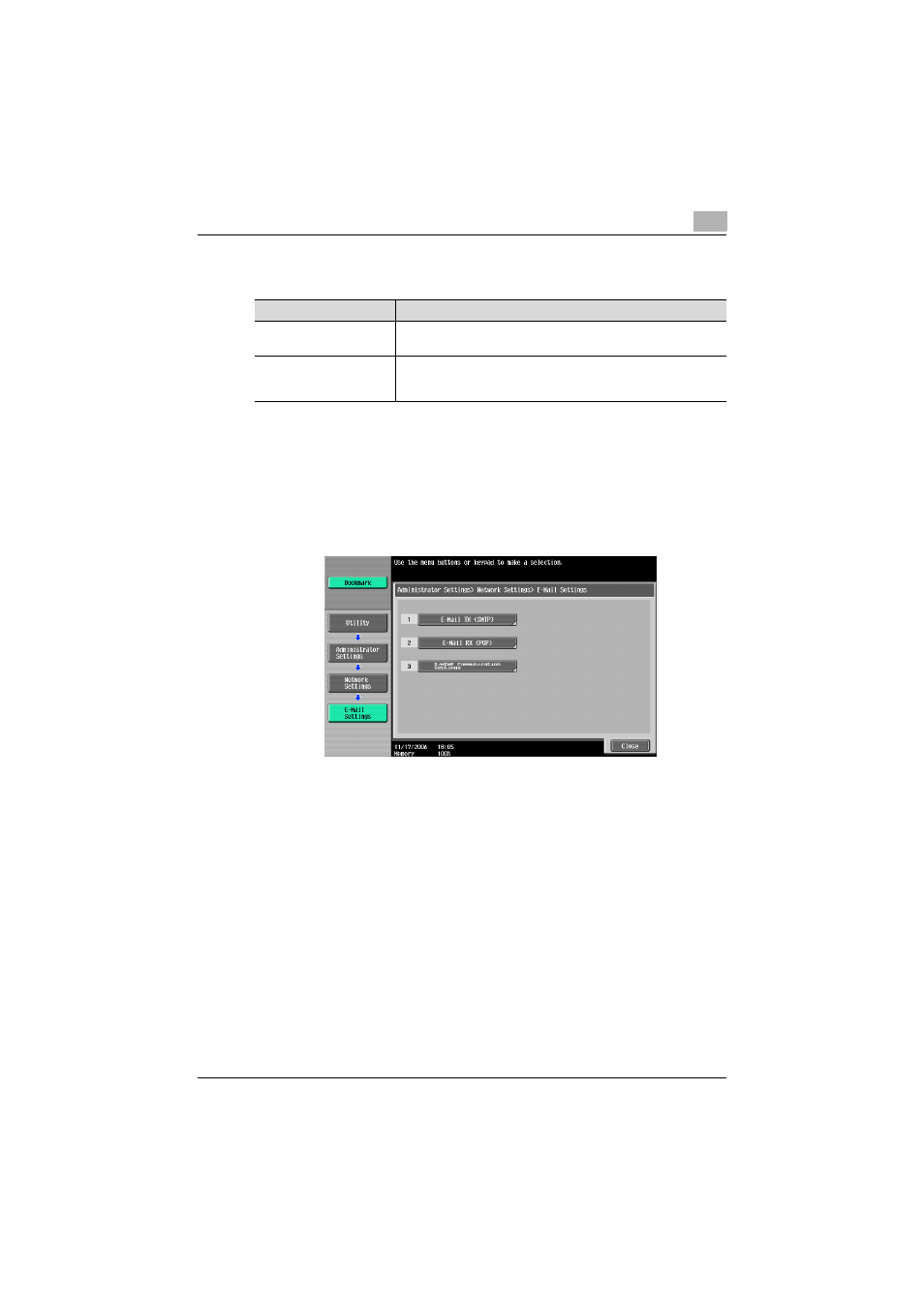
Network Settings
4
C550
4-86
E-Mail RX (POP) screen 4/4
1
Touch [5 Network Setting] in the Administrator Settings screen.
–
For details on displaying the Administrator Settings screen, refer to
“Displaying the Administrator Settings screen” on page 3-7.
2
Touch [7 E-Mail Settings] in the Network Settings screen.
3
Touch [2 E-Mail RX (POP)].
E-Mail RX (POP) screen 1/4 appears.
Parameter
Description
Check for New Messages
Select whether or not the server is automatically checked for re-
ceived e-mail messages.
Polling Interval
Specify the polling interval. To change the setting, press the [C]
(clear) key, and then use the keypad to type in the desired setting.
(Range: 1 to 60)
