Using ntlm v1 and ntlm v2, Using ntlm v1 and ntlm v2 -10 – Konica Minolta bizhub C550 User Manual
Page 256
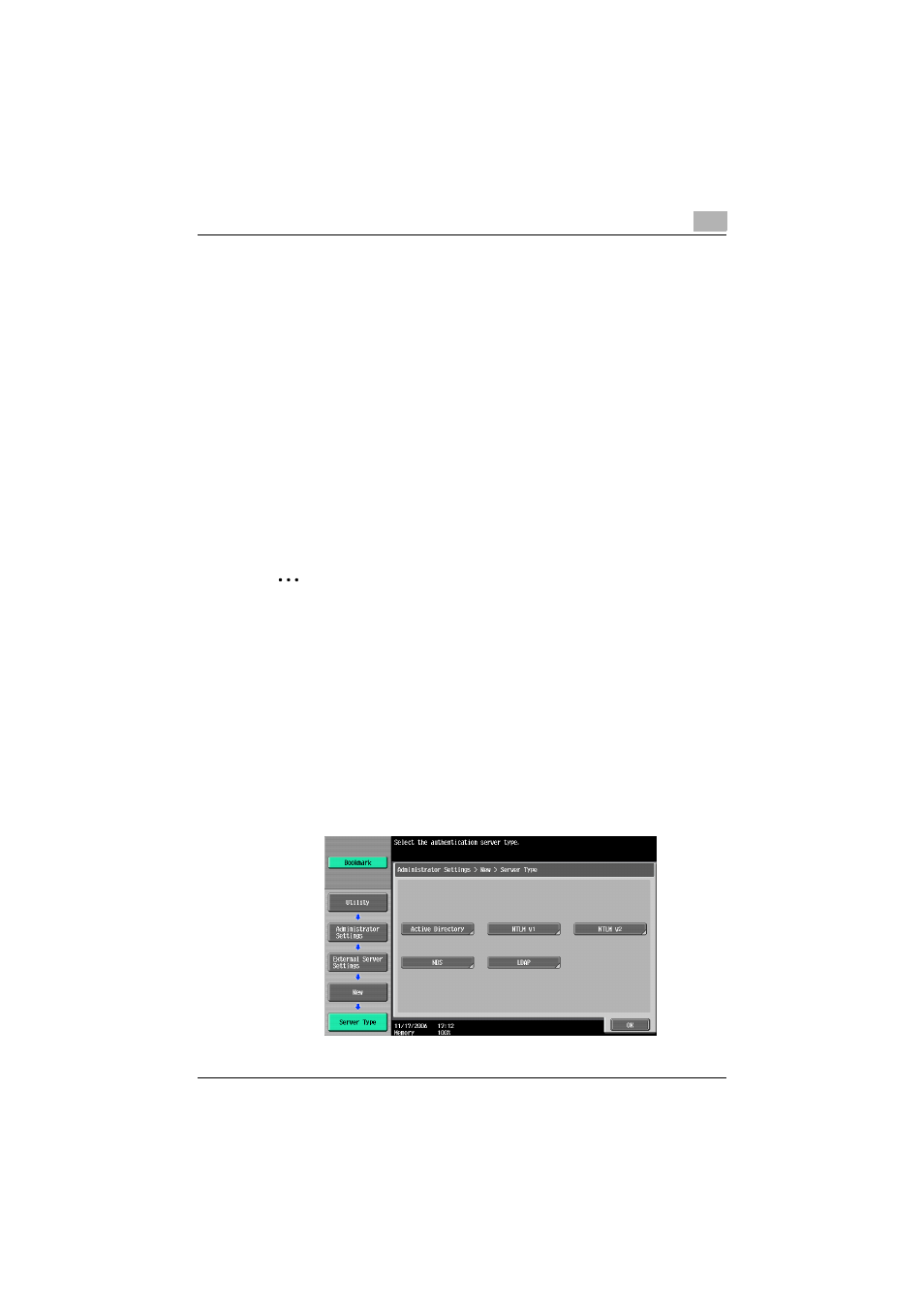
Network Settings
4
C550
4-10
Using NTLM v1 and NTLM v2
Before performing the operation, make sure that the following information is
available.
-
Administrator password (required)
-
Default domain name (required)
-
List of users for authentication (required)
!
Detail
Do not use “”” or “+” in the external server password. For details on the
operating conditions of the external server, contact the network adminis-
trator.
If “Password Rules” is set to “Enable”, only a password with 8 digits can
be specified. For details on the password rules, refer to the User’s Guide
[Copy Operations].
2
Note
NTLMv2 is applied from Windows NT 4.0 (Service Pack 4).
1
Display the Administrator Settings screen.
–
For details on displaying the Administrator Settings screen, refer to
“Displaying the Administrator Settings screen” on page 3-7.
2
Touch [Administrator Settings], then [User Authentication/Account
Track], then [External Server Settings], and then specify settings for the
following.
–
Register an external server.
–
Specify the server name.
–
Select “NTLM v1” or “NTLM v2” as the server type.
