5 selecting original and copy settings, 5 selecting original and copy settings -12, Inal and copy settings, refer to – Konica Minolta bizhub C353 User Manual
Page 41
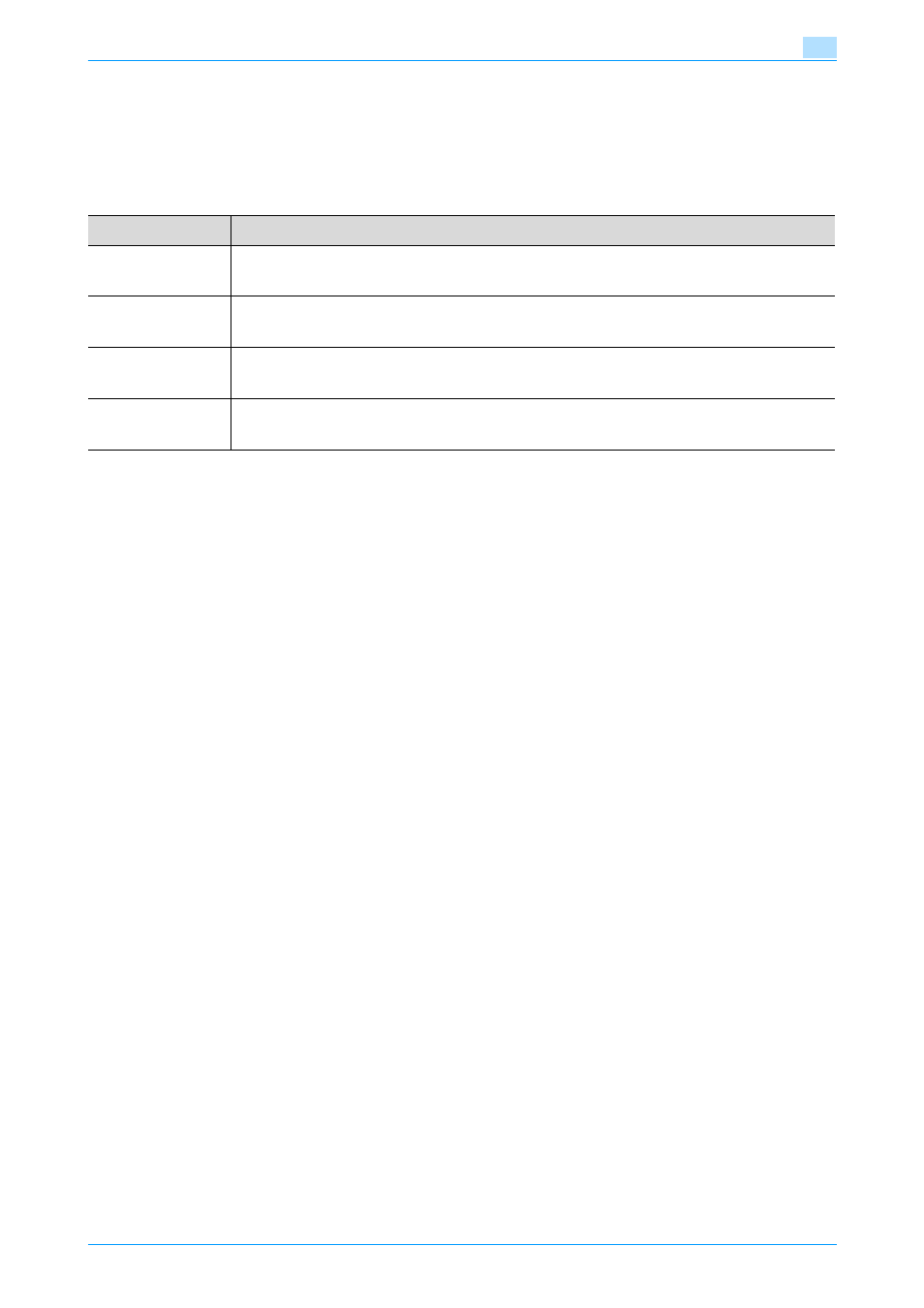
C353/C253/C203
2-12
Using copy functions
2
2.5
Selecting original and copy settings
The type of original and copy can be specified.
The following original and copy settings are available.
*1
If "1 > 2" or "2 > 2" is selected, specify the binding margin position for the
copy and the orientation of the loaded original, otherwise the copies will not
be printed as desired.
For details on specifying the original orientation, refer to
original orientation (Original Direction settings)" on page 1-19
*2
If "2 > 1" or "2 > 2" is selected, select the position of the binding margin
and the orientation of the loaded original, otherwise the copies will not be
printed as desired.
For details on specifying the original orientation, refer to
original orientation (Original Direction settings)" on page 1-19
For details on specifying the binding margin position of the original, refer to
.
!
Detail
When the original is scanned from the original glass using the "1 > 2", "2 > 1" or
"2 > 2" settings, the scanned pages are stored and printed together.
Follow the procedures described below to select original and copy settings.
Setting
Description
1 > 1
Select this setting to produce single-sided copies from single-sided
originals.
1 > 2
*1
Select this setting to produce one double-sided copy from two single-
sided originals.
2 > 1
*2
Select this setting to produce two single-sided copies from one double-
sided original.
2 > 2
*1*2
Select this setting to produce double-sided copies from double-sided
originals.
