Konica Minolta bizhub C451 User Manual
Page 30
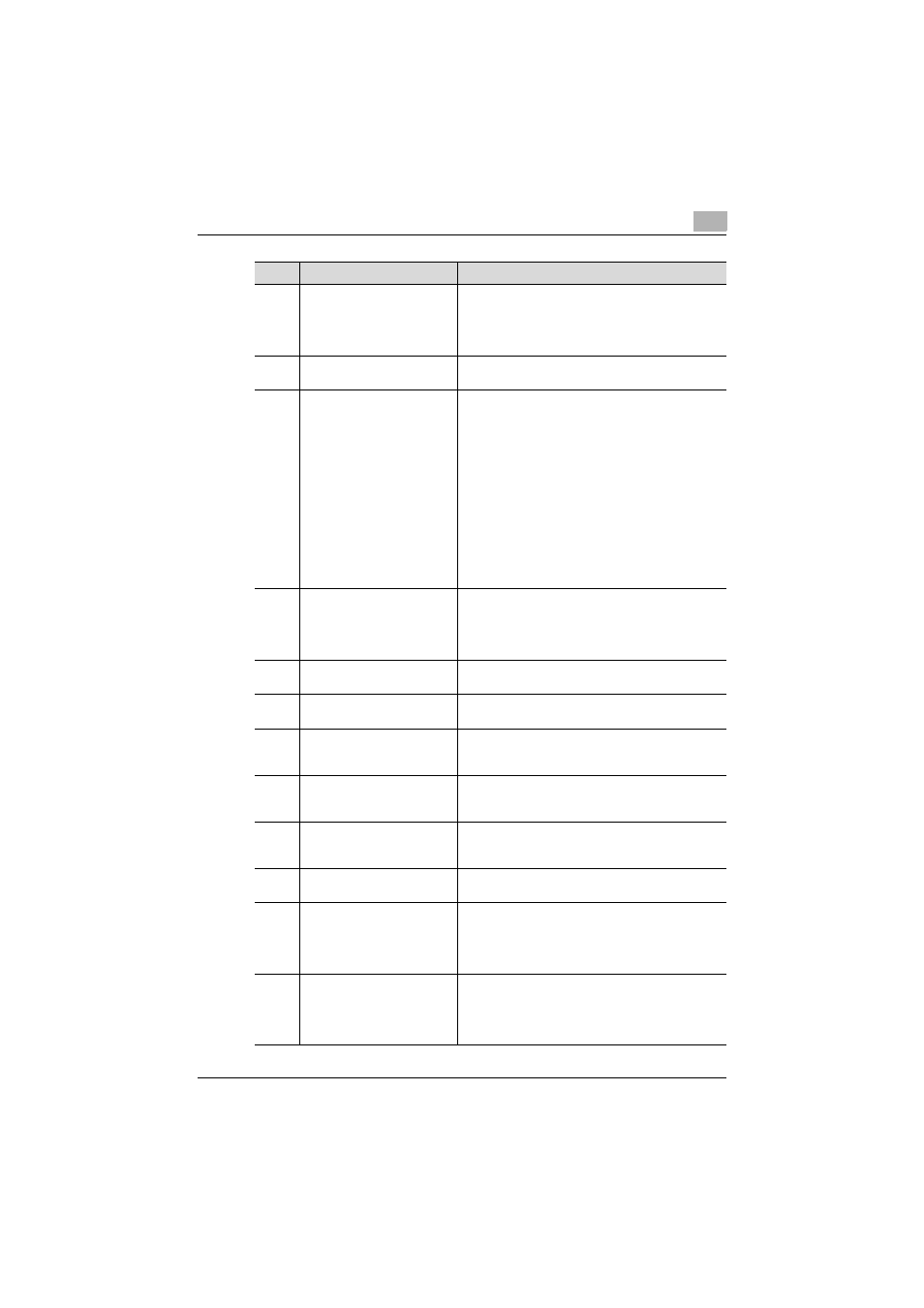
Overview of the User Box functions
1
C451
1-8
7
[Interrupt] key
Press to enter Interrupt mode. While the machine is in
Interrupt mode, the indicator on the [Interrupt] key
lights up in green and the message “Now in Interrupt
mode.” appears on the touch panel. To cancel Inter-
rupt mode, press the [Interrupt] key again.
8
[Stop] key
Pressing the [Stop] key during scanning temporarily
stops the scan operation.
9
[Proof Copy] key
Press to print a single proof copy to be checked be-
fore printing a large number of copies.
Press the [Proof Copy] key before scanning or copy-
ing, the result can be viewed on the touch panel.
!
Detail
This key cannot be used if the [User Box]
key was pressed to save a document. To
preview a document being saved in a user
box, press the [Fax/Scan] key. For details
on previewing, refer to the User’s Guide
[Network Scanner Operations].
10
[Start] key
Press to start scanning. When this machine is ready
to begin to scan, the indicator on the [Start] key lights
up in blue. If the indicator on the [Start] key lights up
in orange, the operation cannot be started.
Press to restart a stopped job.
11
Data indicator
Flashes in blue while a print job is being received.
Lights up in blue when data is being printed.
12
[C] (clear) key
Press to erase a value (such as the number of copies,
a zoom ratio, or a size) entered using the keypad.
13
Keypad
Use to type in the number of sets to be copied.
Use to type in the zoom ratio.
Use to type in the various settings.
14
[Help] key
Press to display the Help screen. From this screen,
descriptions of the various functions and details of
operations can be displayed.
15
[Enlarge Display] key
Press to enter Enlarge Display mode. If authentication
is performed with PageScope Authentication Manag-
er, it does not enter Enlarge Display mode.
16
[Accessibility] key
Press to display the screen for specifying settings for
user accessibility functions.
17
[Power Save] key
Press to enter Power Save mode. While the machine
is in Power Save mode, the indicator on the [Power
Save] key lights up in green and the touch panel goes
off. To cancel Power Save mode, press the [Power
Save] key again.
18
[Access] key
In order to use this machine when user authentication
or account track settings have been applied, enter the
user name and password (for user authentication) or
the account name and password (for account track),
and then press this key. Also press this key to log off.
No.
Part name
Description
