Adding insertions (insert sheet), Adding insertions (insert sheet) -22 – Konica Minolta bizhub C451 User Manual
Page 157
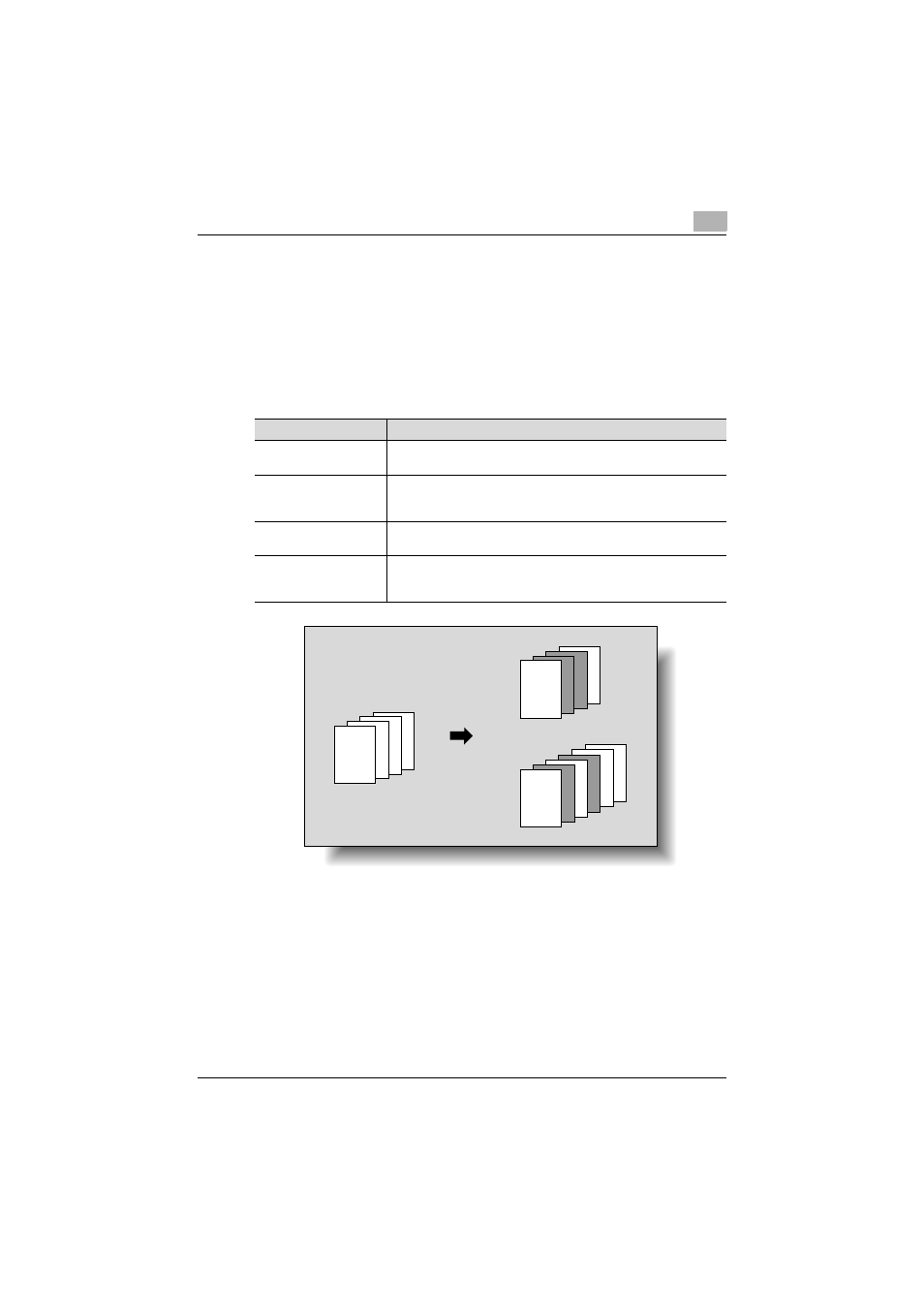
Printing a user box document
4
C451
4-22
Adding insertions (Insert Sheet)
The document can be printed with other paper, such as colored paper, in-
serted for the specified pages. There are settings (“Copy” and “Blank”) for
selecting whether or not the inserted pages are printed. When the settings
are combined with single-sided printing or double-sided printing, the docu-
ment is printed as described below.
Example: When page 6 is specified
!
Detail
The specified paper can be inserted at a maximum of 30 locations within
a document of up to 999 pages.
Setting
Description
Copy (with “1-Sided” se-
lected)
The specified paper is inserted for the 6th page, and the 6th page of
the document is printed onto it.
Copy (with “2-Sided” se-
lected)
The back side of the 3rd page is left blank, the specified paper is in-
serted for the 4th page, and a double-sided copy of the 6th and 7th
pages of the document are printed onto it.
Blank (with “1-Sided”
selected)
A specified paper is inserted after the 6th page.
Blank (with “2-Sided”
selected)
The specified paper is inserted for the 4th page of the printed docu-
ment.
If an odd-numbered page is specified, the back side is left blank.
4
4
3
3
2
2
1
1
REPORT
4
3
4
2
3
2
1
1
REPORT
4
2
3
3
2
2
1
1
REPORT
