Konica Minolta bizhub C451 User Manual
Page 177
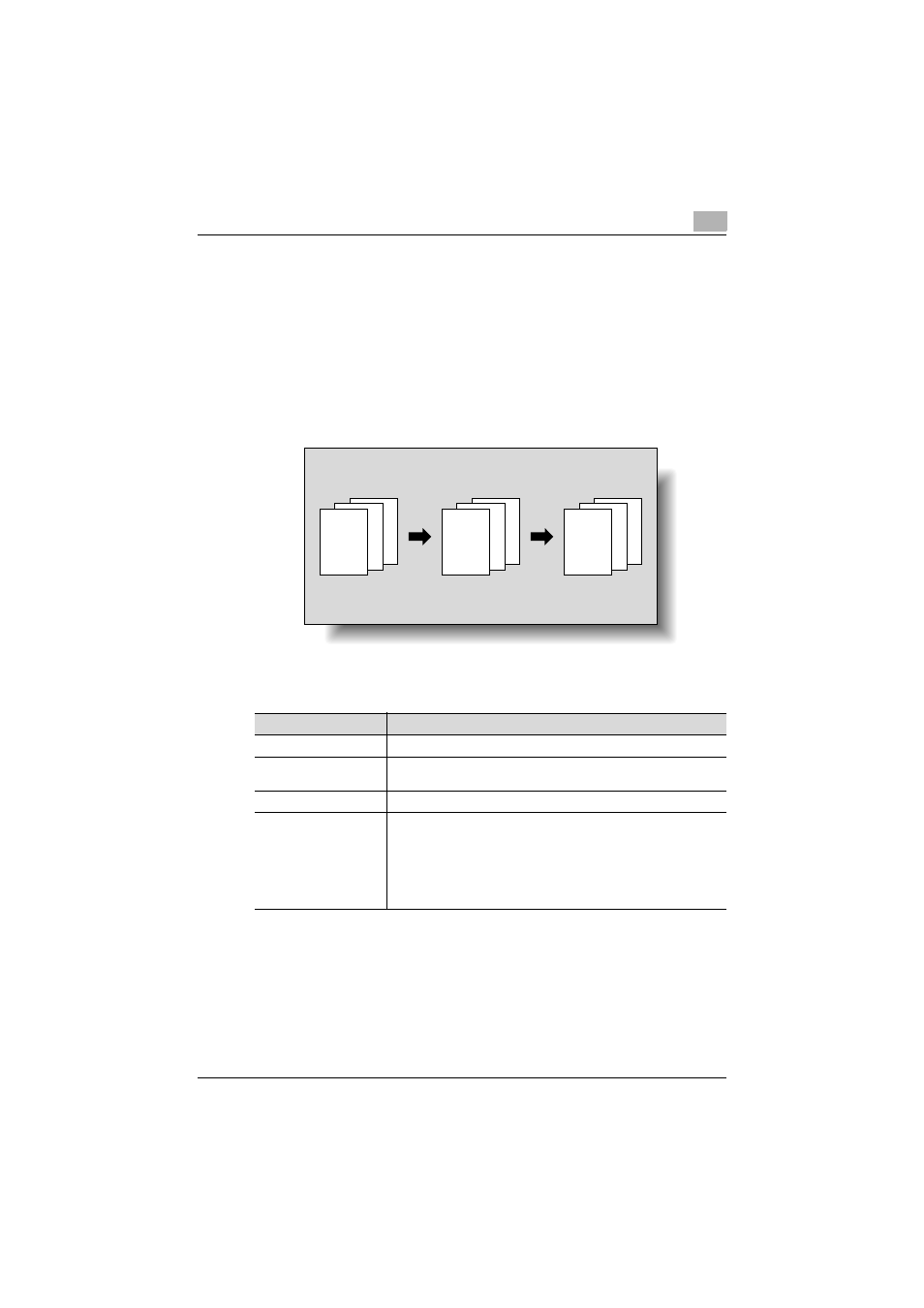
Printing a user box document
4
C451
4-42
4
Touch [OK].
5
Touch [Close].
Adding text and images to prevent copying (Copy Protect)
Print hidden text on all pages of a document in order to prevent unauthorized
copying. When a document printed with copy protection text is copied, the
hidden text appears clearly repeated throughout the pages of the copies so
that the reader knows that it is a copy.
The following information can be inserted as copy protection.
Type
Description
Registered Stamp
Insert stamp images previously registered with the utility.
Preset Stamp
Insert preset text, such as “Invalid Copy”, “Copy” or “INTERNAL
USE ONLY”, as preset stamps.
Date/Time
Insert the date and time that the document was registered.
Other
Insert the job number assigned to the document, the serial number
or a distribution number.
Job Number: Select whether to print the job number.
Serial Number: Select whether to print the serial number of the ma-
chine.
Distribution Control Number: Select whether to print the entered dis-
tribution numbers.
3
3
2
2
1
1
REPORT
3
3
2
2
1
1
REPORT
3
3
Draft
Draft
Draft
Draft
Draft
Draft
Draft
Draft
2
2
Draft
Draft
Draft
Draft
Draft
Draft
Draft
Draft
Draft
Draft
Draft
Draft
Draft
Draft
Draft
Draft
1
1
REPORT
