33 tcp socket setting, Tcp socket setting -113 – Konica Minolta bizhub C352 User Manual
Page 370
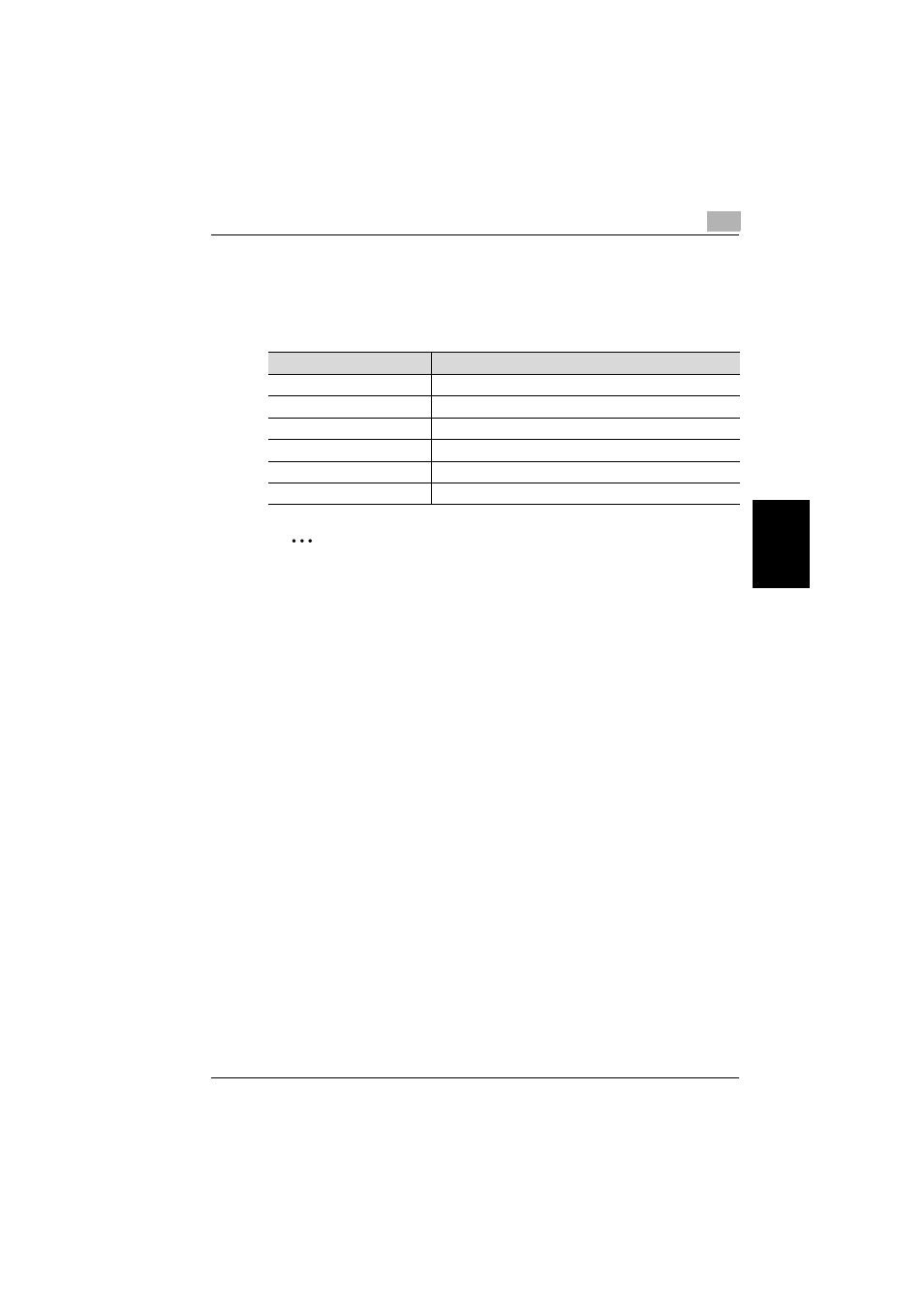
Specifying settings using PageScope Web Connection
4
C352
4-113
Sp
ecif
yin
g
se
tt
in
gs
u
s
in
g Pag
e
Scope
We
b Co
nne
ctio
n
Chapter 4
4.33
TCP Socket Setting
You can specify TCP socket settings.
The settings that can be specified are described below.
2
Reminder
When changing the TCP socket settings, be sure to turn the power of this
machine off, then on again.
When turning the main power switch to “OFF”, then to “ON”, wait 10 sec-
onds or more before turning the switch to “ON” again; otherwise, this ma-
chine may not function normally.
Item
Description
TCP Socket
Specify whether to use a TCP socket.
Port No.
Enter the port number (input range: 1 to 65535).
Use SSL/TLS
Select to use SSL/TLS.
Port No. (SSL/TLS)
Enter the port number for SSL/TLS (input range: 1 to 65535).
TCP Socket (ASCII Mode)
Specify whether to use a TCP socket in the ASCII mode.
Port No. (ASCII Mode)
Enter the port number (input range: 1 to 65535).
- Magicolor 3100 (28 pages)
- Magicolor 3100 (42 pages)
- PAGEPRO 9100 (178 pages)
- 1300 Series (4 pages)
- bizhub PRO C5500 (12 pages)
- bizhub PRO 920 (178 pages)
- bizhub PRO 1200 (31 pages)
- bizhub PRO 920 (76 pages)
- bizhub PRO 920 (8 pages)
- BIZHUB PRO bizhubPRO920 (410 pages)
- C203 (45 pages)
- Magicolor 2480 MF (46 pages)
- SU3 (112 pages)
- IP-511 (122 pages)
- C652 (6 pages)
- FK-505 (190 pages)
- bizhub 180 (256 pages)
- Image Controller IC-205 (106 pages)
- SU-502 (156 pages)
- bizhub 162 (256 pages)
- Copier 2223 (123 pages)
- 920 (76 pages)
- 7075 (311 pages)
- MAGICOLOR 2300 (182 pages)
- Magicolor 2300DL (50 pages)
- MAGICOLOR 2300 (72 pages)
- MAGICOLOR 2300 (172 pages)
- MAGICOLOR 2300 (34 pages)
- MAGICOLOR 2300 (156 pages)
- FAX2900/FAX3900 (60 pages)
- magicolor 1690MF (49 pages)
- magicolor 4690MF (9 pages)
- magicolor 1690MF (285 pages)
- magicolor 1690MF (12 pages)
- magicolor 1690MF (325 pages)
- magicolor 1690MF (113 pages)
- magicolor 1690MF (2 pages)
- magicolor 2550DN A00V014 (67 pages)
- PagePro 1250E (2 pages)
- 7450 (9 pages)
- magicolor 2430 DL (4 pages)
- BIZHUB 250/350 (14 pages)
- PagePro 5650EN (46 pages)
- PagePro 5650EN (394 pages)
- magicolor 4650 (260 pages)
