9 one-touch registration list, Address book list, One-touch registration list -38 – Konica Minolta bizhub C352 User Manual
Page 149: Address book list -38
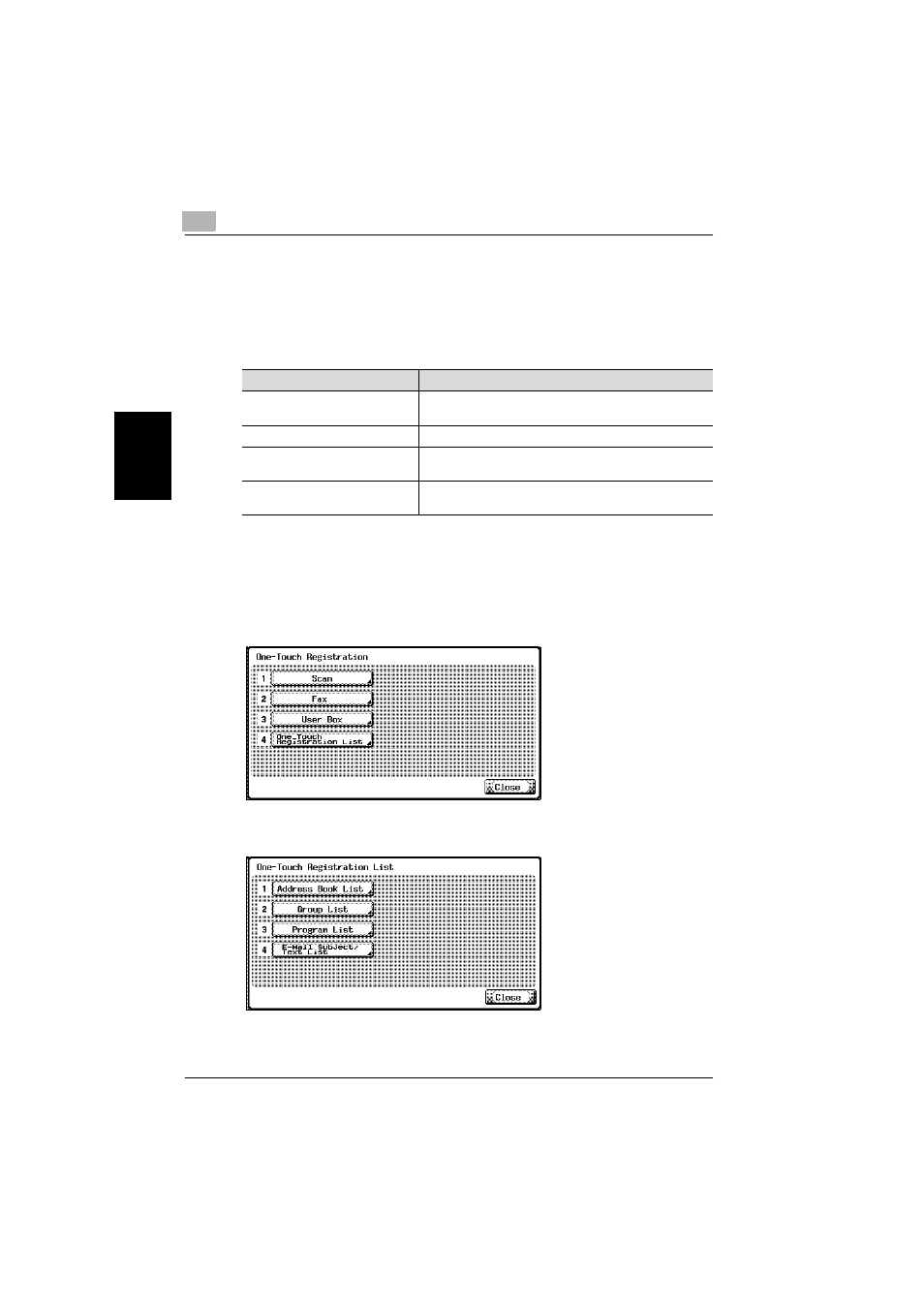
3
Specifying settings from the control panel
3-38
C352
Sp
ecifying
se
tt
ing
s
f
ro
m
th
e cont
ro
l pan
el
Chapter 3
3.9
One-Touch Registration List
You can output the destinations, subjects, and text that are registered in this
machine in a list.
The type of lists that can be output are described below.
Address Book List
1
In the Administrator Setting screen, touch [3 One-Touch Registration].
2
In the One-Touch Registration screen, touch [4 One-Touch Registra-
tion List].
3
Touch [1 Address Book List].
Item
Description
Address Book List
Selects the address book type and outputs the contents of
up to 100 destinations.
Group List
Outputs up to 20 group destinations.
Program List
Selects the program destination type and outputs the con-
tents of up to 50 destinations.
E-Mail Subject/Text List
Outputs the e-mail subjects and text that are registered on
this machine.
- Magicolor 3100 (28 pages)
- Magicolor 3100 (42 pages)
- PAGEPRO 9100 (178 pages)
- 1300 Series (4 pages)
- bizhub PRO C5500 (12 pages)
- bizhub PRO 920 (178 pages)
- bizhub PRO 1200 (31 pages)
- bizhub PRO 920 (76 pages)
- bizhub PRO 920 (8 pages)
- BIZHUB PRO bizhubPRO920 (410 pages)
- C203 (45 pages)
- Magicolor 2480 MF (46 pages)
- SU3 (112 pages)
- IP-511 (122 pages)
- C652 (6 pages)
- SU-502 (156 pages)
- FK-505 (190 pages)
- bizhub 180 (256 pages)
- Image Controller IC-205 (106 pages)
- bizhub 162 (256 pages)
- Copier 2223 (123 pages)
- 920 (76 pages)
- 7075 (311 pages)
- MAGICOLOR 2300 (156 pages)
- MAGICOLOR 2300 (182 pages)
- Magicolor 2300DL (50 pages)
- MAGICOLOR 2300 (72 pages)
- MAGICOLOR 2300 (172 pages)
- MAGICOLOR 2300 (34 pages)
- FAX2900/FAX3900 (60 pages)
- magicolor 1690MF (2 pages)
- magicolor 1690MF (49 pages)
- magicolor 4690MF (9 pages)
- magicolor 1690MF (285 pages)
- magicolor 1690MF (12 pages)
- magicolor 1690MF (325 pages)
- magicolor 1690MF (113 pages)
- magicolor 2550DN A00V014 (67 pages)
- PagePro 1250E (2 pages)
- 7450 (9 pages)
- magicolor 2430 DL (4 pages)
- BIZHUB 250/350 (14 pages)
- magicolor 4650 (260 pages)
- PagePro 5650EN (46 pages)
- PagePro 5650EN (394 pages)
