Explanation of manual conventions, Warning , caution – Konica Minolta bizhub C352 User Manual
Page 16
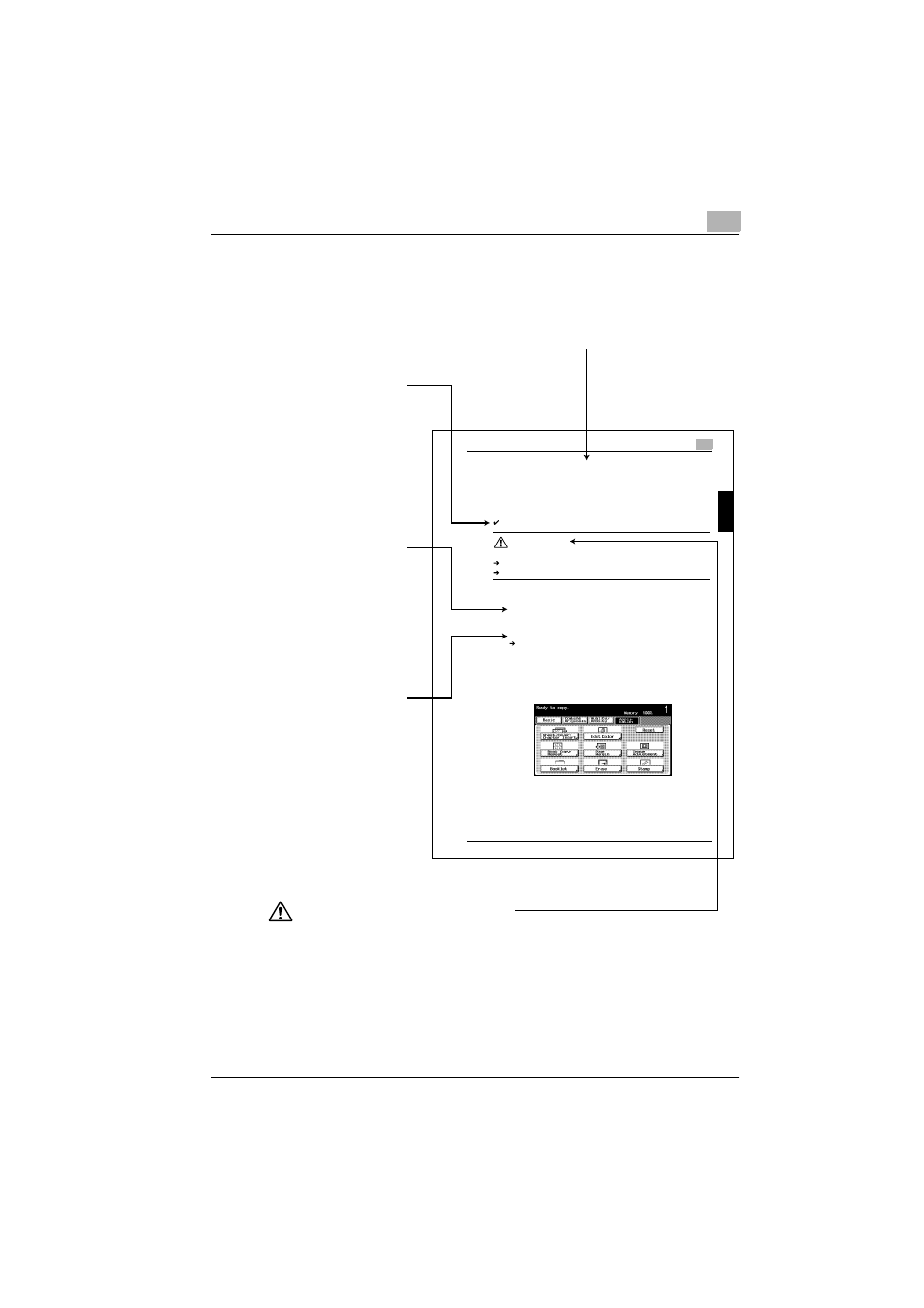
Introduction
C352
x-15
Explanation of manual conventions
Application functions
8
C352
8-21
Application functions
Chapter 8
8.6
Producing separate copies of each page in a page
spread ( Book Copy function)
A page spread, such as in an open book or catalog, can be copied with the
left and right pages on separate pages or both on the same page.
To copy using the Book Copy funct ion
Place the original on the original glass.
CAUTION
Handling toner and the toner cartridges
Do not throw toner or the toner cartridge into a fire.
Toner expelled from the fire may cause burns.
1
Place the pages on the original glass, starting with the first page.
For details on positioning the original, refer to Feeding the original
on page 3-7.
To add copies of the covers, load them first.
?
How are the front and back covers copied?
Scan the front cover, then the back cover, and then scan the re-
mainder of the original.
2
Load the paper to be used into the desired paper tray.
3
Touch [Application], and then touch [Book Copy/Repeat].
To cancel all settings for the Application functions, touch [Reset].
The Book Copy/Repeat screen appears.
Titles indicate the contents of the section.
Text that appears in this manner
describes supplemental information,
such as precautions, references and
actions, relating to steps.
Text that appears in this manner
provides answers to problems and
questions that may occur during
operation.
(The page shown above is an example only.)
Text highlighted in this manner indicates precautions to ensure safe use of this machine.
“Warning” indicates instructions that, when not observed, may result in fatal or critical injuries.
“Caution” indicates instructions that, when not observed, may result in serious injuries or
property damage.
WARNING , CAUTION
Text that appears in this manner
describes the function limitations
and options required to use certain
functions.
