2 print (smb), 1 [tcp/ip settings, Print (smb) -4 – Konica Minolta BIZHUB C360 User Manual
Page 75: Tcp/ip settings] -4, Print (smb)" (p. 5-4)
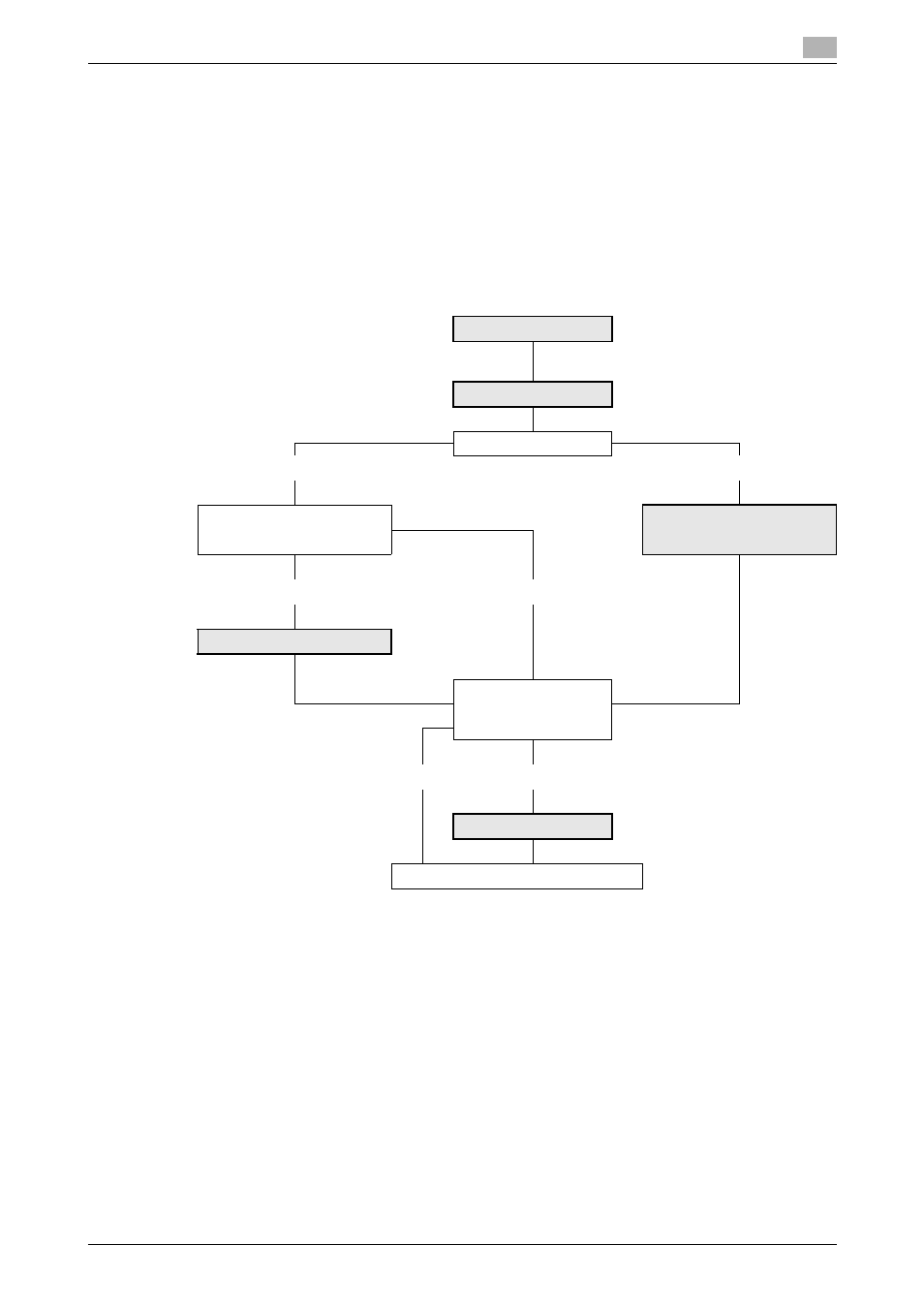
bizhub C360/C280/C220
5-4
5.2
Print (SMB)
5
5.2
Print (SMB)
Configure settings for SMB printing.
A printer can be shared on the Windows network using the SMB protocol. The SMB printing allows a com-
puter to directly specify this machine running on the Windows network to print information.
To use SMB printing in the IPv6 environment, you must enable the direct hosting service.
To perform the SMB printing from a computer with Windows Vista/Server 2008 installed, you can perform the
name resolution using the LLMNR function even if DNS server is not present. To perform the name resolution
especially in the IPv6-only communication environment under Windows Vista/Server 2008, it will be conven-
ient to enable the LLMNR function.
Use the following flowchart to configure settings. Clicking a step jumps to the associated procedure.
d
Reference
For details on how to install the printer driver, refer to the [User's Guide Print Operations].
5.2.1
[TCP/IP Settings]
Configure settings to use this machine in the TCP/IP network environment.
For details, refer to page 2-2.
IPv6 environment?
No
Yes
Do you use the WINS serv-
er?
Yes
No
Do you send data to
Windows Vista/Server
2008?
No
Yes
Finish
