Header/footer position – Konica Minolta BIZHUB C360 User Manual
Page 299
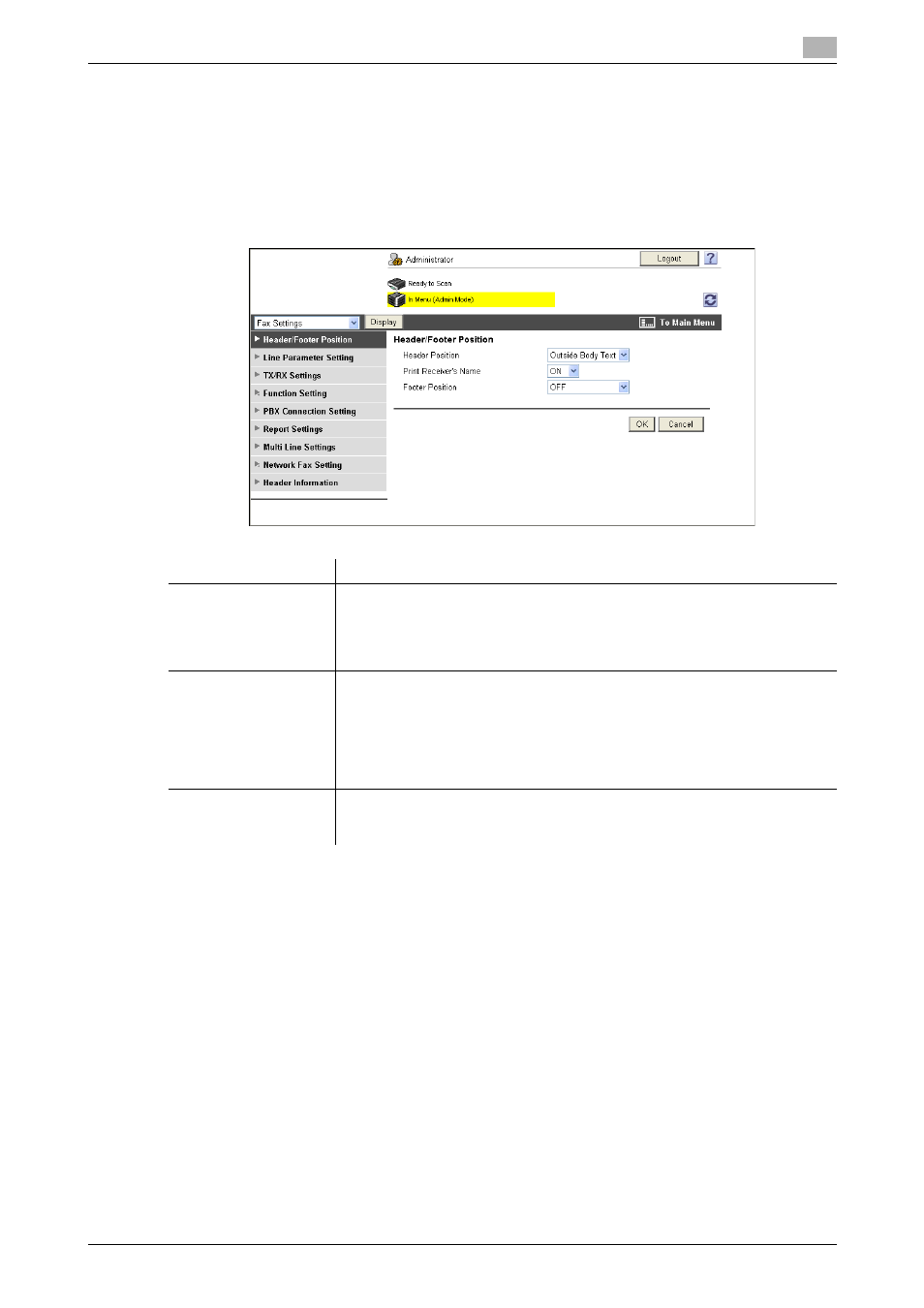
bizhub C360/C280/C220
14-3
14.2
Configuring Settings to Print the Header/Footer Position
14
14.2
Configuring Settings to Print the Header/Footer Position
Configure settings to print sender and reception information.
[Header/Footer Position]
In the administrator mode of PageScope Web Connection, select [Fax Settings] ö [Header/Footer Posi-
tion].
* This item is not displayed for Hong Kong or USA models.
Item
Description
[Header Position]
Specify the position of the sender information to be added on a fax document
sent from this machine. The added sender information is printed as a part of
the image on the document received by the recipient.
If you select [OFF], the sender information will not be added.
[OFF] is not displayed for Hong Kong or USA models.
[Print Receiver's
Name]
*
Specify the items to be added as the sender information.
If you select [ON], sender name, destination fax number (To: xxxxx), transmis-
sion start date and time, transmission number, and the number of pages are
added as the sender information.
If you select [OFF], sender name, fax ID of this machine, transmission start
date and time, transmission number, and the number of pages are added as
the sender information.
[Footer Position]
Specify the position of the reception information (reception time and reception
number) to be printed on a fax document received by this machine.
If you select [OFF], the reception information will not be printed.
