Contents ii – Konica Minolta MAGICOLOR 2300 User Manual
Page 6
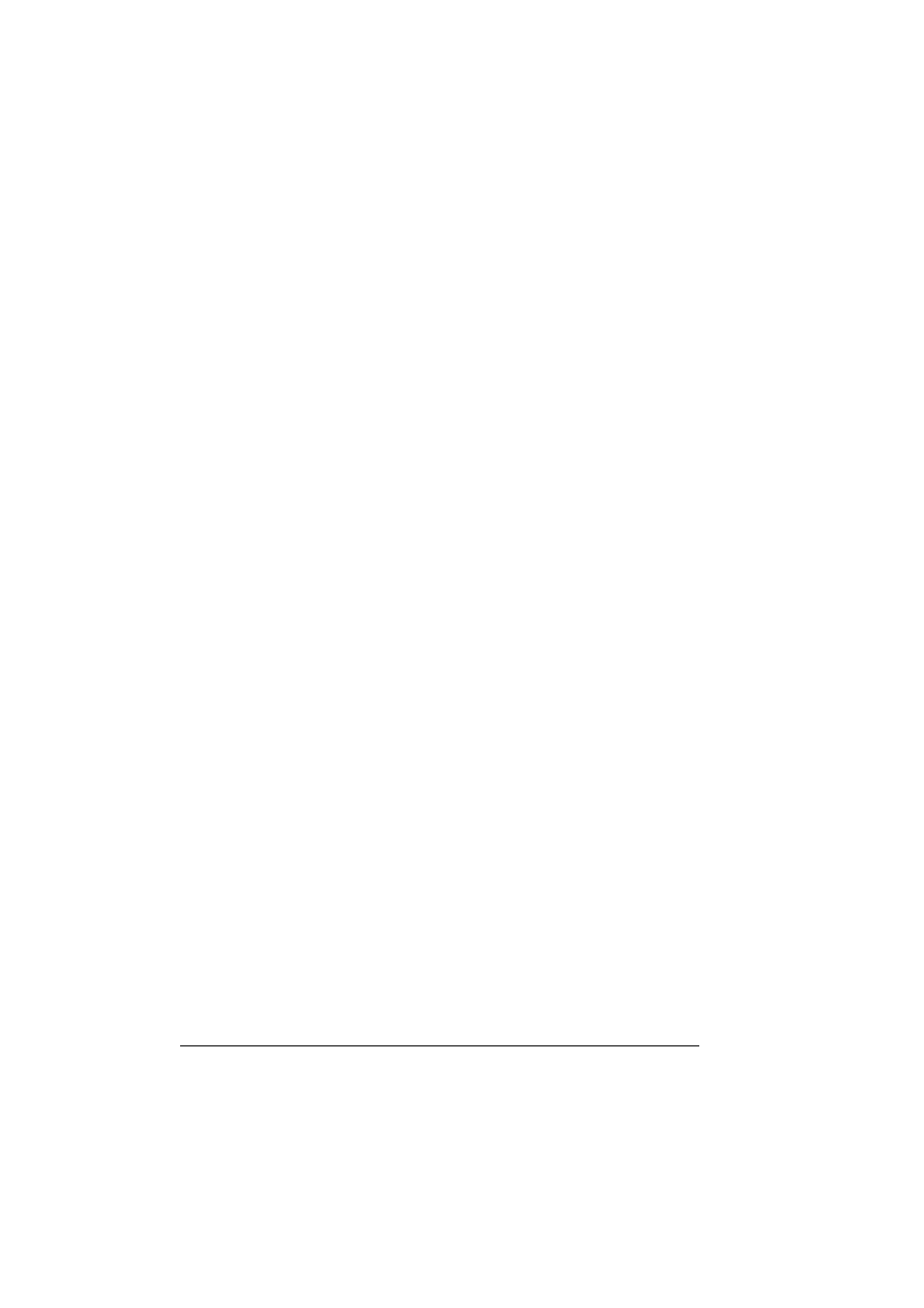
Contents
ii
Transparencies ............................................................................................17
What Is the Guaranteed Imageable (Printable) Area? .................................18
Page Margins ..............................................................................................19
Duplexing ..........................................................................................................23
Output Tray .......................................................................................................24
Media Storage ...................................................................................................24
Additional Assistance ........................................................................................ 24
3 Working with the Printer .................................................................... 25
Control Panel Key ........................................................................................ 26
Indicator Lights ............................................................................................27
4 Working with the Printer Driver ........................................................ 29
Displaying Settings in Windows 2000/XP ....................................................30
Displaying Settings in Windows Me/98 ........................................................ 30
Common Settings on All Tabs .....................................................................31
Common Buttons .........................................................................................32
Setup Tab ..........................................................................................................33
Paper Tab ..........................................................................................................34
Quality Tab ........................................................................................................35
5 Working with the Status Display ...................................................... 39
Working with the Display Menu ...................................................................41
Working with the Print Menu ........................................................................42
6 Replacing Consumables ................................................................... 45
Plain Paper ..................................................................................................46
Special Media ..............................................................................................47
Auto-Image Density Control (AIDC) ............................................................. 47
Toner Cartridge Life ..................................................................................... 48
