Introduction, Introduction 10 – Konica Minolta MAGICOLOR 2300 User Manual
Page 18
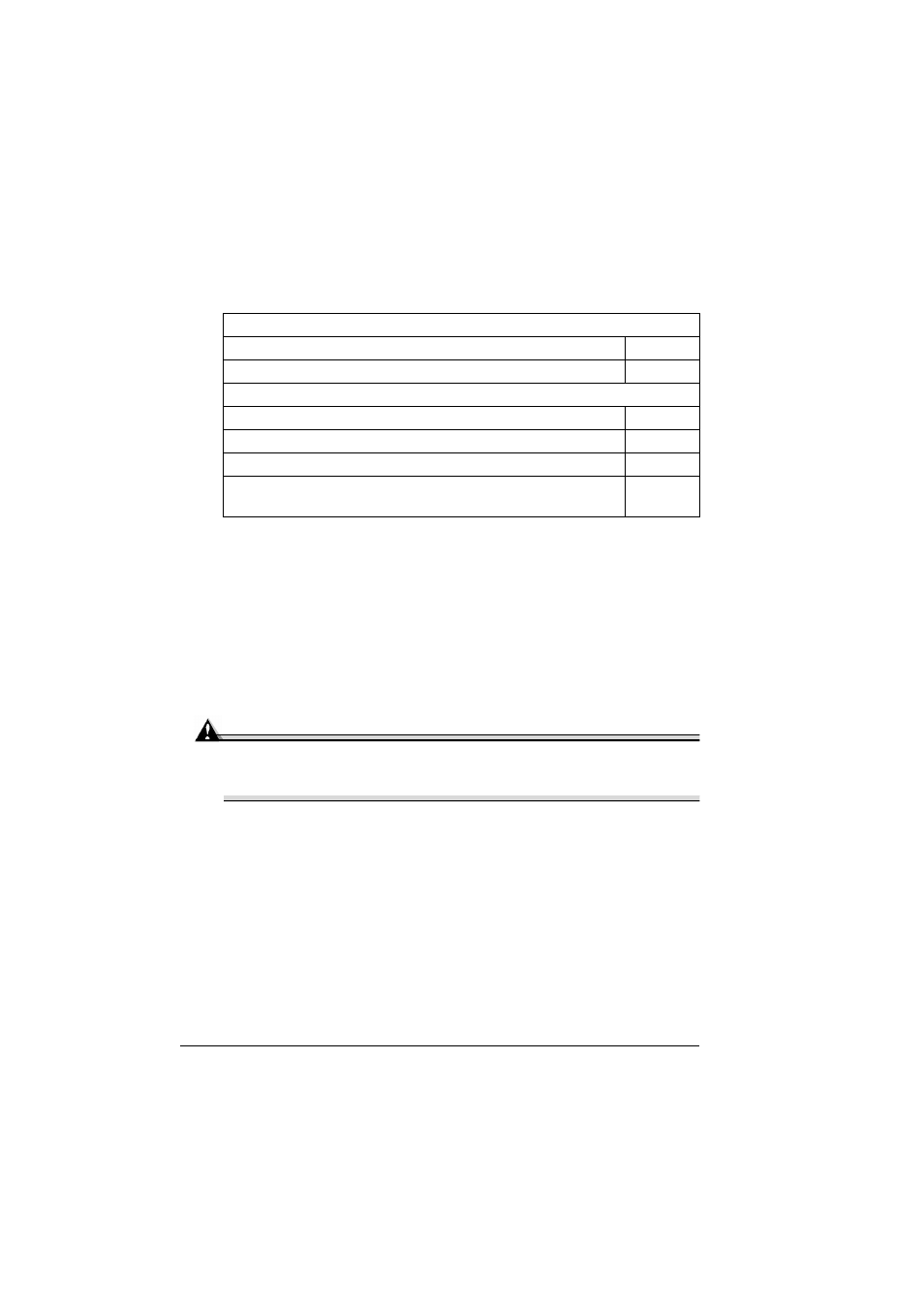
Introduction
10
Introduction
This chapter provides information on handling, selecting, loading, and storing
media.
All media is fed short edge first, face up.
There is a 0.157" (4 mm) non-print border for all edges on all media
types. Refer to page 18 for paper longer than 11.7" (297 mm).
See your application documentation for specific information on formatting
data and printing.
Try printing your data on a plain sheet of paper first to check placement.
Only plain paper, 16–24 lb (60–90 g/m
2
) can be autoduplexed. See
“Media Specifications” for supported sizes.
Attention
Use only KONICA MINOLTA-approved media. Using unsupported media
such as inkjet paper will result in damaging the printer and in voiding
your warranty.
Getting Started
What types and sizes of media can I load?
What Is the guaranteed imageable (printable) area?
Other Information
How do I load media?
How do I duplex?
How do I store media?
Where can I order KONICA MINOLTA-approved media or get
more information?
